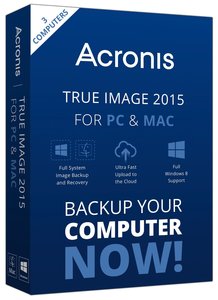
Acronis True Image 2015 18.0 Build 6613 Bootable ISO | 473.2 MB
Acronis True Image 2015 – a multifunctional software package that not only provides data backup, but also provides protection against a broad spectrum of threats, including viruses, unstable software installation and hard drive failures. With this product, you can create a complete backup of your hard drive and back up critical files and data. Your computer can store photos and videos of several generations of your family, important personal documents such as tax returns and a summary of the many applications for individual parameters, the setting where each member of your family spent a few hours. Acronis True Image Home ensures data protection with full recovery of your valuable files in case of computer failure or damage of computer viruses.
Acronis True Image 2015 New features:
• Disk backup to Acronis Cloud. Back up your system or other partitions directly to the Cloud saving all data and partition structure.
• Bare metal system recovery from the Cloud. When your system becomes unbootable or you change your hard drive, you can recover your system from Acronis Cloud using Bootable media.
• Incremental recovery from the Cloud. When you recover a partition from the Cloud, data is recovered incrementally. It makes the operation very fast.
• File synchronization. It gives you a seamless way to have your latest data always available on all your devices – a PC, a laptop, a mobile phone or a tablet. Sync between PCs/laptops is supported with the default installation of Acronis True Image 2014. If you want to sync with your tablet or mobile phone, just install the app for Android-based or iOS-based devices, available via Google Play or the Apple App Store.
Acronis True Image 2015 Core features and technologies:
• Disk Imaging. Backup the entire system on the fly with our patented disk imaging technology. It ensures the recovery of your operating system and applications without reinstalling any software.
• Incremental and differential backups. Acronis True Image Home gives you alternatives to performing full backups every time by offering incremental and differential backups. Both capture changes only and save disk space with Acronis data compression.
• File Backup. Back up individual files, folders or file categories.
• Acronis Startup Recovery Manager. Boot and restore a system after a failure. Start the recovery process simply by selecting the F11 key, even if your operating system has failed.
• Acronis Secure Zone. Secure partition that allows you to store a disk backup on your system drive. Recover on the fly, wherever you are, even if your operating system has failed.
• Image Encryption with Advanced Encryption Standard (AES). Protect your backup data by encrypting with industry standard security tools: 128, 192 and 256-bit encryption.
• Privacy tools. Thorough system cleaning and reliable data destruction of files, partitions, or volumes.
• Exclude files and folders. Back up only the data you want in order to save disk space.
• Windows-style Interface. The new, sleek interface of this product works on the Windows XP, Vista, Windows 7 and Windows 8 operating systems.
• Boot from Windows 8 image. Windows 8 users can boot from a backup image (.tib file) containing a backup of their system partition. This will allow the ability to test a backed up system without actual restoration. If the operating system boots from the .tib file, then it will boot when the need arises for a system recovery.
• Clone Disk. Copy your entire Hard Drive and replace it with a new one without reinstalling operating systems and applications, saving hours of effort.
• One-Click Protection. Create a backup strategy of the system and implement it with just one click.
• Acronis Nonstop Backup. Automatically creates incremental backups allowing users to roll back their system, files and folders to any point in time.
• Set and Forget. Configure just once and Acronis software performs the backups automatically from that point on.
• Smart Scheduling. Run backups automatically at preset or elapsed time, when the user is idle, on user logon/logout, on system startup/shutdown, or in coordination with other events.
• Reserve Backup Copy. Store multiple copies of the backup in another pre-defined location in a pre-selected format.
• Live Backups. Keep working right through your backup for maximum convenience
• Virtual Hard Disk Support. Convert Acronis’ backup images (.tib) into virtual hard disk files(.vhd) and vice versa, providing compatibility for Microsoft Windows 7 backup.
• Acronis Online Backup capability. Optional Acronis online storage services are available to automatically backup valuable data or files over the internet to a secure location.
• Dynamic Disks and GPT Support. Is available with Acronis True Image Home 2013 Plus Pack.
OS : Windows 2000/XP/Vista/7/8 (x86/x64)
Language : English
Home Page – http://www.acronis.com/
Download uploaded
http://ul.to/qdi0rnl1
Download nitroflare
http://www.nitroflare.com/view/D98097FA1719AF9/ATI2015P6613BISO.rar
Download 城通网盘
http://www.bego.cc/file/107247877
Download 百度云
http://pan.baidu.com/s/1mgIgAm8
转载请注明:0daytown » Acronis True Image 2015 18.0 Build 6613 Bootable ISO