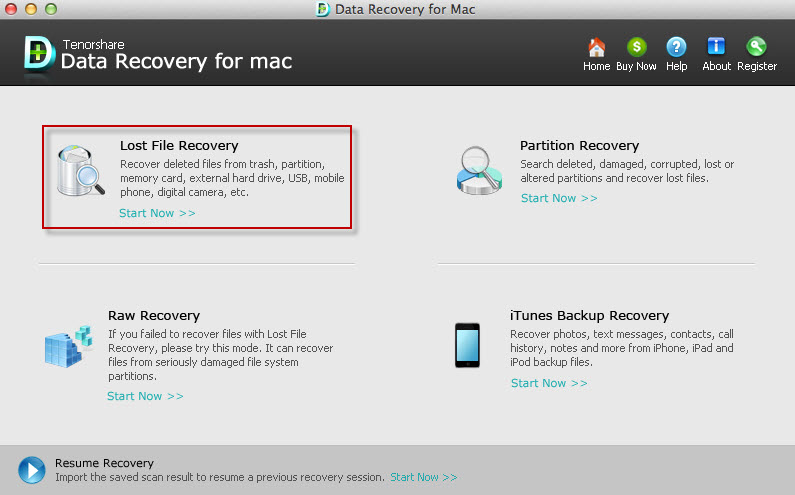
Tenorshare Any Data Recovery 是一款全能型的数据恢复工具,程序可以帮助你恢复因各种原因误删除、被破坏或者丢失的视频、照片、音频等各种类型的文件,甚至可以恢复被格式化后的硬盘分区中的数据,并支持分区级别的数据恢复工作!支持几乎所有的USB、SD卡等便携式存储设备的数据恢复!支持包括JPG, PNG, AVI, MOV, MP4, WMV, FLV, PST, DOCX, XLSL, ZIP,等在内的超过550种文件类型的恢复!
Tenorshare Any Data Recovery for Mac 3.1.1.2 | 15.6 Mb
Tenorshare Data Recovery for Mac is the powerful Mac file recovery software that can recover lost, deleted, or formatted photos, videos, audio files and documents from Mac machine and other storage devices. More than that, it can rescue lost text messages, contacts, call history, notes, etc. from iPhone/iPad/iPod Touch if you have synced your iDevices with iTunes before.
This software is easy enough for beginners to handle, yet it’s powerful and professional with some amazing features.
Get back lost files in 550+ formats including photos, videos, audios and documents (PDF, Word, Excel, etc.).
Preview photos in thumbnails to check the quality in advance. Listen to the audios before recovery to check if they are indeed your need.
Stop scanning and save scanning information so as to start later.
Simple Operation & Flexible Recovery Modes
Easy to use with user-friendly interface to guide you through the whole data recovery operation. No technical skills required.
4 recovery modes are provided for accurate data recovery: Lost Files Recovery, Raw Recovery, Partition Recovery and iTunes Backup Recovery (extract data from iTunes backup files).
Deletion
– Press “Shift + Del” without backup
– “Delete All” when deleting files you don’t want
– Accidentally press the Delete key
– Empty Recycle Bin/Trash without backup
Formatting
– Accidentally format the Mac disk
– “Media/Drive is not formatted, would you like to format now?”
– Reformat device
Misoperation
– Restore devices to factory settings without backup
– Use the same memory card in different cameras
– Pull out SD card while camera is on
– Turn off the camera during the writing process
Other Reasons
– Virus infection
– Unexpected power off
-Accidentally press the Delete key
– Losing photos during transferring photos from storage devices to Mac/laptop
Home Page – http://www.tenorshare.com/products/data-recovery-mac.html
Download uploaded
http://uploaded.net/file/wsowjkf3/Tenorshare.Any.Data.Recovery.for.Mac.v3.1.1.2.OSX.Regged-FALLEN.rar
Download nitroflare
http://www.nitroflare.com/view/C1623A2DE252D18/Tenorshare.Any.Data.Recovery.for.Mac.v3.1.1.2.OSX.Regged-FALLEN.rar
Download 城通网盘
http://www.bego.cc/file/108966664
Download 百度云
http://pan.baidu.com/s/1eQAlK9k
转载请注明:0daytown » Tenorshare Any Data Recovery for Mac 3.1.1.2