
Infinite Skills – Learning iOS Programming
In this iOS Programming video based training course expert developer and trainer Bob McCune teaches you how to build iOS apps using the iOS SDK from Apple. iOS is the standard SDK (software development kit) for iPad, iPhone and iPad devices. Using the SDK, Bob walks you through creating a fully functional app, and applying the tools and techniques available to you. You start by accessing, downloading and setting up the SDK from Apple. Next, you will explore and setup Xcode to build your App. You will cover essential Objective-C topics, such as classes, methods, building objects, and coding conventions. Jumping right into development, you will work with strings, controllers, manage application data, create views and other UI elements, and work with iCloud. You will learn how to create a universal project, and create specific interfaces for each device. By the completion of this software training course for iOS Programming, you will be familiar with the tools and techniques available to you to create iOS applications for iPad, iPhone and iPod. Working files are included to allow you to work alongside the author as he teaches you how to use the iOS SDK in this video tutorial.
01. Introduction
0101 What You Will Learn
0102 iOS Platform Overview
0103 Using The iOS Dev Center
02. Getting Started
0201 Getting The SDK
0202 Hello iOS!
0203 Understanding The Skeleton App
0204 iPhone, iPad, And Universal Apps
0205 Provisioning Your Device
03. Tools Overview
0301 Xcode Overview
0302 Customizing Xcode
0303 Using Interface Builder
0304 Using The Simulator
0305 Using The Organizer
0306 Key Xcode Tips
04. Objective-C Essentials
0401 Objective-C Overview
0402 Creating Classes
0403 Declaring And Implementing Methods
0404 Sending Messages
0405 Memory Management
0406 Creating Object Instances
0407 Automatic Reference Counting
0408 Declared Properties
0409 Coding Conventions
05. Using The Foundation Framework
0501 Working With Strings
0502 Extending With Categories
0503 Using The Xcode Debugger
0504 Working With Numbers
0505 Collections – Part 1: Arrays
0506 Collections – Part 2: Dictionaries
06. View Controllers
0601 Understanding MVC
0602 View Controller Overview
0603 Installing Custom Xcode File Templates
0604 Creating The iMusic App
0605 Understanding View Loading
0606 Responding To Display Related Callbacks
0607 Target-Action Pattern
0608 Presenting Modal View Controllers
07. Views
0701 Understanding Views
0702 Creating Views Programmatically
0703 Building The Main User Interface
0704 Defining IBOutlets
0705 Working With Images And Image Views
0706 Handling Images On Retina Devices
0707 Creating Pattern Images
0708 Customizing Buttons
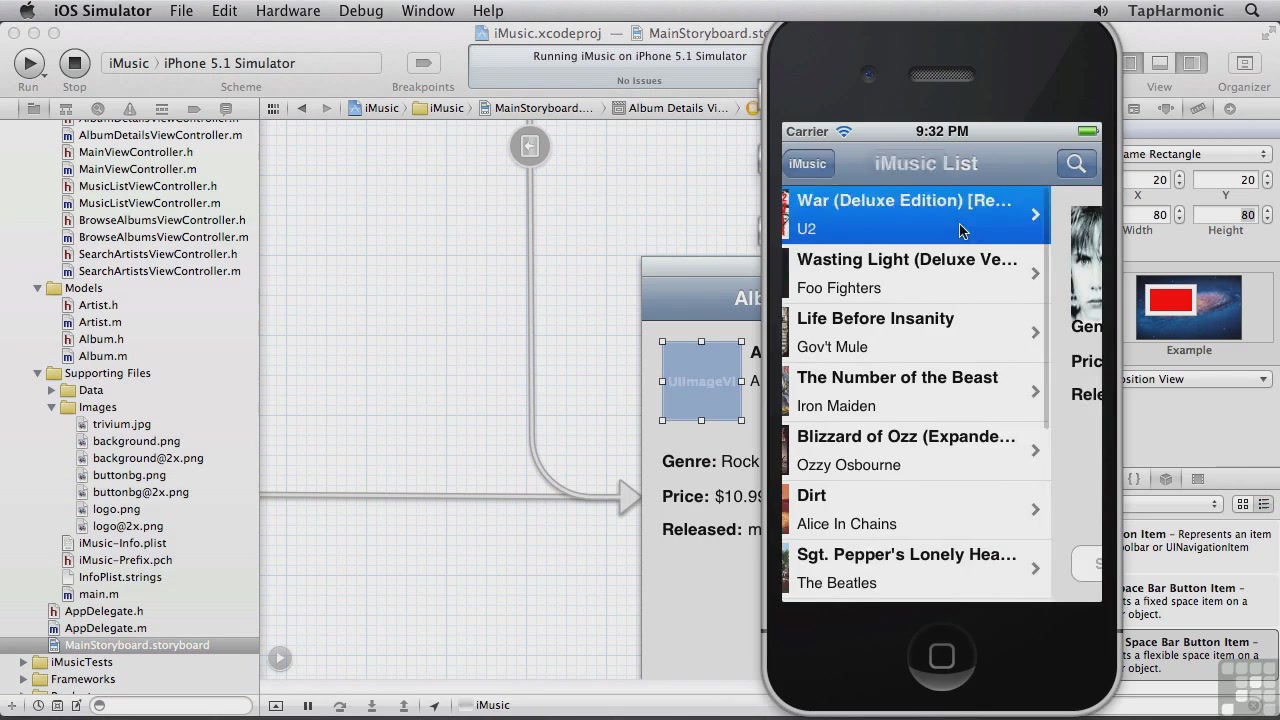
08. Data Management
0801 Building The Data Model
0802 Archiving Data
0803 Understanding Protocols
0804 Adopting NSCoding
0805 Persisting The Data Model
0806 Advanced Data Options
09. Table Views
0901 Using iOS Table Views
0902 Introducing A Navigation Controller
0903 Building The Music List View Controller
0904 Providing The Table Data
0905 Enabling Behavior With Delegation
0906 Adding Swipe To Delete
0907 Deleting An Album
10. Storyboards
1001 Storyboarding iMusic
1002 Adding A Custom Music List Cell
1003 Animating The Cell’s Delete Behavior
1004 Building The Detail View UI
1005 Building The Detail View Controller
1006 Passing Data Between Scenes
1007 Opening The Album In iTunes
1008 Prototyping The Search UI – Part 1
1009 Prototyping The Search UI – Part 2
11. Networking
1101 iTunes Music Store Search API
1102 Defining The Music Store Service
1103 Finding Artists With NSURLConnection
1104 Parsing JSON With NSJSONSerialization
1105 Creating A Simple NSURLConnection Wrapper
1106 Refactoring To Use HTTPGetRequest
1107 Finding An Artist’s Albums
1108 Building Artist’s Album List
1109 Loading The Album Art
1110 Open Source Alternatives
12. Code Quality
1201 Unit Testing In Xcode
1202 Writing Your First Unit Test
1203 Testing With OCMock – Part 1 Stubbing
1204 Testing With OCMock – Part 2 Mocking
1205 Writing An Integration Test
1206 Developer Testing Best Practices
1207 Automation Testing With UIAutomation – Part 1
1208 Automation Testing With UIAutomation – Part 2
13. Going Universal
1301 iMusic The Universal Edition
1302 Redesigning The User Interface
1303 Customizing View Controllers
1304 Observing Idioms
1305 Split View Communication
1306 Modal Presentation Options
14. iCloud
1401 Sorting The Music List
1402 Integrating With iCloud
1403 Writing To The Cloud
1404 Getting Notification Of Changes
1405 Synchronizing With iCloud
15. Conclusion
1501 What’s Next? The Education Never Stops.
1502 About Bob McCune
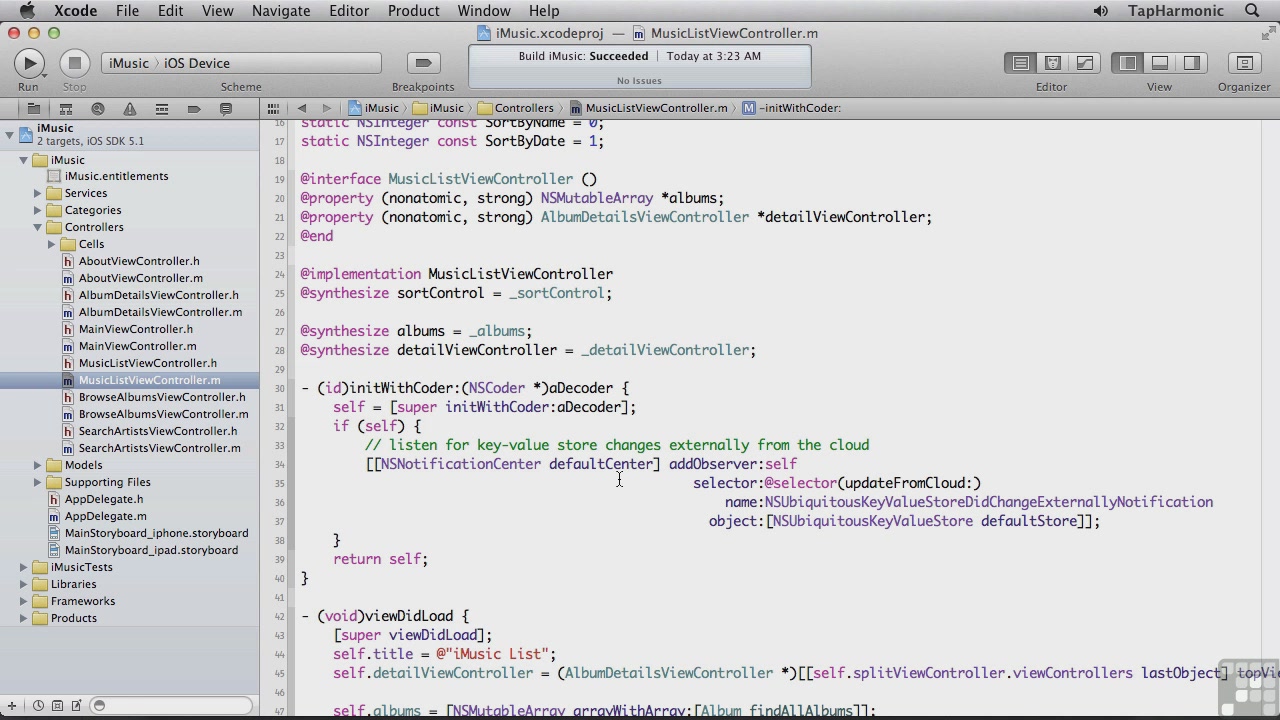
Download uploaded
http://uploaded.net/file/rl5ofof7/Learne_iOS_Progre.part1.rar
http://uploaded.net/file/rc5mbah6/Learne_iOS_Progre.part2.rar
http://uploaded.net/file/60zbaark/Learne_iOS_Progre.part3.rar
http://uploaded.net/file/f97efn3f/Learne_iOS_Progre.part4.rar
http://uploaded.net/file/mcitngkb/Learne_iOS_Progre.part5.rar
http://uploaded.net/file/4i0e1yj0/Learne_iOS_Progre.part6.rar
http://uploaded.net/file/48m75cdg/Learne_iOS_Progre.part7.rar
Download nitroflare
http://www.nitroflare.com/view/9C001F1BFA63343/Learne_iOS_Progre.part1.rar
http://www.nitroflare.com/view/D31184F94AAFF83/Learne_iOS_Progre.part2.rar
http://www.nitroflare.com/view/9B6876C0EF083FD/Learne_iOS_Progre.part3.rar
http://www.nitroflare.com/view/BD317A11FB7CA47/Learne_iOS_Progre.part4.rar
http://www.nitroflare.com/view/9006280F0ECDADF/Learne_iOS_Progre.part5.rar
http://www.nitroflare.com/view/02C3C1F30B47EFE/Learne_iOS_Progre.part6.rar
http://www.nitroflare.com/view/469C46D45C2F7DF/Learne_iOS_Progre.part7.rar
Download 百度云
你是VIP 1个月(1 month)赞助会员,