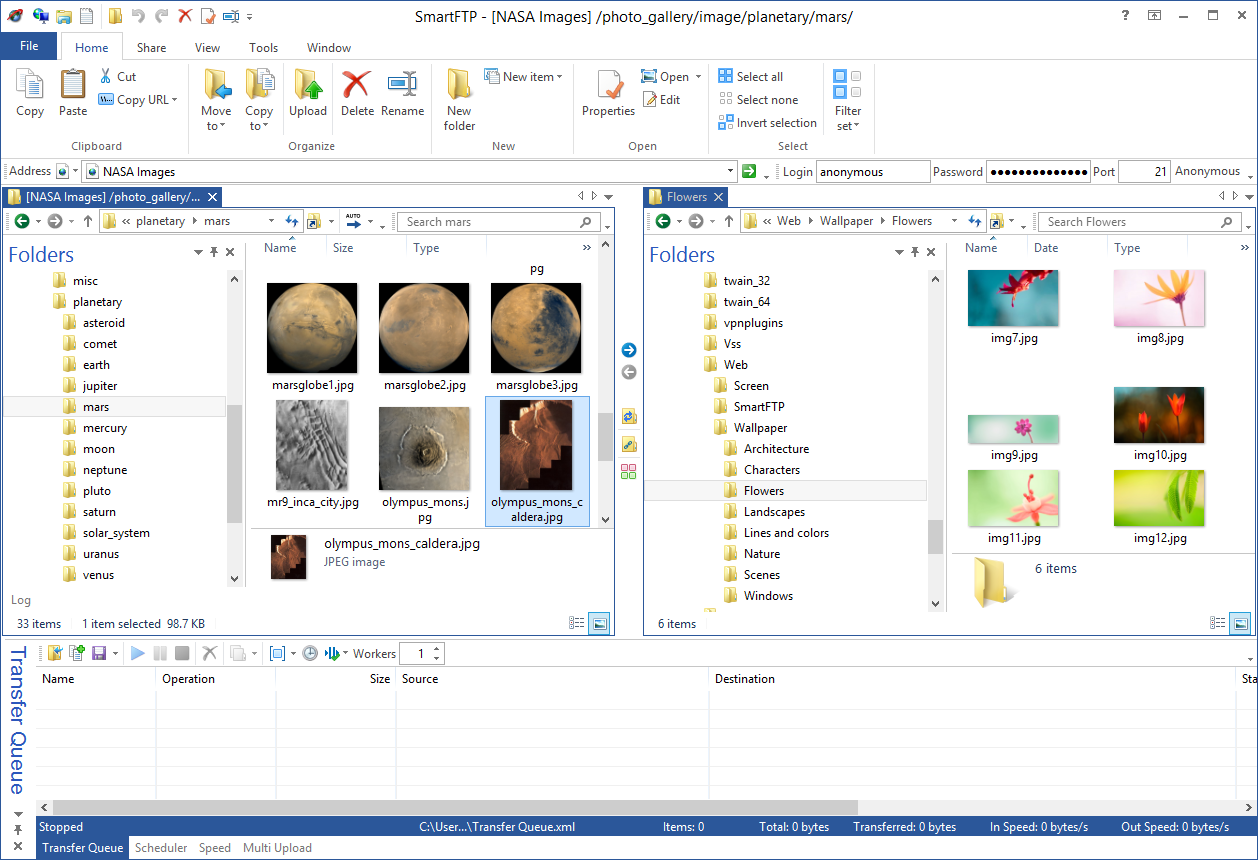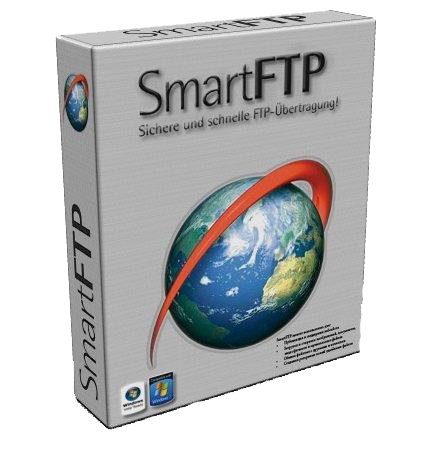
SmartFtp 是一套以 IE 及资源管理器的概念、简易操作的传输程序,可用来做Local 端的文件管理,对于 FTP 站更如同资源管理器般的操作方式,支持鼠标右键的各项快捷功能,且对于站台更以 IE 的”收藏夹”方式来管理,支持同时登陆多个站台。另有一项强悍的功能:可使用 FTP Search 来搜寻文件,而直接开启站台下载。界面方面:提供浮动式功能键、支持多窗口排列、更可更改文字颜色及标题列渐进色彩,动作上也可有声音的提示功能。
SmartFTP Ultimate 6.0.2155.0 (x64) Multilingual | 49.5 MB
SmartFTP is an FTP (File Transfer Protocol), FTPS, SFTP, WebDAV, S3, Google Drive, OneDrive, SSH, Terminal client. It allows you to transfer files between your local computer and a server on the Internet. With its many basic and advanced Features SmartFTP also offers secure, reliable and efficient transfers that make it a powerful tool.
SmartFTP can be used for:
– Web site publishing and maintenance
– Upload and download of images, documents, movie and music files
– Managed file transfers. Automate file transfer processes.
– Backup and synchronize local and remote files
SmartFTP Ultimate Benefits:
– Standard FTP
– FTP over SSL/TLS (FTPS)
– Secure connection to FTP servers.
– Connect to SFTP servers using password or public-key based authentication.
– Support for Web Distributed Authoring and Versioning.
– Support for Amazon’s S3 simple storage service.
– Support for Google Drive file storage service.
– Support for Microsoft OneDrive file storage service.
– Terminal over SSH, Telnet, Telnet over SSL/TLS.
– Automatically resume broken or aborted transfers.
– Verifies transfers to eliminate corrupt files.
– Schedule transfers to run on a specific time or in a recurring manner.
– Saves time and bandwidth by compressing files on the fly.
– Encrypt files with AES. Use the server as an encrypted drive.
– Receive emails when transfers complete or fail.
– File and database logger.
– Fully customize the look and feel of the interface.
– Thumbnail view for local and remote images.
– Elegant experience with modern look and feel.
– Quickly upload files from anywhere in your computer.
– Synchronize local with remote folders.
– Edit remote files with any editor.
– Upload files to several servers with one click.
– Text editor with syntax highlighting.
– Create scripts to fully automate SmartFTP.
– Use LastPass or KeePass Password Safe as a credential store.
OS : Windows 7, 2008 R2, 2012 (R2), 8, 8.1, 10
Language : Multilingual
Home Page – https://www.smartftp.com/
Download uploaded
http://ul.to/8vgss4nn
Download nitroflare
http://www.nitroflare.com/view/4DEBBE2D2036DDA/SmartFTPUltimate.6.0.2155.0.rar
Download 城通网盘
http://www.bego.cc/file/109392343
Download 百度云
http://pan.baidu.com/s/1eQ6ikM2
转载请注明:0daytown » SmartFTP Ultimate 6.0.2155.0 (x64) Multilingual