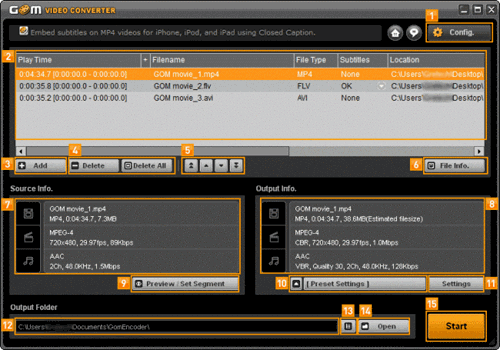
OM Video Converter是一款功能强大的视频转换软件。
由GOM Player创作者开发,支持多种输入,输出格式。
简而言之,GOM Video Converter支持转换所有GOM Player
可以播放的文件格式。无论您是希望将从YouTube下载的
视频放在您的iPod,或是上传手机里的视频到您的博客,
GOM Video Converter都是您最好的选择,免费试用吧!
GOM Video Converter 1.x | 13.2 MB
GOM Video Converter is a tool that can encode various video formats to AVI, MP4, WMV, FLV and OGM files. After a brief installation in which you can enable the program to download some codecs, you have to select presets every time you initiate the application (e.g. Apple, Sony, Android, Blackberry, Microsoft). You can add one or more files (batch conversion is supported), configure output format and settings, set the output destination, and start converting.
You can configure output settings for the video codec (codec name, bitrate, key frame interval, video quality, resize filter), audio codec (codec name, format), video (size, ratio, frame, color settings, video effects), audio (sample rate frequency, normalizer), subtitles (font, color, position), but you can also attach a logo to the video and set its start and end point, transparency level, position and size.
In addition, you can merge videos, use a screencap tool or create a snapshot preview (by using the right-click menu), but you can also extract audio from a video file (by setting the output type to MP3 or AAC in Output Settings). The encoding process does not take very long – it depends on the source file size and output format. For example, GOM Video Converter managed to encode a 107MB FLV file to a 172MB AVI file in one minute and thirty-eight seconds (by using the default settings).
While the software is converting a file, you can view elapsed and remaining time, conversion speed, set GOM Video Converter to move or copy the output file to a specified directory, shutdown PC, minimize to tray, show an error message if conversion fails, show a message when all conversions are complete, and more.
The bottom line is that GOM Video Converter is a great tool for encoding, merging video files, and extracting audio from them. The features could have been more organized for faster and better understanding of its usage.
Key Features:
Users with multi-core processors can convert multiple files simultaneously (multi-conversion).
Screencap function lets you capture still images from video files.
Snapshot Preview function lets you create a preview image compiled from still images taken from various points in the video.
Merge function allows two or more video or audio video files to be combined into a single file.
Preset Output Settings to make converting for specific devices easier.
Segment video and audio files and convert only the desired sections.
Convert audio from videos or various music files into MP3 or AAC.
Use the DSC (Direct Stream Copy) function to change the container of your video without altering the format.
Create Music Wallpapers [Still Image (JPG or BMP) + Audio]
Output subtitle files (.srt/.smi)
Output Closed Caption with subtitle files (.srt/.smi) when converting to MP4.
Split Video function allows a file to be separated into two or more files.
Adjust brightness, contrast, hue, and saturation.
Apply Video Effects (Deblock / Smoothen / Sharpen / Deinterlace / Flip Vertically / Flip Horizontally).
Output a thumbnail file.
Embed a personal Logo or watermark on converted videos.
Play speed change function support.
Create high quality videos with 2PASS encoding.
Home Page – http://converter.gomlab.com/eng/
Download uploaded
http://ul.to/248sk83n
Download nitroflare
http://www.nitroflare.com/view/F455FCA49BA1ED6/GOMVideoConverter.1.1.1.70.rar
Download 城通网盘
http://www.bego.cc/file/110253079
Download 百度云
http://pan.baidu.com/s/1o6zg80i
转载请注明:0daytown » GOM Video Converter 1.1.1.70