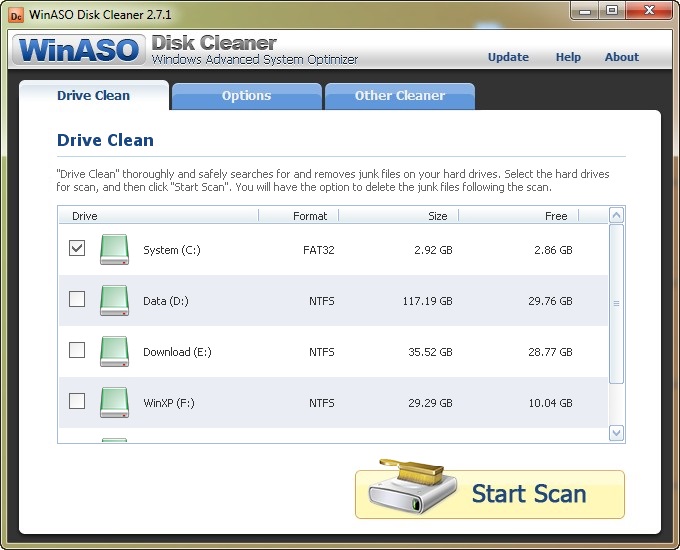
WinASO Disk Cleaner 是一款文件小、运行速度快、不需繁复的操作,就可以很快速的为我们的计算机做磁盘清理的工作。不管是系统缓存盘、网页缓存盘、上网记录、Cookies…… 等,它都可以帮你做清除的动作,而且还会列出计算机上,可供删除有哪些、占用了多少硬盘空间以及有多少个档。经本程序清除之后,将大幅释放您的硬盘空间…
WinASO Disk Cleaner 2.x | 1.5 MB
Every day your Windows will create a large number of temporary files and junk files, and leave them behind on your computer. Over time these files take up more and more of your disk space and slow down your PC. The Windows built-in disk cleanup tool can remove some useless flotsam, but fail to clean the major temporary files. WinASO Disk Cleaner can quickly detect and wipe away all the junk files on your computer. It immediately frees up huge valuable disk space and boosts your system speed while never affecting system’s normal running process.
Drive Cleaner
The professional drive cleaner only requires 2 mouse clicks – “Scan” & “Delete” to safely remove junk files and free up your disk space.
High-speed scanner scans for junk files everywhere within a few seconds.
Automatically screens out system-sensitive files.
Detailed scanning report lists all the junk files found with its entire path and size information. You can simply click “Delete” to remove all or uncheck to keep a file/files.
Allow to sort the scan result based on file name, path or size by simply clicking the column title.
Option to select any drive or just single click to scan all.
The scanning process can be paused and resumed at any time.
Customize Settings for Drive Cleaner
For advanced computer users, we provide many custom options to let users manipulate the drive cleaner by themselves. The default program scanning settings are automatically checked and can be modified as well.
Besides the default settings, provide additional “Search” and “Delete” options such as “include system files”, “search for 0 bytes files” and “delete junk files permanently”.
Allow to manage the “Include” filter so that user can decide which file types should be included in the disk scan.
Allow to manage the “Exclude” filter so that user can decide which file types should be excluded in the disk scan.
Allow to manage the “Exclude Path” so that user can decide which file path should be excluded in the disk scan.
Provide “Default” button to let user restore the default program settings.
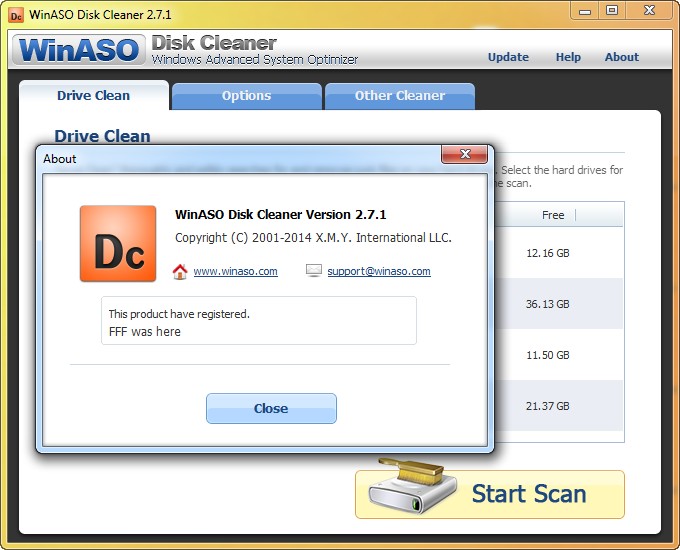
OS : Windows 8 (64-bit and 32-bit), Windows 7 (64-bit and 32-bit), Windows Vista (64-bit and 32-bit), Windows XP, Windows 2003, Windows 2000
Language : English
Home Page – http://www.winaso.com
Download uploaded
http://uploaded.net/file/ywz88lf8/WinASO.Disk.Cleaner.2.9.Portable.rar
http://uploaded.net/file/u6we9zxu/WinASO.Disk.Cleaner.2.9.rar
Download nitroflare
http://nitroflare.com/view/1356AAAD3FE192A/WinASO.Disk.Cleaner.2.9.Portable.rar
http://nitroflare.com/view/E8834B11949C742/WinASO.Disk.Cleaner.2.9.rar
Download 城通网盘
http://page88.ctfile.com/fs/AyV153557775
http://page88.ctfile.com/fs/TQk153557808
Download 百度云
http://pan.baidu.com/s/1slb3Etn