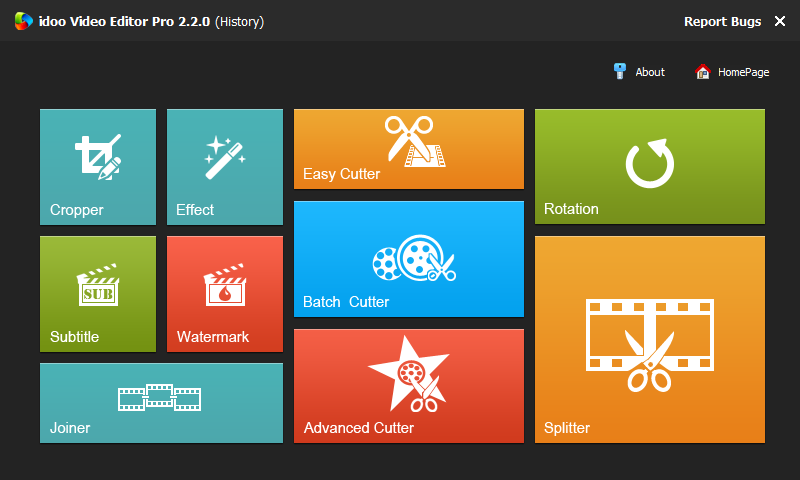
idoo Video Editor 是一个视频编辑、剪辑工具箱,集成了多种视频编辑与剪辑功能:包括视频合并、视频切割/分割、视频剪切、视频裁切、视频添加字幕、视频加特效、视频旋转、视频加水印等,与本站介绍的 4Media Video Editor 和 Xilisoft Video Editor 一样都是集多种视频处理功能于一身。
它支持的视频与编码格式很丰富,基本常见的格式都能支持,包括 MOD、TOD、MTS、TS、M2TS、TP、TRP、M2P、3GPP、3GPP2、AVI、MOV、QT、SWF、MP2、MP3、Ogg、AAC、M4A、MP4、NUT、AC3、H261、M4V、YUV、RMVB、RM、RAM、IVR、WMA、WMV、ASF、MPG、MPEG、MPA、DAT、VOB、M2V、MPV、NSV、AIFF、MKV 等等,前提你要安装对应的编解码器,保证系统能正常播放。
idoo Video Editor Pro | 14.3 Mb
idoo Video Editor is a professional video editing software with clear interface and user-friendly operation. Its powerful and comprehensive function would bring you high-quality and efficient work experience, as well as perfect audio-visual enjoyment. This software supports most video and audio formats, and possesses powerful conversion function. It can convert your video and audio into any media formats which fit your need, such as files formats for iPhone, Sumsung or any other smartphone, tablet PC, game devices, HD video, network video etc.. The “Effect” function will make your video more vivid.
Cutter: idoo Video Editor can cut the video and audio individually or in Batch, and enables you advanced settings while output the files.
Cropper: It enables you to trim any part of a video to get the exact Frame you like.
Splitter: You can easily and exactly split the video and audio into parts as you need: by the file size, by different or average span.
Rotate: You can rotate your video picture by any angles.
Joiner: It enables you to cut and joint any video or audio while make advanced settings according to your own needs.
Watermark: You can watermark your video with any characters and images, on which you can get advanced settings and special effects.
Subtitle: idoo Video Editor can add the subtitle for your videos, and you can develop the advanced settings and special effects for them.
Preview and Screenshot: Before, during or after editing, you can preview the video and audio at any time to inspect and control the Progress. Moreover, you can get screenshot with it easily.
Effect: It can add special effects to your video by adjusting the brightness, contrast and saturation, which make your video clearer, fuller and more beautiful.
Home Page – http://www.idooeditor.com/
Download uploaded
http://uploaded.net/file/3qwhgvwc/idoo.Video.Editor.Pro.3.6.rar
Download nitroflare
http://nitroflare.com/view/1E6B48E5ACA3E07/idoo.Video.Editor.Pro.3.6.rar
Download 城通网盘
http://page88.ctfile.com/fs/q43153457170
Download 百度云
http://pan.baidu.com/s/1cr7gxK