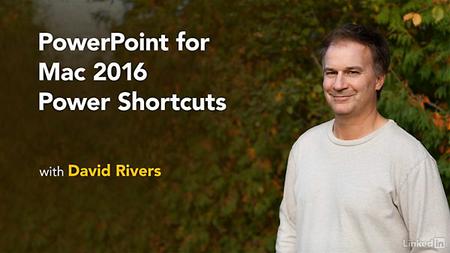
Lynda – PowerPoint for Mac 2016 Power Shortcuts
Size: 555 MB | Duration: 2h 1m | Video: AVC (.mp4) 1280×720 15&30fps | Audio: AAC 48KHz 2ch
Genre: eLearning | Level: Advanced | Language: English
Become a PowerPoint for Mac power user. Get over 30 timesaving shortcuts that will help you create more engaging presentations quickly and easily. Microsoft Office expert David Rivers begins with his top 10 tips, including how to repurpose slides from other presentations, create custom shapes and animations, play sounds, and finesse color and transparency. From there, he offers pro tips on managing files, using little-known keyboard shortcuts, formatting text and inserting media, creating advanced animations, sharing your presentations, and more.
* Creating custom shapes and animations
* Playing sounds
* Accessing recent files fast
* Reducing file size
* Customizing the interface
* Navigating from the keyboard
* Adjusting spacing
* Creating 3D images
* Coordinating transitions
* Reusing slides
* Saving and sharing presentations
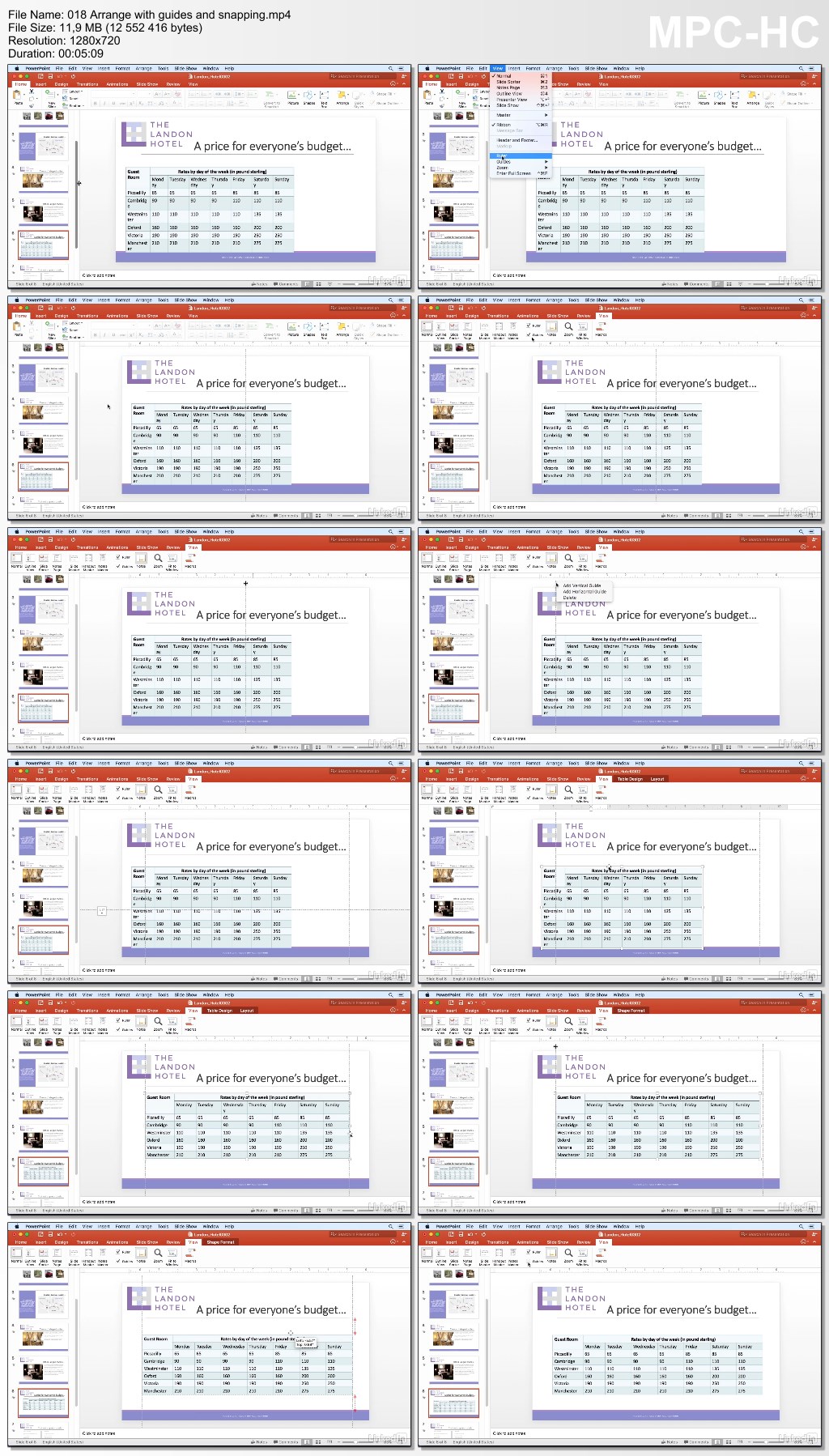
http://uploaded.net/file/wsho0w8h/LcPowerPointMac2016PS.part1.rar
http://uploaded.net/file/2fzlkc1p/LcPowerPointMac2016PS.part2.rar
http://uploaded.net/file/661xu57l/LcPowerPointMac2016PS.part3.rar
http://uploaded.net/file/fkzlt1gt/LcPowerPointMac2016PS.part4.rar
http://nitroflare.com/view/177BDB9937653B0/LcPowerPointMac2016PS.part1.rar
http://nitroflare.com/view/2144DBAF3DDC242/LcPowerPointMac2016PS.part2.rar
http://nitroflare.com/view/EE091A2213D5C14/LcPowerPointMac2016PS.part3.rar
http://nitroflare.com/view/9478AABE8EEDFD5/LcPowerPointMac2016PS.part4.rar
你是VIP 1个月(1 month)赞助会员,
转载请注明:0daytown » Lynda – PowerPoint for Mac 2016 Power Shortcuts
与本文相关的文章
- Python 3 OOP: Master Python Object Oriented Programming
- Python for VLSI Engineer P2 : Understanding COCOTB
- Building Powerful AI Marketing Automation with OpenAI API
- Backend Systems Design
- AUTOSAR Application Software Layer Course (ASWL) | english
- Ultimate Lighting Course – In-Depth Tutorial
- Flutterflow: Le cours complet – Le no code iOS & Android
- Support Vector Machines in Python: SVM Concepts & Code
- Logistic Regression in Python
- RESTful API with Angular & Django: Learn CRUD & AUTH
- Machine Learning Primer with JS: Regression (Math + Code)
- Create Desktop Game For Beginner with Unity Engine & C#