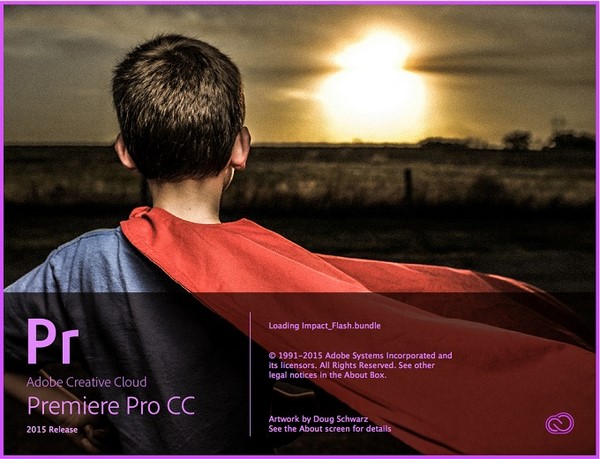
Adobe Premiere是一款强大的视频编辑软件,Adobe Premiere 目前已经成为主流的DV编辑工具,premiere 为高质量的视频提供了完整的解决方案,作为一款专业非线性视频编辑软件在业内受到了广大视频编辑专业人员和视频爱好者的好评。
Adobe Premiere Pro CC 2015.3 v10.3.0 | MacOSX | 1.20 GB
Make visually stunning videos virtually anywhere. With the industry-leading video production toolset, you can work across desktop and devices to edit virtually any type of media in its native format and create professional productions with brilliant color for film, TV, and web.
It’s the most colorful Premiere Pro yet.
See how the fastest and most efficient video editor helps you create your most visually stunning productions yet — and easily make the switch from Final Cut or Avid.
– Lightweight proxies let you switch easily between high- and low-res formats, so you can edit on any device without overloading your system.
– Enhanced Lumetri Color tools give you new ways to get creative with color, plus you can apply new preset SpeedLooks in a single click.
– Dynamic Link eliminates intermediate rendering between Premiere Pro and Adobe Audition or After Effects for more seamless workflows.
– Skip transcoding and edit virtually any type of media, from smartphone video to 8K footage, thanks to broad native format support.
From inspiration to final creation. Faster.
Premiere Pro is part of Creative Cloud, which means you can access all your assets — including Adobe Stock — right inside the app and quickly put an idea into production. And with Adobe CreativeSync, everything is connected across your desktop and mobile apps.
The right assets. Right away.
Creative Cloud Libraries store all your Looks, photos, graphics, stock videos, and other assets, so they’re instantly available across your desktop and mobile devices.
Adobe Stock built right in.
Spend less time searching and more time designing with 55 million royalty-free images, graphics, and videos inside your apps. The new Adobe Stock Premium collection offers curated images from some of the world’s leading creatives.
What’s New in Premiere Pro CC (2015.3):
Create lightweight proxies
Switch easily between high-res and low-res formats to edit on any device without overloading your system.
Edit while you import
Start editing footage in virtually any format while your media transfers in the background. Once it’s done, Premiere Pro switches to the copied media to free up your camera.
Enhanced performance and stability
Apply more real-time effects and reduce dropped frames across your devices with initial support for Apple Metal and H264 hardware decoding (Windows Intel Iris only).
Color made easier
With new HSL secondaries in Lumetri Color tools, you can isolate and fine-tune colors, balance whites, and make subtle shade adjustments. Apply new preset SpeedLooks in a single click.
Timesaving shortcuts
Work through edits faster using keyboard shortcuts to navigate keyframes and zoom in and out of individual frames on the Timeline. Use the new Remove Effects command to quickly take out specific effects.
Virtual reality video support
With VR video mode, you can use pan and tilt controls to preview the experience from the viewer perspective.
Open captions
Create open captions so subtitles stay onscreen. Users now also have the option to choose between open and closed captions, as well as to select caption fonts, color, size, and positioning.
Work natively in high-resolution formats
Ongoing support for the latest native file formats now includes Red Weapon.
Expanded language support
Add titles in more languages using native alphabets, including Arabic and Hebrew.
Publish directly on social media
Share videos quickly on popular social media sites, including YouTube, Facebook, Vimeo, and now Twitter.
Better collaboration with libraries
Control assets in read-only Creative Cloud Libraries so they can be used by team members, but not changed or deleted.
Updated Libraries workspace
Find the right content faster with a new Libraries workspace and filtered search of Adobe Stock, as well as new icons that make it easy to identify licensed Adobe Stock assets. See the length and format of each video in your libraries and get links to video previews.
And so much more
Also includes: Support for color control surfaces, and enhanced Lumetri scopes for better brightness control, improved resolution, and monitoring of Rec. 2020 color space.
System Requirements:
– Multicore Intel processor with 64-bit support
– Mac OS X v10.9, v10.10, or v10.11
– 8GB of RAM (16GB recommended)
– 8GB of available hard-disk space for installation; additional free space required during installation (cannot install on a volume that uses a case sensitive file system or on removable flash storage devices)
– 1280×800 display
– Optional: Adobe-recommended GPU card for GPU-accelerated performance
HomePage – http://www.adobe.com/products/premiere.html
Download uploaded
http://uploaded.net/file/7hz9m3ma/Premiere%20Pro%20CC%202015.3%20v10.3.0.part1.rar
http://uploaded.net/file/qxbujfjz/Premiere%20Pro%20CC%202015.3%20v10.3.0.part2.rar
Download nitroflare
http://nitroflare.com/view/A53A1EFF2A96FED/Premiere_Pro_CC_2015.3_v10.3.0.part1.rar
http://nitroflare.com/view/251A074FC6E7E21/Premiere_Pro_CC_2015.3_v10.3.0.part2.rar
Download 城通网盘
http://page88.ctfile.com/fs/0Xg153524613
http://page88.ctfile.com/fs/pj6153524607
Download 百度云
链接: http://pan.baidu.com/s/1qXI8IO8 密码: safx
转载请注明:0daytown » Adobe Premiere Pro CC 2015.3 v10.3.0 MacOSX