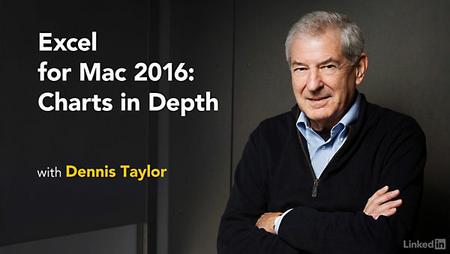
Lynda – Excel for Mac 2016: Charts in Depth
Size: 815 MB | Duration: 4h 22m | Video: AVC (.mp4) 1280×720 15&30fps | Audio: AAC 48KHz 2ch
Genre: eLearning | Level: Intermediate | Language: English
Charts allow you to communicate information visually, with greater impact than tables or raw data. They also happen to be one of the most powerful and easy-to-use features in Microsoft Excel for Mac. Let Dennis Taylor show you how to create different kinds of Excel charts, from column, bar, and line charts to doughnuts and scatter charts, and decide which type works best for your data. Learn how to fine-tune your chart’s colors and style; add titles, labels, and legends; insert shapes and pictures; and pull data from multiple sources. Along the way, Dennis offers shortcuts and tips for being more productive and efficient.
* Creating charts with keystrokes and ribbon icons
* Selecting the right chart type
* Adding titles, labels, and gridlines
* Choosing a chart layout
* Changing a chart’s location
* Adding gridlines, data tables, and trendlines
* Formatting charts
* Creating column, bar, line, pie, and scatter charts
* Changing a chart’s source data
* Creating Gantt and frequency charts
* Printing and sharing charts
* Converting a chart to a graphic
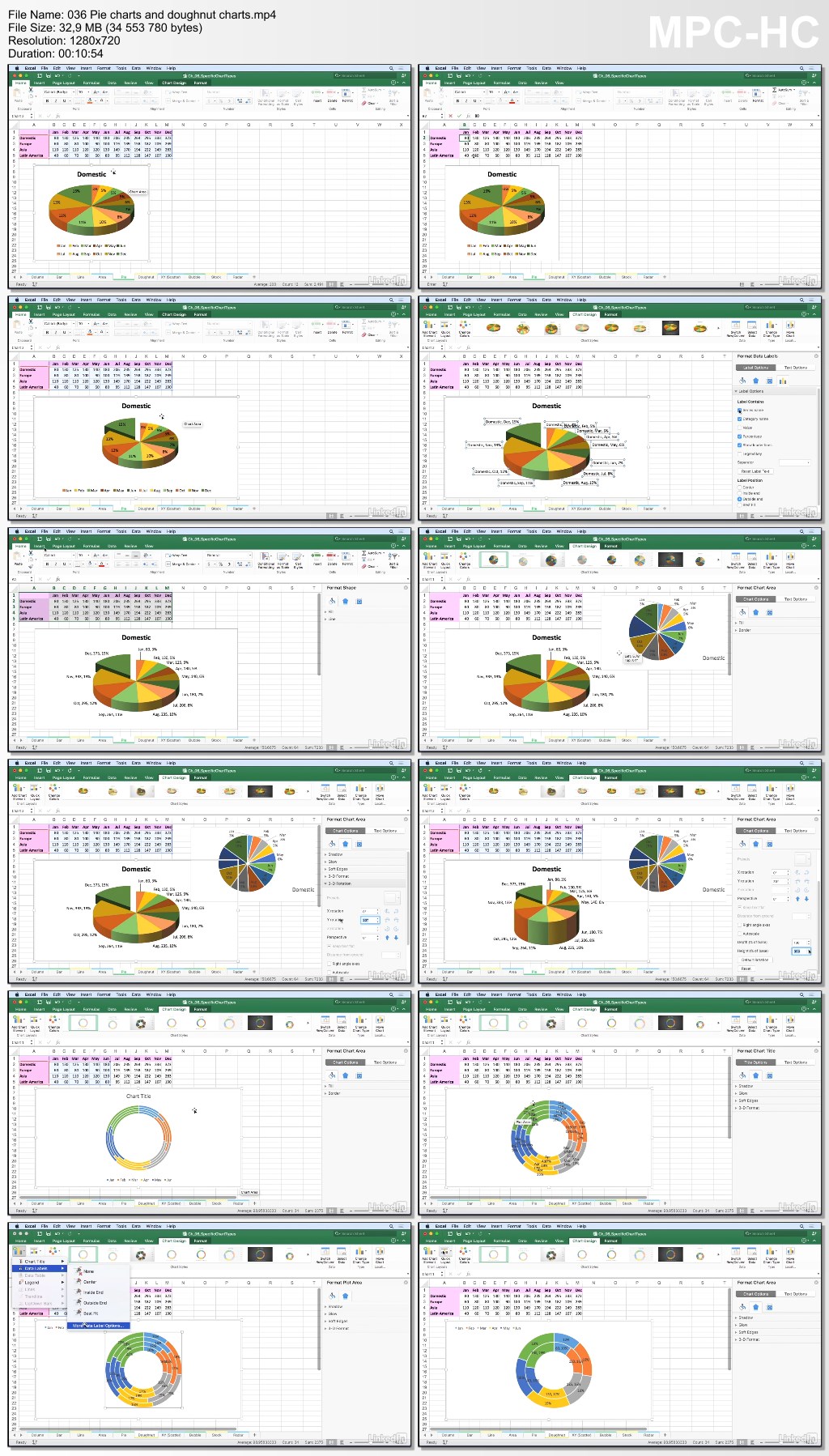
http://uploaded.net/file/su43ki6u/LcExcelMac2016ChartsDepth.part1.rar
http://uploaded.net/file/92upa2z7/LcExcelMac2016ChartsDepth.part2.rar
http://uploaded.net/file/4gk5i5i8/LcExcelMac2016ChartsDepth.part3.rar
http://uploaded.net/file/wx0wgpkp/LcExcelMac2016ChartsDepth.part4.rar
http://nitroflare.com/view/B05B3A0791CC8B3/LcExcelMac2016ChartsDepth.part1.rar
http://nitroflare.com/view/AF8752E9012203D/LcExcelMac2016ChartsDepth.part2.rar
http://nitroflare.com/view/3930F14919A0C03/LcExcelMac2016ChartsDepth.part3.rar
http://nitroflare.com/view/E0CF382057E09FF/LcExcelMac2016ChartsDepth.part4.rar
你是VIP 1个月(1 month)赞助会员,
转载请注明:0daytown » Lynda – Excel for Mac 2016: Charts in Depth
与本文相关的文章
- Python 3 OOP: Master Python Object Oriented Programming
- Python for VLSI Engineer P2 : Understanding COCOTB
- Building Powerful AI Marketing Automation with OpenAI API
- Backend Systems Design
- AUTOSAR Application Software Layer Course (ASWL) | english
- Ultimate Lighting Course – In-Depth Tutorial
- Flutterflow: Le cours complet – Le no code iOS & Android
- Support Vector Machines in Python: SVM Concepts & Code
- Logistic Regression in Python
- RESTful API with Angular & Django: Learn CRUD & AUTH
- Machine Learning Primer with JS: Regression (Math + Code)
- Create Desktop Game For Beginner with Unity Engine & C#