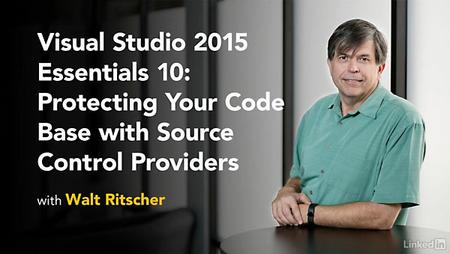
Lynda – Visual Studio 2015 Essentials 10: Protecting Your Code Base with Source Control Providers
Size: 432 MB | Duration: 2h 38m | Video: AVC (.mp4) 1280×720 15&30fps | Audio: AAC 48KHz 2ch
Genre: eLearning | Level: Beginner | Language: English
A programmer’s most valuable asset is his or her codebase. What are you doing to protect the integrity of your code? The source control options offered in Visual Studio, including Team Foundation, Team Services, GitHub, and Bitbucket, can help you work with team members more effectively, prevent accidental overwrites, enable rollbacks, and resolve bugs. In Visual Studio Essentials 10, Walt Ritscher shows how to connect Visual Studio to any online repository, create projects, add team members, and work with versions. He shows how to check code in and out, use CodeLens to examine changes in the Visual Studio editor, and use the History and Diff features to see who opened and updated projects.
* Signing up for Team Services
* Creating team projects
* Adding projects to source control
* Checking in and checking out changes from the repository
* Adding users to a team project
* Tracking work items
* Adding projects to Git
* Using history to understand team commits
* Using tags to label versions
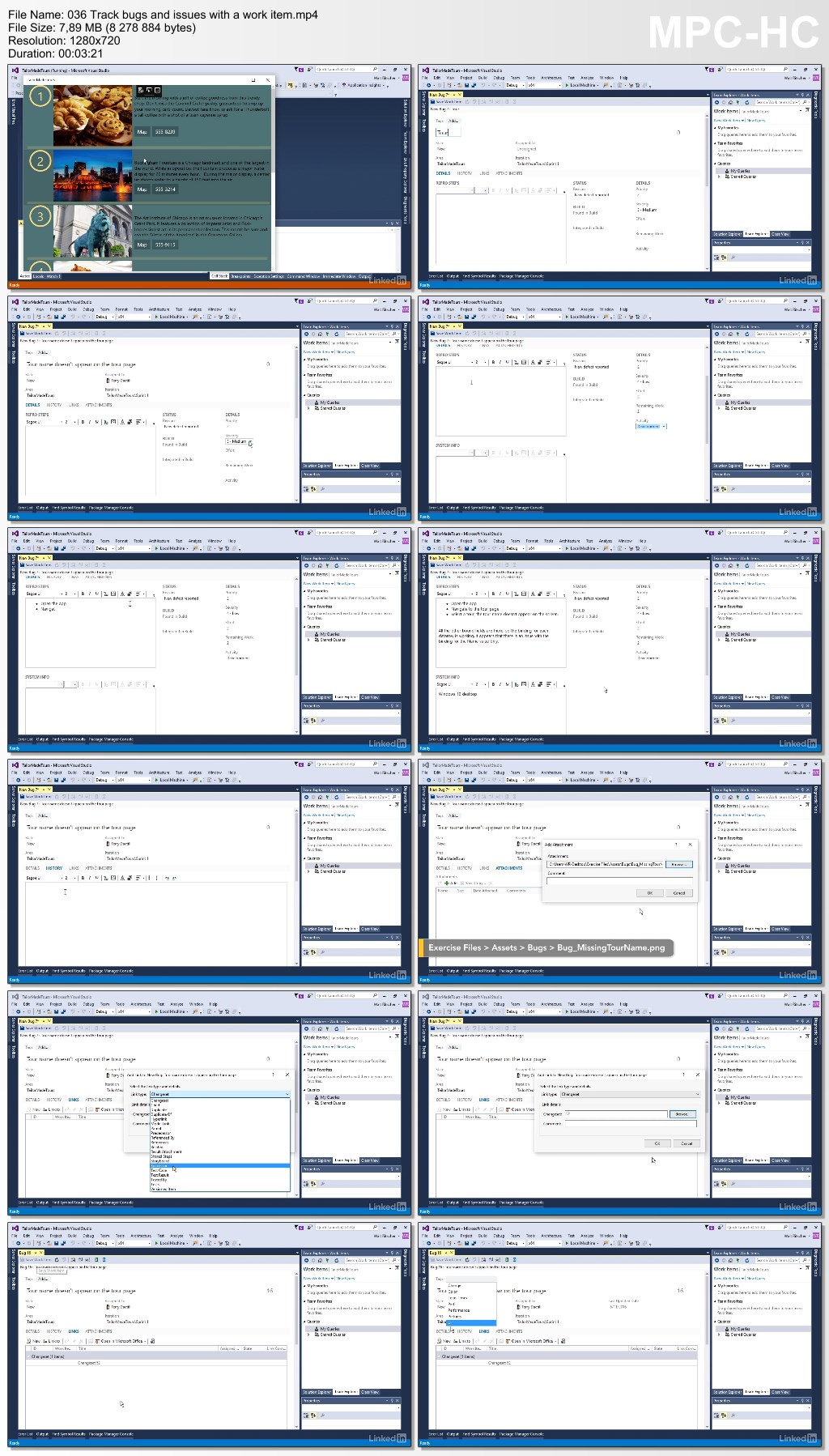
http://uploaded.net/file/56pcvxrl/LcVS2015Esse10ProtYoCode.part1.rar
http://uploaded.net/file/37ggc31i/LcVS2015Esse10ProtYoCode.part2.rar
http://uploaded.net/file/7u7e60b8/LcVS2015Esse10ProtYoCode.part3.rar
http://uploaded.net/file/hd013oul/LcVS2015Esse10ProtYoCode.part4.rar
Download nitroflare
http://nitroflare.com/view/4A17074E7F8F306/LcVS2015Esse10ProtYoCode.part1.rar
http://nitroflare.com/view/EE4F25E9A315D8B/LcVS2015Esse10ProtYoCode.part2.rar
http://nitroflare.com/view/2E49194BE3F7751/LcVS2015Esse10ProtYoCode.part3.rar
http://nitroflare.com/view/AE4896CE378CF48/LcVS2015Esse10ProtYoCode.part4.rar
Download 百度云
链接: http://pan.baidu.com/s/1eSHOKme 密码: jv66
转载请注明:0daytown » Lynda – Visual Studio 2015 Essentials 10: Protecting Your Code Base with Source Control Providers