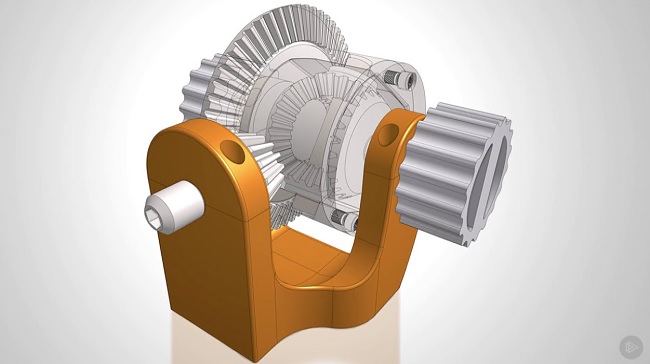
Duration 1h 35m Project Files Included MP4
Onshape – Using and Editing Imported Geometry in Your Designs
Info:
This course, Onshape – Using and Editing Imported Geometry in Your Designs, is aimed at beginners to OnShape and will utilize a single part studio and assembly tab for the design. First, you’ll learn importing existing geometry into Onshape and how to place and position that imported geometry into a single part studio. Next, you’ll learn how to edit geometry and incorporate it in to your design. Finally, you’ll be creating an animated assembly which will make use of gear relations. By the end of this course, you’ll be comfortable working with imported geometry in Onshape and the basic workflows associated with design in Onshape including assemblies. Software required: Onshape.
Download uploaded
http://uploaded.net/file/x7g9vfkt/PtOnshapeUsEditImportGeometryYourDesigns.part1.rar
http://uploaded.net/file/b5662z9x/PtOnshapeUsEditImportGeometryYourDesigns.part2.rar
http://uploaded.net/file/i9vxecna/PtOnshapeUsEditImportGeometryYourDesigns.part3.rar
Download nitroflare
http://nitroflare.com/view/878ED4097145932/PtOnshapeUsEditImportGeometryYourDesigns.part1.rar
http://nitroflare.com/view/D073A886FDE8F0D/PtOnshapeUsEditImportGeometryYourDesigns.part2.rar
http://nitroflare.com/view/7B842D69B294696/PtOnshapeUsEditImportGeometryYourDesigns.part3.rar
Download 百度云
你是VIP 1个月(1 month)赞助会员,
转载请注明:0daytown » Onshape – Using and Editing Imported Geometry in Your Designs