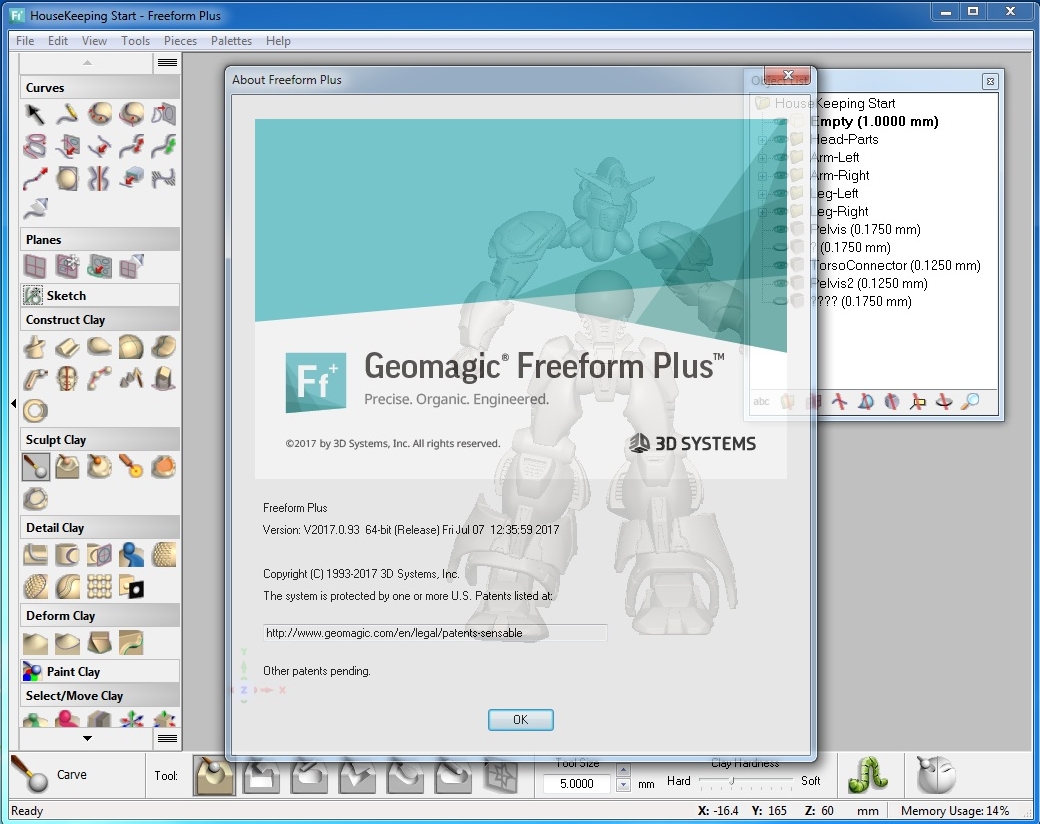Geomagic ® Freeform®和Geomagic Freeform Plus采用业界最全面的3D有机工程工具,并结合触觉式雕刻系统,曲面创建、设计意图建模、3D扫描处理、与CAD互操作性以及模具制造等功能,助力您解决复杂的设计和制造挑战。
精确·有机·工程
Geomagic Freeform和Freeform Plus是业界领先的精密3D设计与雕刻软件平台,突破传统CAD设计的局限性,将您的创想变为现实。Geomagic Freeform提供全面的设计与雕刻工具箱,您可以使用几何纹理浮雕工具、直观的网格和结构创建工具等雕刻、细化并改变虚拟粘土模型成为您想要的样子。Geomagic Freeform Plus采用丰富的工具箱到先进的工业设计中,这些工具包括转换为NURBS表面处理、型腔模具和五金模具设计、去壳、拔模角分析和分模线等功能。
内置精度,可设计任何事物
Geomagic Freeform的起点建立在传统的CAD系统之上。现在您可以以前所未有的方式进行设计,基于原始设计或已有的3D数据创建精美的雕塑式设计。
根据精确的CAD和扫描数据创建漂亮的有机设计
通过把有机形式与工程形式相结合,去除几何设计的局限性。模型与导入的CAD模型及扫描的 数据精确吻合,并布尔出成品。使用革新的3D结构和几何纹理浮雕工具提高您设计作品的光洁度。
为3D打印快速添加复杂结构和设计
Geomagic Freeform的综合结构FX工具箱能为漂亮的轻量化的设计产品创建复杂的定制化内外部网格结构。高级三角网格工具允许创建功能性三角网格,如定制化的医疗植入物应用。
实现不可能
Geomagic Freeform填补了传统CAD不可能完成的部分。您现在可以实现前所未有的设计 – 美丽的雕刻、具体的细节 – 且仍然能与您既有的工作流程相结合。使用Freeform后您可以充分发挥想象力,您的设计将完全不受限制。
设计可直接用于生产
Geomagic Freeform Plus的特殊功能让您能在设计过程中识别并解决潜在的制造问题。你可以保留艺术性的操控同时避免意外和错误。Freeform数模可用于3D打印或模具制造流程。
减少对CAD设计工具的依赖
Geomagic Freeform拥有在同一设计环境中处理体素、多边形、细分曲面、NURBS和曲面的能力。让您可以在工作中使用正确的方法、给您更多的选择、难以置信的快速灵活的工作流程。Freeform强大的文件导入和导出格式让您可以轻松地把雕塑设计与传统CAD模型相结合。
使用Freeform设计与机械设计结合
您可以通过“Geomagic设计师软件包”利用好CAD和Freeform设计、其包含Geomagic Design全功能机械CAD软件和Geomagic Freeform软件。设计完整的组件、进行运动仿真、生成优质效果图并输出完整的工程图。
Geomagic Freeform Plus的特殊功能让您能在设计过程中识别并解决潜在的制造问题。你可以保留艺术性的操控同时避免意外和错误。Freeform数模可用于3D打印或模具制造流程。
3D Systems has released an updated to Geomagic Freeform (Plus) 2017. This software it helps you to solve complex design and manufacturing challenges with the industry’s most comprehensive organic 3D engineering tools combining touch-based sculpting, surfacing, design intent modeling, 3D Scan processing, CAD interoperability and mold making.
Geomagic Sculpt, Freeform, and Freeform Plus 2017 give you the power to design faster and more accurately than ever. With new capabilities and improvements to the existing tools, the industry’s best 3D hybrid modeling solution streamlines workflow processes and tasks from design to documentation.
Streamline Mass Custom Design Workflows
The new Sketch Text tool easily generates outline font profiles that can be used to create 3D part labels. Shell Cut is a new tool that enables the creation of layered text or details as independent 3D objects that match the surface contours of the underlying part. Together, these new tools make mass-customization of any design easier than ever.
Improved Accuracy in Complex Designs
This 2D slicing tool analysis tool not only provides a dynamically interactive cross-section inspection tool, but also provides multiple methods and modes for extracting slice-based image stacks or profile curves. These functions can be used to identify voids, avoid collisions, validate clearance specifications, or reverse engineer the shape of a volume giving you the assurance that your design is accurate and correct.
Improved Documentation Capabilities
Advanced documentation tools enable streamlined communication with your customers.
– Easily create images for downstream documentation with the click of a button
– Generate a single image or sets of images based on orthographic or turntable views
– Utilize options that eliminate downstream editing time such as cropping, centering, object filtering, and background transparency (PNG)
Performance Optimizations
– Multi-piece Reduce-for-Export is now multi-threaded, reducing processing time as much as 50% or more based on one piece per logical core.
– Reduce file sizes by as much as 95% using optional File Compression on save.
– Optimizations to transparency improves framerates, increases rendering quality, and supports modes for either High or Low Resolution Clay See Through, allowing for the best balance of quality and redraw performance in any workflow situation.
Promote legacy Common Solids to Solid Pieces
Freeform Plus v2017 has a new option to promote legacy Common Solids to be Solid Pieces, infusing them with new capabilities. Promoting a legacy Common Solid to be a Solid Piece enables more precise positioning control, per-piece attribute assignment, higher status in the Object List, and access to a broader set of palette tools.
Other Enhancements:
– Drag-and-drop to import clay files into an existing open project
– Measure angle capability added to the ruler tool
– New tessellation controls are now provided for solid-to-mesh conversions, including the import of CAD parts as mesh
Bug Fixes in 2017.0 Hotfix 1
This section lists issues that have been resolved since the 2017 release:
– GF-6369: Reposition Tool: Crashes seen when clicking on a piece in the Object List (Freeform only) *
– GF-6348: Align PIece to an Axis tool: When using a plane to align and re-orient to the global origin, results aren’t precisely zero *
– GF-6309: 2D Slicer Tool: Memory Consumption seen when session is left idle for long periods of time
– GF-6389: Import file – Tessellation options overlapping in the dialog when selecting .cly file for import (Freeform only)
– GF-6391: Export: PDF – Localized versions are not properly exporting to PDF *
– GF-6332/3: Japanese Translated UI
About 3D Systems
3D Systems provides comprehensive 3D products and services, including 3D printers, print materials, on demand manufacturing services and digital design tools. Its ecosystem supports advanced applications from the product design shop to the factory floor to the operating room. 3D Systems’ precision healthcare capabilities include simulation, Virtual Surgical Planning, and printing of medical and dental devices as well as patient-specific surgical instruments. As the originator of 3D printing and a shaper of future 3D solutions, 3D Systems has spent its 30 year history enabling professionals and companies to optimize their designs, transform their workflows, bring innovative products to market and drive new business models.
Product: Geomagic Freeform (Plus)
Version: 2017.0.93 (Hotfix 1)
Supported Architectures: x64
Website Home Page : http://www.3dsystems.com
Language: english
System Requirements: PC
Supported Operating Systems: Windows 7even / 8.x / 10
Size: 1.9 Gb
Download uploaded
http://uploaded.net/file/b9yst5mk/omGeFr17093Plus.rar
Download nitroflare
http://nitroflare.com/view/B1ECD25A36C9FBA/omGeFr17093.rar
http://nitroflare.com/view/54A5ACF9A9E6983/omGeFr17093Plus.rar
Download 百度云
你是VIP 1个月(1 month)赞助会员,