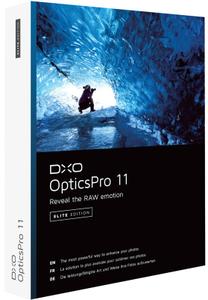
DxO Optics Pro是一款专业的图像处理软件,具有图像光学纠正、优化曝光、调整对比度、色彩控制、RAW格式转换、消除噪点和增强细节等功能。
DxO Optics Pro 11.x Elite Multilingual
Thanks to DxO OpticsPro’s exclusive technologies, instantly correct all the optical defects of your equipment, remove digital noise even at high sensitivities, recover fine details and textures in dark or burnt areas, and bring out all the nuances of color in your images. With DxO OpticsPro’s outstanding performance, bring out the best in your RAW and JPEG photos in just a few clicks, regardless of shooting conditions.
DxO Smart Lighting: Between shadow and light
Uncover important details and textures in underexposed and overexposed areas of your image with Smart Lighting, DxO’s exclusive automatic exposure optimization. The information that you thought was absent in your RAW files is instantly revealed, even in strongly backlit areas and the deepest shadows.
To further refine the different brightness ranges, from the darkest to the brightest areas, use the Selective Tone controls. For a more natural looking rendering of your images, the Shadows and Highlights sliders have been redesigned to recover the maximum amount of information without flattening the midtones.
The advent of Spot corrections
DxO OpticsPro 11 introduces a new feature, Spot Weighted mode, which provides the same results as as spot metering in camera, but with the added benefit of post-capture fine-tuning capabilities.
Smart Lighting uses face detection to apply an intelligent tone map on the entire image, to better extend the dynamic range, add fill light, and improve contrast while optimizing illumination on faces.
PRIME 2016: Don’t be afraid of the dark anymore
Detailed and stunning images, even at the highest ISO values: DxO OpticsPro’s revolutionary DxO PRIME 2016 denoising technology has been designed to achieve optimal photographic quality. Its advanced algorithms read your camera calibration data, then analyze the image structure in depth to differentiate between noise and fine details with an unprecedented degree of automated precision. For each pixel, nearly a thousand neighboring pixels are studied to identify their similarities and to recombine information, resulting in perfectly denoised photos.
Even faster and more efficient
Bokehs and smooth transitions are even better preserved, as are fine details and colors, particularly in the shadows; and textures are conserved to produce images of exceptional quality.
With a newly-optimized algorithm, the DxO PRIME 2016 technology processes your RAW files up 4 times faster than before: in fact, the higher the sensitivity, the bigger the benefit of processing time.
Tailor-made optical corrections that defy the laws of optics
In our laboratories, using state-of-the-art scientific calibration and testing technologies, DxO’s engineers have compiled the world’s largest library of information regarding cameras and lenses. With now nearly 30,000 optics module combinations at the ready for you to download when needed, DxO OpticsPro can automatically apply the most precise corrections, perfectly adapted to your exact photographic equipment.
DxO OpticsPro corrects all the optical defects in your photos with unrivaled quality: distortion (barrel, pincushion, and fisheye); vignetting; chromatic aberrations; and lens softness, by homogenizing the sharpness from the center to the corners of the image.
DxO Lens softness: Improve the sharpness of your images
DxO OpticsPro 11 enhances details with unparalleled accuracy. Thanks to a perfect knowledge of how your lens performs, the exclusive Lens softness tool harmonizes the sharpness in the field and makes your images razor sharp, whatever your equipment. Colors are perfectly preserved and artifacts are minimized even when you push the settings.
DxO presets: Apply multiple corrections with a single click
DxO OpticsPro offers you presets that have been carefully designed to respond to your photographic intentions, whatever they may be: portrait, landscape, black & white, single-shot HDR…. You can also express your creativity with atmospheric presets that enhance your photos with desaturation, color filters, etc. Quickly access the various available presets by using the floating palette, preview the results in thumbnail form, and then apply them directly to your image with a click. Create a customized look with the presets editor, then save your settings and apply them to an entire series of photos seamlessly as a batch process.
Full-screen display
View your images in full-screen mode for an immersive experience that lets you rapidly browse through your photo library while maintaining the display of useful EXIF data.
By removing unnecessary distractions, you can more easily rate and select your images for retouching and export, while using new keyboard shortcuts to help you sort through hundreds of photos quicker than ever.
Red-eye correction (NEW)
Thanks to both face and eye detection, red eyes are automatically identified and corrected, which allows you to make the corrections on dozens of photos as a batch process.
Anti-Moiré
Get rid of colorful patterns that appear on fine textures (fences, cloth, tiles, etc.).
Color rendering: consistency is key
Thanks to the calibration of equipment in our laboratories, you can stay true to your camera’s color rendering, or you can choose another rendering to ensure uniformity among a series of photos taken with different cameras.
Protection of saturated colors
Bring out all the richness of the details and textures in your shots, even in the areas of brightest colors.
ICC profile management
Match rendered colors using ICC profiles for vivid prints.
Dust
Get rid of the specks that appear on your photos because of dust present on your lens or sensor in one click. Also works with batch processing.
Image sorting
Sort your photos according to several criteria such as camera type, ISO value, processing status, and virtual copy number.
Integrated printing
Quickly and easily product full-size prints or contact sheets with full control over layout, metadata, color profile, rendering mode, sharpness, and more.
Retina screen compatibility
Enjoy all the visual quality offered by Retina screens and preview your images in high definition on Mac OS X.
Language: English, German, French, Japanese
Home Page – http://www.dxo.com/
Download uploaded
http://ul.to/uicdc17x
Download nitroflare
http://nitroflare.com/view/4B6B5E6C0974EED/DxO.Optics.Pro.11.rar
Download 城通网盘
https://page88.ctfile.com/fs/7940988-215941260
Download 百度云
链接: https://pan.baidu.com/s/1hr6ucwW 密码: gv7n
转载请注明:0daytown » DxO Optics Pro 11.4.2 Build 12373 Elite x64 Multilingual