
Genre: eLearning | Language: English + .VTT
Last updated 7/2018 | $129.99
Duration: 5h 46m | 2.08 GB
Learn some fundamentals of MySQL and MySQL Workbench
What Will I Learn?
Install MySQL and MySQL Workbench
Configure MySQL Workbench
Create new connections to MySQL Server
Manage Server Connections
Check Server Status
Check Users and Priviledges
View Performance Dashboard
Use MySQL Utilities
Perform Data Export and Import
Explore Database Development Tools
Use Some basic MySQL Operators
Create database objects
Retrieve and Read Data from Database Table
Update existing records in a table
Delete records from a table
Remove Duplicates from results of a query
Database Modeling
Create a Model
Requirements
Basic knowledge of SQL
Basic knowledge of database concepts
Description
MySQL Workbench is a unified visual tool for database architects, developers, and DBAs. MySQL Workbench provides data modeling, SQL development, and comprehensive administration tools for server configuration, user administration, backup, and much more. MySQL Workbench is available on Windows, Linux and Mac OS X.
MySQL Workbench enables a DBA, developer, or data architect to visually design, model, generate, and manage databases. It includes everything a data modeler needs for creating complex ER models, forward and reverse engineering, and also delivers key features for performing difficult change management and documentation tasks that normally require much time and effort.
MySQL Workbench delivers visual tools for creating, executing, and optimizing SQL queries. The SQL Editor provides color syntax highlighting, auto-complete, reuse of SQL snippets, and execution history of SQL. The Database Connections Panel enables developers to easily manage standard database connections, including MySQL Fabric. The Object Browser provides instant access to database schema and objects.
MySQL Workbench provides a visual console to easily administer MySQL environments and gain better visibility into databases. Developers and DBAs can use the visual tools for configuring servers, administering users, performing backup and recovery, inspecting audit data, and viewing database health.
MySQL is an open-source relational database management system (RDBMS). Its name is a combination of “My”, the name of co-founder Michael Wideness’s .
MySQL is the most popular Open Source Relational SQL Database Management System. MySQL is one of the best RDBMS being used for developing various web-based software applications. MySQL helps users store, organize, and retrieve data.
Who is the target audience?
Beginner Database Administrators -DBA
Beginners to MySQL and MySQL Workbench
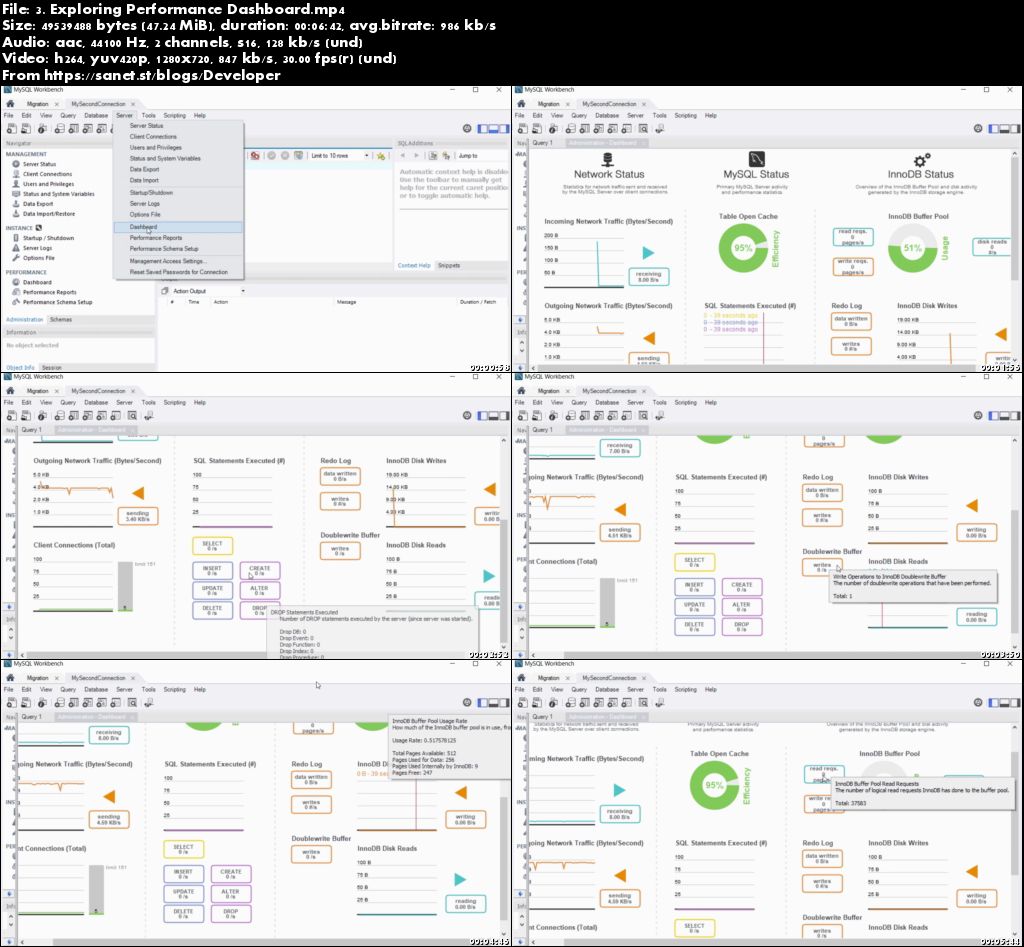
Password/解压密码-0daydown
Download rapidgator
https://rg.to/file/4ee4fd3a938018d03284de6c857265b0/udm_MySQL_WorkbenchBeginners.part1.rar.html
https://rg.to/file/8cf7f3bd8387ca0c393f73dff2172a69/udm_MySQL_WorkbenchBeginners.part2.rar.html
https://rg.to/file/16518216012b55b503b7c7438164591d/udm_MySQL_WorkbenchBeginners.part3.rar.html
https://rg.to/file/f6f7e8d5bdcaeaab8f1ea6f822d44574/udm_MySQL_WorkbenchBeginners.part4.rar.html
https://rg.to/file/b006e4abd2c9a803ff2204f2804b3893/udm_MySQL_WorkbenchBeginners.part5.rar.html
Download nitroflare
http://nitroflare.com/view/91D69EEDA3BC6BA/udm_MySQL%2BWorkbenchBeginners.part1.rar
http://nitroflare.com/view/7A05B81F2752A4E/udm_MySQL%2BWorkbenchBeginners.part2.rar
http://nitroflare.com/view/2B83D3E4C71E0DB/udm_MySQL%2BWorkbenchBeginners.part3.rar
http://nitroflare.com/view/A2F627F966DE400/udm_MySQL%2BWorkbenchBeginners.part4.rar
http://nitroflare.com/view/6D376E8E816FEE3/udm_MySQL%2BWorkbenchBeginners.part5.rar
Download 百度云
你是VIP 1个月(1 month)赞助会员,
