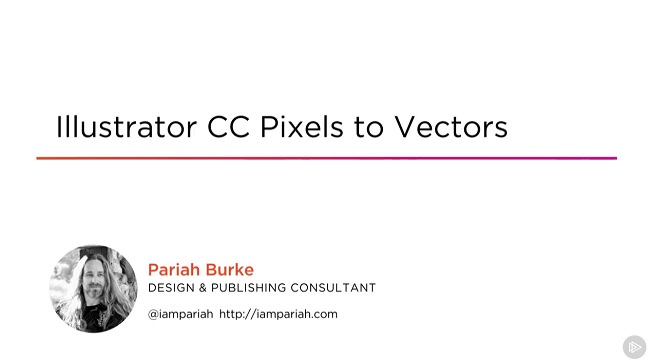
Duration 1h 15m Project Files Included MP4
Illustrator CC Pixels to Vectors
Info:
Illustrator’s powerful Image Trace features can convert pixel-based raster images, hand-drawn sketches, scans, and low-resolution logos into resolution-independent vector drawings that you can scale and manipulate with unfettered freedom. In this course, Illustrator CC Pixels to Vectors, Pariah Burke will help you turn photographs and drawings into vector drawings and illustrations. First, you will learn the fundamentals of tracing in Illustrator CC. Then, you will explore how to convert full-color photographs into black and white drawings and posterized images. Finally, you will discover how to trace paper drawings and sketches into clean, fully-editable vector illustrations, and redraw low-resolution and scanned logos, including learning the tools and techniques for identifying the fonts used in the logos’ text! By the end of this course, you will be able to trace almost any type of photograph, drawing, or graphics with Illustrator CC. Software required: Illustrator CC
Password/解压密码-0daydown
Download rapidgator
https://rg.to/file/a5b555578ed59460f62a4dfcba5a0e4a/PtIllustratorCCPixelstoVectors.rar.html
Download nitroflare
http://nitroflare.com/view/3288956D46E3F96/PtIllustratorCCPixelstoVectors.rar
Download 百度云
链接: https://pan.baidu.com/s/1pqpaQnOEAU4MXuDUZkVBOg 密码: qq4b
转载请注明:0daytown » Pluralsight – Illustrator CC Pixels to Vectors