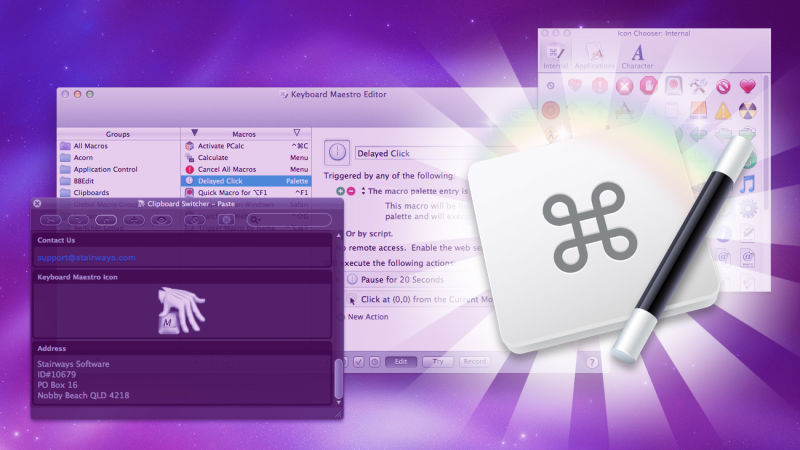
Keyboard Maestro是目前 Mac 上功能最为丰富的键盘增强工具,它能将你的keyboard的作用发挥到极致,她能提供的服务不仅只要Hot Keys,像应用程序快速操作菜单(Palette),程序切换窗口,宏命令同步,脚本执行,剪切板切换窗口等功能都已经内置。
在Keyboard Maestro 里,它的所有功能都是由Marco实现,你可以将不同类型的Marcos归为到一组。除了Marcos ,它还有Trigger,Script和Action。
Keyboard Maestro will take your Macintosh experience to a new level. Keyboard Maestro enables you to create or record custom macro shortcuts that you can activate at any time. For example, your macros could help you navigate running applications or work with an unlimited number of clipboards. Best of all, every macro you create is available using simple keystrokes you choose or a variety of other triggers. The only limit to Keyboard Maestro is your imagination!
Using Keyboard Maestro’s powerful Macros, you can make your Mac behave the way you want it to behave – open documents when and where you want them, type sentences with the press of a key, expand abbreviations into entire paragraphs, control web applications, and much more. You simply define what you want your Mac to do and when you want it done.
Keyboard Maestro comes complete with a clipboard history, saving everything you copy for later use so you’ll never lose something on your clipboard again, as well as named clipboards where you can store commonly used images or text.
Keyboard Maestro also includes a powerful Application Switcher and Window Switcher so you can cycle through applications or windows, closing, hiding, launching, and more as well as an Application Launcher that lets you quickly launch applications.
Compatibility: OS X 10.10 or later 64bit
Home Page – http://www.keyboardmaestro.com
Download rapidgator
https://rg.to/file/1f153b59be129a998fd4e8c8fd702e9f/KEYMA_8.2.4.zip.html
Download nitroflare
http://nitroflare.com/view/2DECD8B4FBB1268/KEYMA_8.2.4.zip
Download 城通网盘
https://u7940988.ctfile.com/fs/7940988-303413526
Download 百度云
https://pan.baidu.com/s/1aKEKDW-Qx0jUtGoOD_0Zog