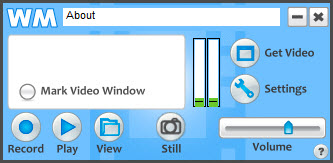
WM Capture 是唯一的PC视频录制软件–可以捕捉任何视频在线而且具有完善的质量-如果你想以后看它而且你可以将它保存。它记录的视频从任何网站,不论格式。它甚至记录电脑上DVD的播放。因为它不规避或破解DRM (数字版权管理)或任何版权保护技术,它100 %适应世界各地的法律。
令人惊讶的完美图像质量。
与其他屏幕视频捕捉程序,WM Capture 采用独特的高速捕捉技术创造一个近乎完美的Copy在你看到屏幕上,播放的Windows媒体视频文件。或者,您可以使用我们的专有的MPEG – 2编解码器,那样它就更具有出色的图像质量超轻松使用。
可以很容易地捕获视频标记一个区域纪录。只要按一下获取窗口,然后将鼠标放在该区域,它会自动您想要的捕获视频。一旦你有一个长方形标记,只需点击记录按钮,播放视频捕捉它。就这么简单!
WM Capture 8x | 27 MB
Record video from ANY web site or player by capturing directly from your screen. If WM Recorder can’t download it, WM Capture can record it – with amazing high quality.
Discover WM Capture 7, the highest quality video-from-screen recorder ever created.
– Great for capturing Cams and Video Chat sessions.
– Saves ANY encrypted video that plays on your PC.
– Anonymous and undetectable.
– Creates highest quality videos with audio.
– Save to MPEG, WMV, AVI, DVD-ISO & more.
– Automatically detects the video window.
– Record audio tracks from mic or speakers or both.
– And More: Schedules recordings, supports dual monitors, takes video frame snapshots…
Record ANY Online Video, Chat or DVD
WM Capture is the only PC video recording program that captures video from any online source with perfect quality. If you can watch it you can save it. Record video from ANY Web site, regardless of format. You caneven record DVDs playing on your PC. And because it does not circumvent or hack DRM (Digital Rights Management) or any copy protection technology.
Super-Easy to Use
It’s easy to capture videos by marking an area to record. Just click Get Window, then move your mouse over the region you’d like to record and it’s highlighted automatically. You can also mark a recording region manually to clip or extend the capture area. Once you have a rectangle marked just click the Record button and play a video to capture it. It’s that simple!
Free Your Desktop While Recording
WM Capture is the only screen capture software that allows you to screen capture video from windows that are minimized or hidden. Once you enable “Background Mode” and select the video window to record, your video will automatically minimize leaving your desktop free for you to use. The added bonus is that since there is no image on your screen while it is being recorded, your PC is using less processing power!
Perfect Picture Quality
Unlike other screen video capture programs which render choppy videos, WM Capture uses a unique high speed capture technology to create a near perfect reproduction of what you see on screen, playable as MPEG-2, MPEG-4, WMV, AVI. Or, you can use our proprietary DVD codec for creating DVD formatted files ready to burn.
Other screen capture programs cannot process video data fast enough to make acceptable videos. WM Capture’s special design uses the most advanced high-speed video processing technology, and the results are amazing. Even complex videos like full-motion sports play back perfectly.
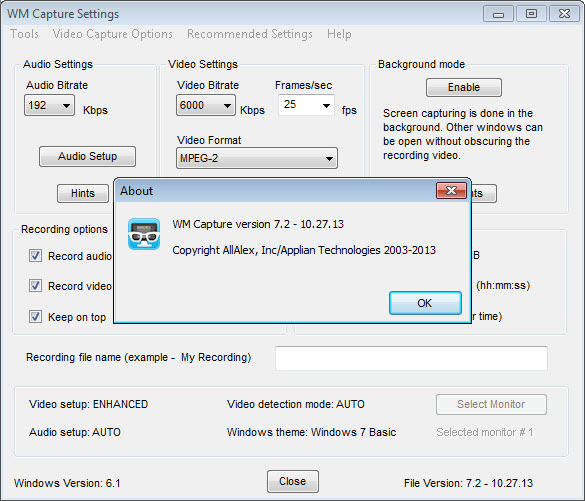
Home Page – http://wmrecorder.com/
Download rapidgator
https://rg.to/file/32298b6f27113e6d5c4d89e6300ee1a8/WM.Capture.8.10.1.rar.html
Download nitroflare
http://nitroflare.com/view/6E1E4115ADA7516/WM.Capture.8.10.1.rar
Download 城通网盘
https://u7940988.ctfile.com/fs/7940988-304400425
Download 百度云
https://pan.baidu.com/s/1xGrcj9zoPcNs3CKhJv7Aew
Download rapidgator
https://rg.to/file/e404f54d64c75cff881727d97436e601/WM.Capture.8.9.1.rar.html
Download nitroflare
http://nitroflare.com/view/4E564B6364F5159/WM.Capture.8.9.1.rar
Download 城通网盘
https://u7940988.ctfile.com/fs/7940988-297648408
Download 百度云
链接: https://pan.baidu.com/s/1w4cREaXZxYv3q-zfPRoxcw 密码: xuk2
转载请注明:0daytown » WM Capture 8.10.1