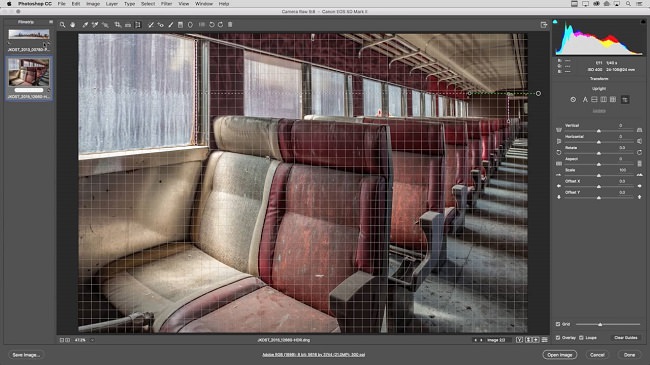
Adobe Camera Raw 允许您导入和增强原始格式图像,自从 2003 年发布以来就成为专业摄影师的必备工具。支持 Adobe Camera Raw 的应用程序包括 Photoshop、Photoshop Elements、After Effects 和 Bridge。此外,Adobe Lightroom 采用了与 Adobe Camera Raw 相同的强大的原始格式图像处理技术。
Adobe Camera Raw 10.4 Win x64
Info:
Adobe Camera Raw is a must-have powerful Adobe Photoshop plugin that provides fast access to the RAW image formats. The Adobe Camera RAW converter functionality in Adobe Photoshop software provides fast and easy access to the raw image formats produced by many leading professional and midrange digital cameras. By working with these “digital negatives,” you can achieve the results you want with greater artistic control and flexibility while still maintaining the original RAW files. The Photoshop Camera Raw plug-in became the latest must-have tool for professional photographers when it was released in February 2003. Adobe Photoshop Lightroom software is built upon the same powerful raw processing technology that is available in the Adobe Camera Raw plug-in.
Photoshop is more than a feature-packed graphic processor and editor, as its functions can be constantly expanded due to third-party extensions. Such an addon is Camera Raw, an Adobe product that is meant to allow everyone to use Photoshop for processing raw formats, including DNG.
Due to this extension, users can not only edit raw images, but they can also convert them to other formats that are widely supported by other apps. Photographers finally get the possibility to work directly on their shots, thus making sure the original capture is not distorted in any way.
One can apply artistic effects to their photographs, or perform basic editing, such as crop, cut, rotate or tilt, depending on the result they want to obtain.
Furthermore, Adobe Camera Raw supports a wide range of cameras, to allow as many people as possible to process their raw images with ease, regardless if they use Cannon, Kodak, Olympus, Konica Minolta, Samsung, Ricoh, Leaf, Contax, Hasselblad, Panasonic, Sony, Sigma, Casio, Leica, Nikon, Fujifilm, Pentax or Mamiya cameras.
In addition, Adobe Camera Raw is not meant to be exclusively used with highly professional digital cameras, as the shots taken with midrange ones can also be processed.
Adobe Camera Raw comes with a downside, it cannot be integrated into any version of Photoshop one might choose – each version can only be installed onto a certain Photoshop edition, so users need to check the compatibility before downloading and installing this graphic plugin.
Whats New:
Adobe Camera Raw 10.4 rolls out new features, adds support for new cameras and lenses, and fixes several issues.
HEIC image files support on macOS High Sierra
New in this release of Adobe Camera Raw
Adobe Camera Raw now provides support for Apple’s HEIC image file format on macOS High Sierra v10.13 or later.
To know more about HEIC image files support, see HEIC and HEVC media files support in Lightroom and Camera Raw.
Import profiles
New in this release of Adobe Camera Raw
Starting this release, you can import profiles into Adobe Camera Raw as zip files.
Download rapidgator
https://rg.to/file/81cd19db4d2882f86371f00f337035eb/CameraRaw_10_5_win.rar.html
Download nitroflare
http://nitroflare.com/view/4F7C7B83304BCFE/CameraRaw_10_5_win.rar
Download 百度云
链接: https://pan.baidu.com/s/1iTGkJEUBuaudjXjdSyYLpA 密码: xcqf
Download rapidgator
https://rg.to/file/781db27177a4e32e7c07bfe0c16a8b80/AdobeCameraRaw10.4Winx64.part1.rar.html
https://rg.to/file/17e18fdef8d561ca8acadb1224e1f92c/AdobeCameraRaw10.4Winx64.part2.rar.html
Download nitroflare
http://nitroflare.com/view/2870E45B870BAEC/AdobeCameraRaw10.4Winx64.part1.rar
http://nitroflare.com/view/4025C1F806AE9BB/AdobeCameraRaw10.4Winx64.part2.rar
Download 百度云
链接: https://pan.baidu.com/s/1TETW3_VsTqaC63jvJLLSDw 密码: 7cy8