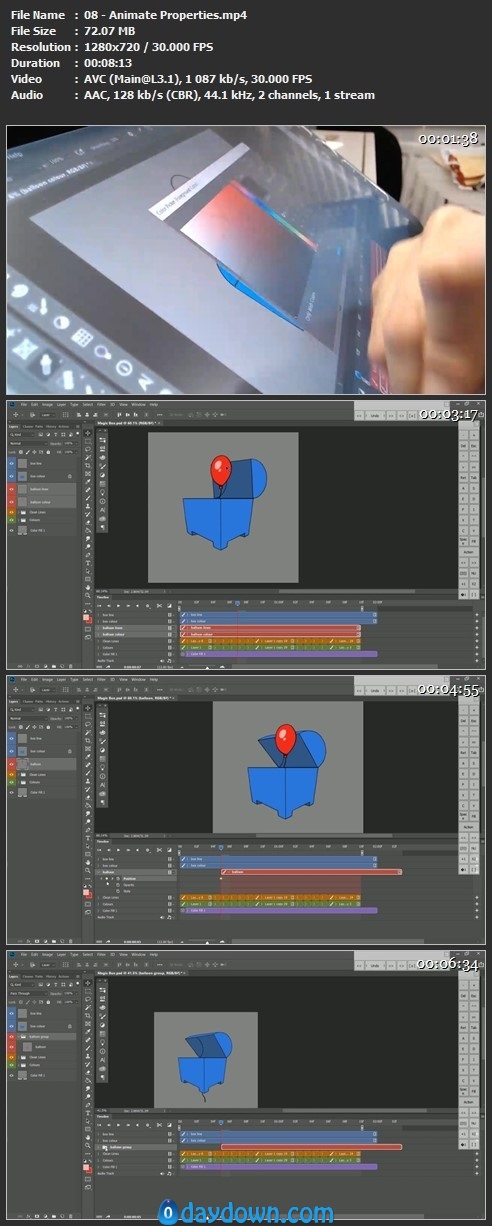Video: .MP4, 1280×720 | Audio: AAC, 44kHz, 2ch | Duration: 1h 8m
Genre: eLearning | Language: English | Size: 575 MB
Throughout this class, you will learn how to use the video timeline in Photoshop to create beautiful hand-drawn animations.
Who is this class for? This class is suitable for all Photoshop users. You don’t need to be an expert, but some basic knowledge of the interface, the tools, the brushes and layers will be helpful.
What will we cover? Together, we’ll have a close look at the video timeline and the essential tools needed to create hand-drawn animations. You will learn:
Setting up your project
Setting your frame rate
Creating frames
Organizing your frames.
The pros and cons of video layers and video folders to best organize your work
Creating a rough animation with key frames and inbetweens.
Coloring your animation
Animating the properties of a layer
Exporting your amazing animation for your clients, the web and as a gif
These very useful skills can be used for all kinds of animation projects. Whether you work on personal or professional projects, whether your style is cartoon, realistic or abstract, Photoshop can be your main animation tool.
So for anybody who loves Photoshop and whether you’re a pro or a wannabe animator, this class is essential to get started!
Download rapidgator
https://rg.to/file/844ac9527376643819423cd2097484ce/Hand-drawn_Animation_with_Photoshop's_Video_Timeline.rar.html
Download nitroflare
http://nitroflare.com/view/D107AC11365BF58/Hand-drawn_Animation_with_Photoshop%27s_Video_Timeline.rar
Download 百度云
你是VIP 1个月(1 month)赞助会员,
转载请注明:0daytown » Hand-Drawn Animation with Photoshop’s Video Timeline
与本文相关的文章
- Unreal Engine 5 for Absolute Beginners: Build Subway Surfers
- iOS & Swift: Server/Backend-Driven UI for Dynamic Apps
- Python 3 OOP: Master Python Object Oriented Programming
- Automation Testing Strategies with ASP.NET Core
- Python for VLSI Engineer P2 : Understanding COCOTB
- Adobe Illustrator Essentials: Design Like a Pro in Days
- Building Powerful AI Marketing Automation with OpenAI API
- Creating an Abandoned Church Environment in Unreal Engine 5
- Train Object Detection Models For Android – Java & Kotlin
- Master Next.js for Beginners 2024 with projects
- Backend Systems Design
- AUTOSAR Application Software Layer Course (ASWL) | english