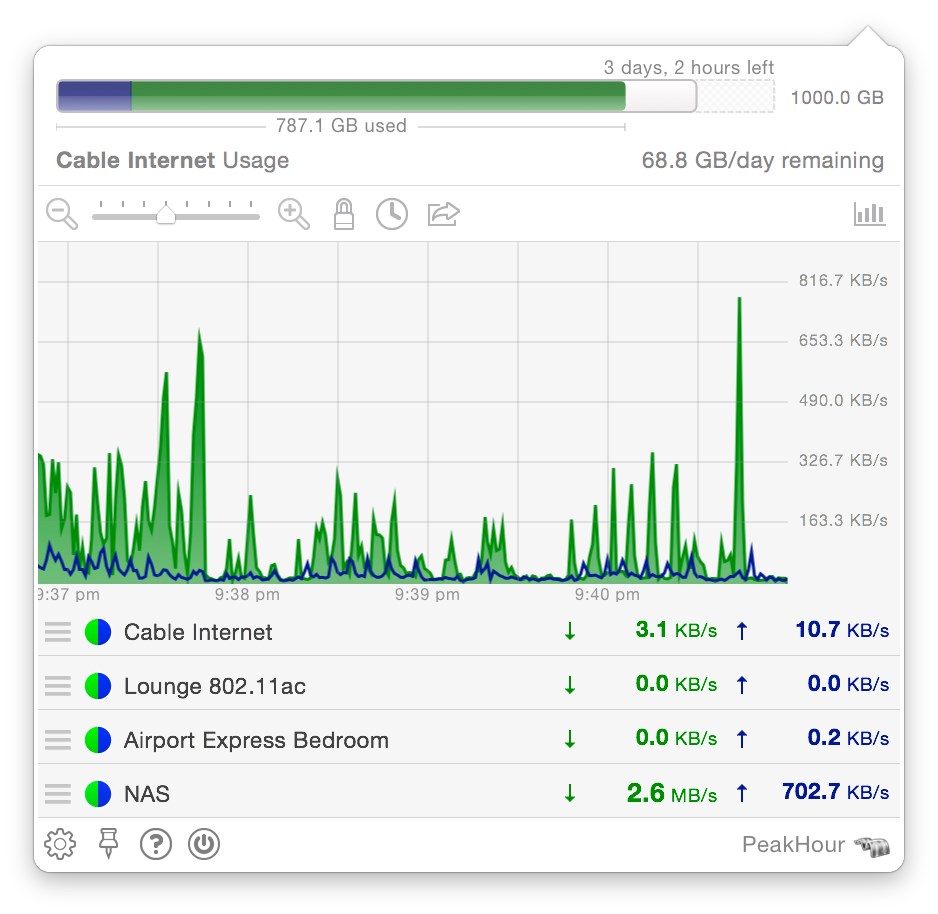
PeakHour for Mac是一款位于您Mac菜单栏的网络实时监控工具。它提供了你的网络或无线网络活动实时的即时视图。
PeakHour是完美的监控网络设备:网络,无线网络,NAS服务器等。 PeakHour给你众多的带宽设备使用进行实时的可视化视图。
PeakHour还可以跟踪单个总使用量(在可选的自动复位) ,也可以跟踪您的互联网使用,如果你是一个上限,或有限的每月流量。
PeakHour is a beautiful, real-time network-traffic visualizer that lives in your menu bar. It provides an instant view of your Internet or WiFi activity in real-time. PeakHour is great for monitoring your Internet or WiFi connection, and can help you determine how much bandwidth your computers and devices are using at any given time.
Monitor
Monitor network performance of capable devices in real-time: routers, WiFi, Macs, PCs, NAS, servers and more.
Track Usage
Keep an close eye on your usage; set up alerts to warn if you’re exceeding your quota.
History
PeakHour 3 now includes a powerful history engine that stores usage and performance data for as long as you wish.
The History view lets you look back at usage and performance over any time period: hours, days, weeks, months or years.
Enhanced Real-time
PeakHour’s real-time view has been enhanced to support zooming and scroll-back. You can now scroll sideways back in time (up to several hours) to see past activity. You can also zoom the view in or out to see more or less detail.
Usage Triggers
As well as monitoring usage, PeakHour can now raise notifications (via Notification Center), send an email or execute a script/program when a certain usage threshold has been reached.
Configuration made even easier
For PeakHour 3, the Configuration Assistant has been completely re-designed to make it easier than ever to discover compatible devices.
Logging
Periodically export your usage to a file, allowing for offline recording or analysis.
Easy to set up
Configuration Assistant guides you through set up to help you get the right configuration.
Real-time
Monitor your network in real-time: Internet, WiFi, servers, other computers; any compatible device.
Works with
The only bandwidth monitoring tool to support both UPnP and SNMP, making it more likely to work with your devices.
Monitor your usage
Powerful, flexible usage monitoring helps you track your Internet usage and stay within your limit.
Multi-device
Monitor as many compatibile devices as you like, each one with its own specific look.
From the source
Measure performance where it counts – from the device itself.
Keep your ISP honest
Monitor your own usage. Know your Internet Provider is delivering the speeds you’re paying for.
Advanced SNMP
Support for SNMPv1/2c/3 and High Capacity (64bit) counters.
Requirements: Intel, 64-bit processor OS X 10.9 or later
Home Page – http://peakhourapp.com/
Download rapidgator
https://rg.to/file/6c8f417d3e11c12452c1d8ee10d556f2/PeakHour_4.1.5.zip.html
Download nitroflare
http://nitroflare.com/view/66922635191532D/PeakHour_4.1.5.zip
Download 城通网盘
https://u7940988.ctfile.com/fs/7940988-389772755
Download 百度网盘
链接: https://pan.baidu.com/s/1kCju3vXk5nn7qtpY_do5fg 提取码: je2p
Download rapidgator
https://rg.to/file/24f96c5b56da380022a43c865dc1b016/PeakHour.4.1.3.zip.html
Download nitroflare
http://nitroflare.com/view/1776A97FD350B68/PeakHour.4.1.3.zip
Download 城通网盘
https://u7940988.ctfile.com/fs/7940988-375083288
Download 百度云
链接: https://pan.baidu.com/s/1YU2R8Ech9A_8bwIs4Mte1w 提取码: 5y8i
Download rapidgator
https://rg.to/file/01592bc8d695e93ce43b79353a96a44e/PeakHour.4.1.2.zip.html
Download nitroflare
http://nitroflare.com/view/DC2C4AE8B1F7059/PeakHour.4.1.2.zip
Download 城通网盘
https://u7940988.ctfile.com/fs/7940988-372920582
Download 百度云
链接: https://pan.baidu.com/s/1QCpaC6XgcULlG7FJLYJMTQ 提取码: taxa
Download rapidgator
https://rg.to/file/e463604c6a0723d65a596e775f3a6cb3/PeakHour_4_4.0.11_%5BTNT%5D.rar.html
Download nitroflare
http://nitroflare.com/view/1D39433E151483C/PeakHour_4_4.0.11__TNT_.rar
Download 城通网盘
https://u7940988.ctfile.com/fs/7940988-291399744
Download 百度云
链接: https://pan.baidu.com/s/1ob0hAv3xAQ921E9tq7KHBw 密码: nyiq
转载请注明:0daytown » PeakHour 4.1.5 MacOSX