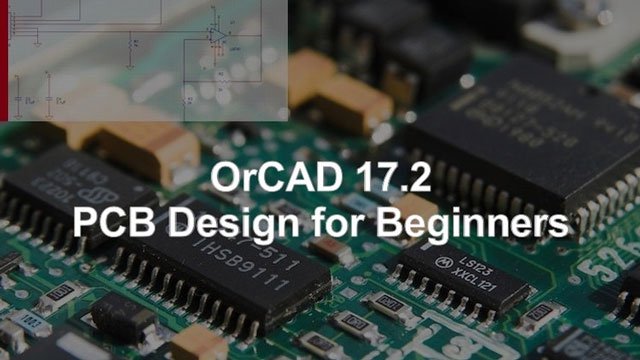
MP4 | Video: h264, 1280×720 | Audio: AAC, 48 KHz, 2 Ch
Genre: eLearning | Language: English + .VTT | Duration: 8.5 hour | Size: 1.53 GB
Demonstrating the electronics PCB design flow for simple PCBs using industry standard tools, OrCAD / Allegro
What you’ll learn
Quickly use the latest versions of OrCAD, PSpice and Allegro to draw an electrical schematic, simulate it and create a PCB design for it.
Draw circuit schematics in Capture CIS (Lite)
Simulate simple circuits in PSPICE (transient analysis)
Use PCB Editor (Lite) to make a 2-layer printed circuit board design from scratch
Create footprints from scratch using PCB Editor software
Learn how to use Padstack editor to create padstacks for PCB footprints
Understand how to read a datasheet to create footprints
Generate a bill of materials (BOM)
Requirements
You should be able to use a Windows PC at a beginner level.
You should have Windows 7 or later installed on your computer.
Three-button Microsoft-compatible mouse
The products require updating certain Microsoft libraries in the Windows directory. You must install the Cadence software using either a standalone install or a client install. You may not be able to point to the software without installing.
Operating System Microsoft® Windows® 7 Professional, Enterprise, Ultimate or Home Premium (64-bit); Windows 8 (64-bit) (All Service Packs); Windows 10 (64-bit); Windows 2008 R2 Server; Windows 2012 Server (All Service Packs).
Note: Cadence Allegro and OrCAD (Including EDM) products do not support Windows 7 Starter and Home Basic. In addition, Windows Server support does not include support for Windows Remote Desktop. Windows RT and Tablets are not supported.
Recommended Software Microsoft® Internet Explorer® 11.0 or later
Minimum Hardware: Intel® Pentium® 4 or AMD Athlon XP 2000 with multi-core CPU 8 GB RAM Virtual memory at least twice physical memory. | 50 GB free disk space | 1,024 x 768 display resolution with true color (16-bit color) | Broadband Internet connection for some service | Ethernet card (for network communications and security hostID)
Recommended Hardware: Intel® Core™ 2 Duo 2.66 GHz or AMD Athlon 64 X2 5200+ | Note: Faster processors are preferred. | 8 GB RAM | 500 GB free disk space | 1,280 x 1024 display resolution with true color (at least 32bit color) | A dedicated graphics card
Description
Student Reviews
“If you would like to have a head start on Orcad schematic capture and PCB layout and don’t have time or budget to take a 2-3 day training class which normally cost about at least $2000 dollars, this course will do. This course helped me tremendously with my real life project – I really appreciate the course – I’m glad I found it at the time when I need it the most. I strongly recommend this course!”
— CD Dao
“Its good to learn the pspice simulation along with the pcb designing… Thank you”
— Puneet Mugal
Description
Have you been looking for the best tool to design simple electronics printed circuit boards for free? Even more so, have you tried learning OrCAD, but it was too hard to learn without help? Wouldn’t it be great if there were short videos, created by experienced users, with tutorials on PCB and schematic design using Cadence’s OrCAD software?
If you are looking for an in-depth walkthrough of the PCB design process and an introduction on how to use OrCAD Capture and PCB Editor, look no further. In this course you will use OrCAD Lite 17.2 to test out and learn some basic features of OrCAD Capture CIS, PSPICE and PCB Editor for free.
The Circuits You Will Be Designing
This introductory course shows you how to create 3 very simple printed circuit boards:
1. A small, 2-layer LED + Resistor circuit with 2 connectors
2. A 2-layer asynchronous multivibrator circuit with 2 transistors, 4 resistors, 2 capacitors, 2 LEDs, connectors, and test points
3. A 2-layer re-mixed version of the asynchronous multivibrator circuit that also includes a 555 timer chip and 3D modeling.
What I like about the above circuits is they have just the right amount of simplicity for you to focus on the electronics engineering design process. At the same time, the above circuit projects have enough variety to demonstrate most of the skills you need to create through-hole and surface-mount footprints and finish a simple PCB.
This course focuses on the simple and on principles. It is not for 4+ layer boards. It is only for those new to the software and don’t know how the PCB design flow works in OrCAD / Allegro.
Who this course is NOT for: Experienced hardware design engineers or professionals already in the field. It’s also NOT for anyone looking to make a complex Analog-digital PCB or switch mode power supply. If you are an experienced hardware design engineer then this course is likely too simple for you.
Why should you start becoming familiar with OrCAD?
Once you learn OrCAD, you can learn any other PCB design software, quickly and easily. OrCAD and Allegro are the industry standard PCB design software for printed circuit board designs. Every serious electronics design engineer must know OrCAD to be competitive in the hardware design engineering field and the computer tech industry.
Who this course is for:
This course will be useful to college students studying electrical and hardware engineering, electronic hobbyists and tinkerers, hardware design engineers who have experience with other PCB design tools such as Altium, AutoDesk Eagle, Diptrace and KiCAD
My target student is a complete beginner in electrical circuit and printed circuit board design who have worked or currently work in electrical design software for circuit boards. Our course is for beginner level students looking to advance their skills in drawing, simulating and modeling simple 2-layer circuit boards quickly and easily.
Anyone who wants to create 2-layer printed circuit boards on a Windows PC using OrCAD Capture and PCB Editor
Electrical engineering college students and industry professionals who need a quick intro to some basics in OrCAD, PSPice and Allegro fast
Beginner electronics students curious about schematic and PCB design software and how the heck OrCAD and PCB Editor work together
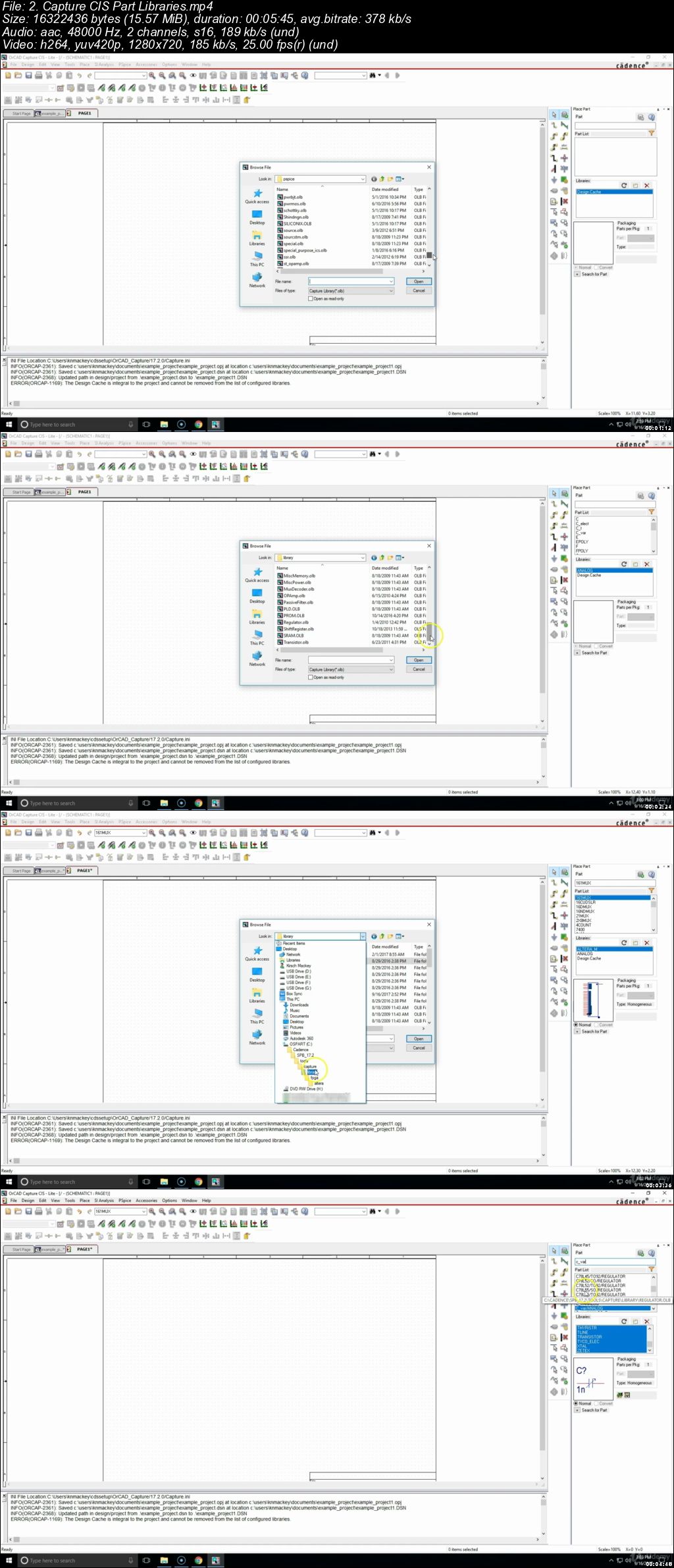
Password/解压密码-0daydown
Download rapidgator
https://rg.to/file/b9ec712bd6aed72350133cec0e7a28d4/PCB_Design_Using_Cadence_OrCAD_Capture_PSpice_and_Allegro.part1.rar.html
https://rg.to/file/293f3f1d7221969825b4b396dc369f55/PCB_Design_Using_Cadence_OrCAD_Capture_PSpice_and_Allegro.part2.rar.html
https://rg.to/file/fa65db58f7e2da9f611953b5dd2c2efd/PCB_Design_Using_Cadence_OrCAD_Capture_PSpice_and_Allegro.part3.rar.html
Download nitroflare
http://nitroflare.com/view/08191EAFDAF3C14/PCB_Design_Using_Cadence_OrCAD_Capture_PSpice_and_Allegro.part1.rar
http://nitroflare.com/view/FDD2413F4B432B6/PCB_Design_Using_Cadence_OrCAD_Capture_PSpice_and_Allegro.part2.rar
http://nitroflare.com/view/EE4374F1FA95022/PCB_Design_Using_Cadence_OrCAD_Capture_PSpice_and_Allegro.part3.rar
Download 百度云
你是VIP 1个月(1 month)赞助会员,
转载请注明:0daytown » PCB Design Using Cadence OrCAD Capture, PSpice and Allegro