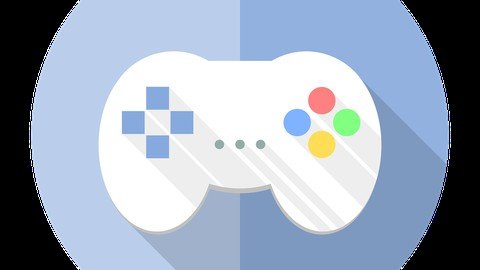
Genre: eLearning | MP4 | Video: h264, 1280×720 | Audio: AAC, 48.0 KHz
Language: English | Size: 5.12 GB | Duration: 8h 6m
Learn Unity game design and make your own 3D game sign
What you’ll learn
Gain an excellent general knowledge of video game design.
Develop a positive attitude to problem solving.
Learn good coding and design patterns.
Practical exercises EVERY VIDEO to build actual skills.
Description
Unity is an incredible 3D package used for making video games, architectural and medical imaging and more. The challenge is that it’s big and complicated to use, especially for complete beginners to coding and game development. We make learning to code easy and fun by leading you step-by-step through the process of creating exciting games.
If you’re reading this you probably already have everything you need to get started. Unity is a free download. With regular access to an internet connection you’ll be able to engage in our thriving community. Even if you have no experience with coding, or with 3D packages, we will guide you through everything from first principles. Starting slow, then building on what you learn, you’ll soon have a very solid working knowledge of Unity.
The course is project-based, so you will not just be learning dry programming concepts, but applying them immediately to real indie games as you go. All the project files will be included, as well as additional references and resources – you’ll never get stuck. There are “talking heads”, powerful diagrams, quality screencasts and more.
Anyone who wants to learn to create games: Unity 3D is a fantastic platform which enables you to make production-quality games. Furthermore these games can be created for Windows, MacOS, iOS (even iOS 9), Android and Web from a single source!
Dive in now, you won’t be disappointed!
Part 1 – Build a Local Battle Royale
Build a Player That Can Look and Move Around
Generate Enemies
Build an Attack
Reduce Player Health
Build Bots That Move and Attack
Implement Safe Zone
Part 2 – Add Networking for Multiplayer Battle Royale
Set Up Networking
Build Networked Player Functionality
Build Networked Health
Build a Game Controller
How to Fine-Tune the Game
What You’ll Need
Unity
Build 2D, 3D and VR games and apps
Large asset store
Large documentation and support
Code editor
Git
MLAPI
Experience
No experience required
Beneficial to have:
Unity experience
C# experience
Server-client communication experience
Who this course is for:
Anyone who wants to learn to code the fun way – by making games.
People who want to learn to make their video games, learning code as they go.
Password/解压密码www.tbtos.com
Download rapidgator
https://rapidgator.net/file/d03e7e5c8c24725c0dcbc3716db0e1cf/0829_11.z01.html
https://rapidgator.net/file/a791e96fab85a313b30fec82b2100d6e/0829_11.z02.html
https://rapidgator.net/file/bc3043ea8762bb8c74bb57b30a899518/0829_11.z03.html
https://rapidgator.net/file/bbe9d56f689eea2e09137272bc898cb2/0829_11.z04.html
https://rapidgator.net/file/2a6ea962591a9dd53f80b668bb9d31fa/0829_11.z05.html
https://rapidgator.net/file/02bcf69ddeb235f94cc51f269e146269/0829_11.zip.html
Download nitroflare
https://nitro.download/view/862F1845C4ACF0C/0829_11.z01
https://nitro.download/view/22DB351CFA89421/0829_11.z02
https://nitro.download/view/595EDCFB34EBDE8/0829_11.z03
https://nitro.download/view/6C6A8A9DE7D429F/0829_11.z04
https://nitro.download/view/3AF560625E81E87/0829_11.z05
https://nitro.download/view/D8940A0E334A756/0829_11.zip