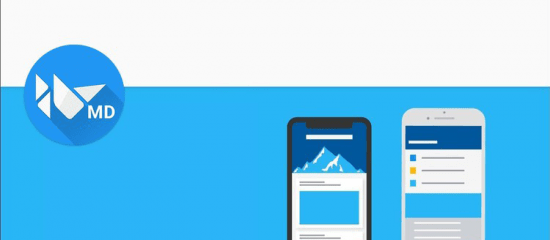 MP4 | Video: h264, 1280×720 | Audio: AAC, 44.1 KHz, 2 Ch
MP4 | Video: h264, 1280×720 | Audio: AAC, 44.1 KHz, 2 Ch
Genre: eLearning | Language: English | Duration: 22 lectures (3h 20m) | Size: 1.08 GB
Build cross-platform desktop/mobile apps using KivyMD, Kivy and Python 3
What you’ll learn:
Using Python to create Android + iOS Mobile Apps
Material Design to create a beautiful UI
Kivy Basics for groundwork to more advance topics
Create Toolbars, Lists, Navigation Drawers, Login Systems, Dialog Boxes and more.
Requirements
Python Level: Beginner. I am going to assume that you already know the Python basics ( variables, functions etc. )
Please watch the preview lectures and read the description of this course before enrolling.
Description
If you thought Java/Swift was the only way to create Android and iOS mobile apps, you couldn’t have been more wrong. In comes Python with Kivy and KivyMD ( Kivy Material Design ). You will be able to create beautiful apps using your favourite programming language. These apps are cross-platform so you basically create them once and you will be able to use them on desktop and mobile.
This is The Complete Kivy MD Course on Udemy that will not only help you make android + iOS apps for fun, but this course will land you a reputable career as an mobile and GUI developer. The course not only tells you the basics of material design, but we will take you on a journey across the entire development system from the basics to advanced. You’ll learn from doing practical coding.
What to expect after completion of the course?
You should expect to be familiar with components used to create a mobile app with Kivy Python. You will know how and when to put in different elements like Toolbar, Navigation Drawer and how to make them look good. Some of the features of this course –
Learn Kivy Basics before going to KivyMD
Create beautiful Buttons and bind them to actions
Dialog boxes
Taking Input and verification
Lists with and without Avatars
Toolbar with color themes
Navigation Drawer
Changing Screens
Source Code – All source code shown in this course is also available for download. Students can create their own projects using the downloaded Python files.
Why choose me as an instructor?
When i was a kid i saw this YouTube video on how make a folder invisible on Windows I was so fascinated with this idea. Since then my love for technology has only grown. I understand the people who are passionate about learning new things. At the end of each section we will take a quiz to check up on your skills and see if we’re ready for the next section. We will create this project together from start to finish.
Who this course is for
Developers who want to create Mobile Apps and Games using Python and not Java/Swift
Beginner level – Game developers and Application Developers.
Anyone interested in learning about Kivy App Development and Material Design
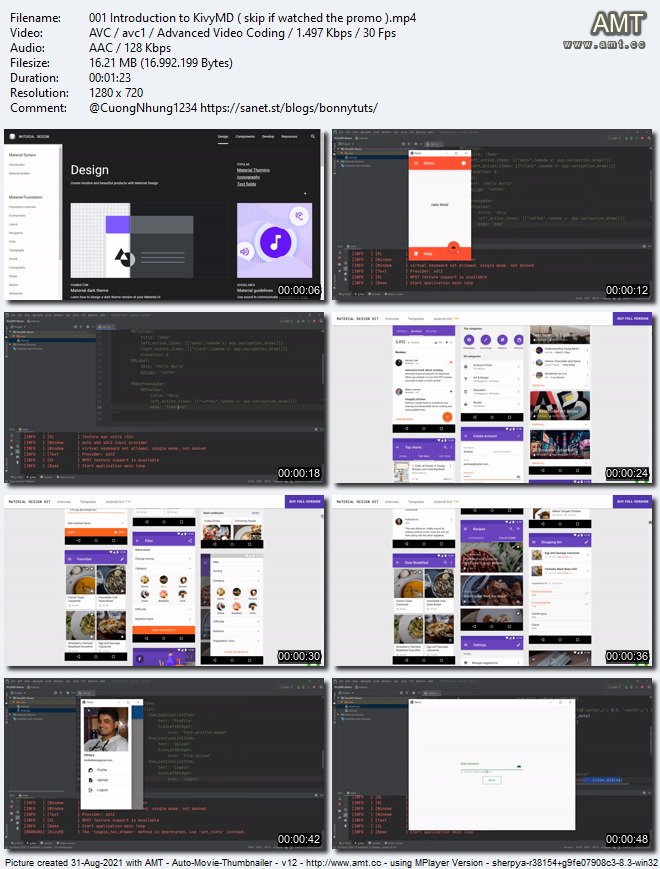
Password/解压密码www.tbtos.com
Download rapidgator
https://rapidgator.net/file/1ae2424409a397ced3f572ff69d1967d/0831_15.z01.html
https://rapidgator.net/file/c18d5560871776672794a32bc8ef54f3/0831_15.zip.html
Download nitroflare
https://nitro.download/view/0182E36D1683494/0831_15.z01
https://nitro.download/view/4EFBFC97D805E27/0831_15.zip