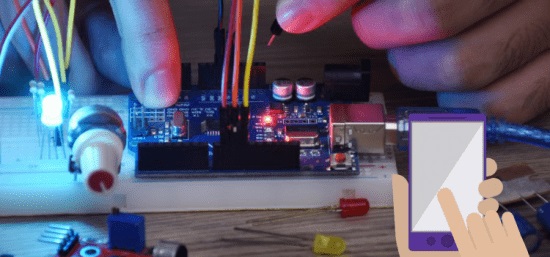
MP4 | Video: h264, 1280×720 | Audio: AAC, 44.1 KHz, 2 Ch
Genre: eLearning | Language: English + srt | Duration: 72 lectures (7h 19m) | Size: 3 GB
Use your Mobile Sensors to test, run and prototype embedded systems projects and unleash your Smartphone hidden power
What you’ll learn:
Introduction to Arduino
Introduction to Smartphone Sensors
Create Your Own Mobile Application without any Coding experience
Reading your Smartphone sensors data to test and prototype your Arduino projects
Establishing communication through USB connection
Serial Communication between Arduino and Smartphones
Writing proper codes to collect readings from different sensors available in Smartphones
Requirements
Computer/Laptop
All Softwares needed for this course are provided during the lecture
Description
Sensors are one of the crucial things when it comes to building Embedded Systems projects. Most sensors needed for testing are not available locally or take too long to ship from an online store.
Smartphones have most of the basic sensors like proximity, accelerometer, light, magnetometer, gyroscope, etc. embedded and we can in fact use these sensors in our Arduino projects. These can be easily used for quick prototyping.
So In this Course, I will show you how these sensors can be used to talk to Arduino.
7 hours on-demand video | 14 sections | 71 lectures | 8 articles | 6 downloadable resources | Bonuses
We’re going to learn how the sensors in your android smartphone can communicate with your Arduino. In modern smartphones, there are a lot of useful sensors for an ingenious Arduino project. Some of the available sensors:
Light sensor
Proximity sensor
GPS (assisted GPS)
Compass/magnetometer
Accelerometer
Orientation sensor
In this course, you will learn the following:
The Idea of the project.
How to Make a Mobile App without Coding
How to use Serial Communication
How to use MIT app inventor
How to write Arduino code to get data from Mobile Sensors
How to make Physical connections
What is a Proximity Sensor? And how to use it?
What is Light Sensor? And how to use it?
What is Accelerometer? And how to use it?
What is Gyroscope? And how to use it?
What is Magnetometer? And how to use it?
At the end of this course, you will have a thorough understanding of our lessons and get to experience creating your very own application and use mobile sensors to test your next Arduino project.
What makes us qualified to teach you?
We are an educational engineering team with 13 years of experience with both teaching and actual projects. Since 2007, we are in the programming and micro-controlling business. We do our best to create courses that are easy to understand and follow. Moreover, we are glad to teach aspiring learners like you. We hope to make more people inspired to pursue this career.
Apply now and click the Enroll Button below!
Bonuses that you will get when you join today!
Make Android App With Zero Experience MIT App Inventor
Android Apps for Arduino with MIT App Inventor without Coding
Read Any Analog Sensor using Arduino
Who this course is for
Anyone who wants to Create Your Own Mobile Application without any Coding experience
Anyone who wants to unleash smartphone power by interfacing smartphone sensors with Arduino
Anyone who is looking for an easy way to test magnetometers, biometrics, accelerometers and other sensors without having to buy them
Anyone who wants develop competency in the area of Arduino and Sensors Interfacing
Professionals working in the Embedded Systems Industry
Engineering Students
Researchers
Teaching professionals
Password/解压密码www.tbtos.com
Download rapidgator
https://rapidgator.net/file/ec30a01709d5208b1908740c7719a7a5/0831_23.z01.html
https://rapidgator.net/file/a9c99bbd351e6a3fc7fd23d87f226315/0831_23.z02.html
https://rapidgator.net/file/0edabac16381eb7354ada6614058aba6/0831_23.z03.html
https://rapidgator.net/file/823f0035e69e3c2dd7d22836efd13a82/0831_23.zip.html
Download nitroflare
https://nitro.download/view/3DED35BA28639DB/0831_23.z01
https://nitro.download/view/C3DE7EAA5CCFD98/0831_23.z02
https://nitro.download/view/622AB2487C55227/0831_23.z03
https://nitro.download/view/7DEA355835A296E/0831_23.zip