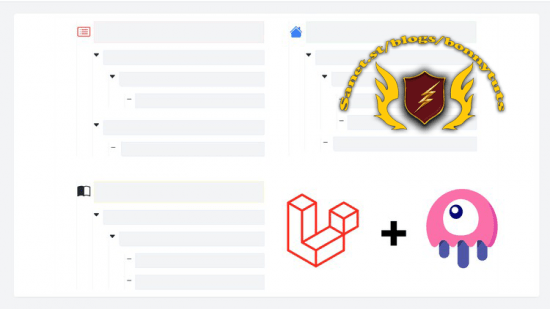
Published 08/2022
MP4 | Video: h264, 1280×720 | Audio: AAC, 44.1 KHz, 2 Ch
Genre: eLearning | Language: English + srt | Duration: 30 lectures (2h 36m) | Size: 1.12 GB
Learn a powerful category management system that you can use in your Laravel web application , E-commerce and Blogs
What you’ll learn
You will learn how to add and delete Categories
You will learn to Assign Categories to your posts
You will learn to add your posts to a Tag
you will learn how to query posts based on Categories and Tags
Requirements
Students are required to have knowledge of Laravel , Livewire , Tailwind css
Description
Every website that uploads any sort of content dynamically will need a category management system , in this course I show you the right way to manage categories and tags for your Laravel website be it a `blog , E-commerce
I will also show you how you can query posts based on categories and tags and also how to remove and add posts from categories . All the files are available for download in the resources
Because this is an important part of every website , we are going to dive deep into managing parent categories , Sub categories including all it’s children so that you can manage website queries efficiently
We are also going to create 4 separate pages in this course
# 1.Category Management Page
in this page we are going to
To create a form where we can submit our new categories
Create a section where we ca view and see our created categories
Create a tree view for our categories
Be able to assign children to parent categories -unlimited children
Be able to delete categories and provide feedback to our user ……. etc
# 2.Tag Management Page
we are going to
Create new tags, submit and save to database
Have a section where we can see our available tags
Choose whether a tag is an app dependency or not ?
Delete our tags, if it is deletable provide feedback to the front end
# 3.Create Post Page
In the create post page , we are going to
Assign a new post to a category
Show all the parent of the selected category in a nice tree view : ‘parent >child >child1 >selectedChild’
be able to assign a tag to our new post (optional )
add a title to our new post
add an image to our new post
submit and save out new post to our database
# 4.Home page
In the home we will
Create a layout and show all our posts on our landing page
Create a section which list all available categories in our database , so that when we click on a category we will be able to display all posts related to that category
Have a section which show all posts related to a particular tag
# 5. Search Page
In the search page we are going to
receive a category ID
Get all posts related to that category ID
Check if the received category has any children Category
If it has children , then get all children of the Category and also get all posts related to those child categories
Create a collection where we can combine the results of two queries
Display the results be creating a foreach function in our blade
Who this course is for
If you’re going to create any website or blog that requires you to add Posts, Articles or Listings Dynamically then will defiantly find this course useful
Password/解压密码www.tbtos.com
转载请注明:0daytown » Laravel Category Management With Infinite Sub Categories