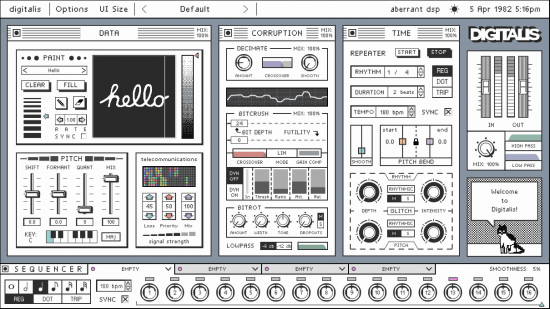
Team FLARE | 08 August 2022 | WiN | 29.9 MB
Digitalis is a multi-effect digital degradation and glitch tool. Inspired by bad converters, unearthed CDs, weak internet connections, and catastrophic errors, Digitalis is your personal vehicle through an endless digital wasteland.
Includes
Data manipulation window
Spectral filtering PaintBox, allowing you to filter your audio with custom patterns
Pitch section including pitch shifting, formant shifting, and pitch quantization
Telecommunications section for lossy audio effects
Corruption window
Decimate section for flexible downsampling effects
Dynamic bitcrushing section with multiple modes for a wide range of digital fizz and grit
Bitrot section, emulating data loss and corruption on old digital media
Time window
Highly adjustable Repeater section for tempo-synced or free-floating retrigger and beat-repeat effects
Pitch Shift and Bend controls for modulating repeats
Rhythm Glitch and Pitch Glitch controls, adding a layer of chaos and complexity to repeater patterns
Customizable window order, allowing you to change Digitalis’s signal flow
16-step, tempo-synced sequencer with 4 slots for effects, opening up endless possibilities for custom modulations and rhythmic variations
Advanced AI assistant Jon to guide you through all that Digitalis has to offer
Custom preset system with 98 factory presets illustrating Digitalis’s vast arsenal of effects
New Features
Added saving of custom PaintBox patterns
JPG and PNG Images can now be imported as PaintBox patterns
Images are automatically converted to black and white and morphed to fit within the box if necessary. Try thresholding or editing images yourself before import for deeper control!
Longer rhythms of 8 bars, 4 bars, and 2 bars added to the Tempo Synced PaintBox Rate control
Zero-latency operation now possible if the Data window is completely bypassed (via the little button in the top left of the window)
Stopping and restarting playback may be necessary in some DAWs for the zero-latency mode to take effect
NOTE
This update addresses a bug in the macOS installers that had prevented users from saving Presets in the User folder. If you did the workaround to fix this and currently have user presets saved in that folder we strongly recommend you backup these presets before installing this update. There is a chance they could be deleted upon installing the new version. User presets are located at Macintosh HD/Library/Application Support/Aberrant DSP/Digitalis/Presets/User
System Requirements
Windows 10 or later – VST3 and AAX at 64-bit
macOS 10.12 Sierra through macOS 12 Monterey – Intel or Apple Silicon – AU, VST3, and AAX at 64-bit
Download rapidgator
https://rg.to/file/e80a5b4945e51b5b3af5916876b756d7/Aberrant.DSP.Digitalis.v1.1-FLARE_.rar.html
Download nitroflare
https://nitroflare.com/view/BBEB67212026004/Aberrant.DSP.Digitalis.v1.1-FLARE_.rar
Download 百度网盘
链接: https://pan.baidu.com/s/1NcSglO500InDI7Vs_fOG-w?pwd=mzey 提取码: mzey
转载请注明:0daytown » Aberrant DSP Digitalis v1.1