
Last updated 12/2016
MP4 | Video: h264, 1280×720 | Audio: AAC, 44.1 KHz
Language: English | Size: 1.39 GB | Duration: 3h 46m
Create a Procedural Brick Wall from Start-to-Finish and Learn to Create Materials with Substance Designer!
What you’ll learn
Texture creation in Substance Designer
Understand PBR texture creation workflow
How to create a proper heightmap, normal map, roughness map, and metallness map
Rendering a high quality texture in Marmoset Toolbag 2
Requirements
Substance Designer
Marmoset Toolbag 2 or higher
Description
In this course we will go over in-depth on how to create a procedural brick wall in Substance Designer 5. We will go over on how to create a base height map that has a sculpted feel to it, and after that we will move on to creating a normal map which enhances the heightmap and also makes the bricks look realistic and organic. Once that is done we will create a color mask from out heightmap and use that mask to have multi colored bricks.
After, we’ll start to build up our diffuse map by stacking up layers of dirt and details and we will finish it off by creating a mossy effect in between and overgrowing the bricks. Once everything is finished we will create the roughness and metallic map and we will wrap up this course by polishing the final texture and rendering everything in Marmoset Toolbag 2.
More about the Instructor
Emiel Sleegers is a self-taught 3d artist currently residing in the Netherlands. He’s been teaching himself 3D art for the past 3-4 years, and has worked as a freelance artist on numerous unannounced projects. He’s a lover of all things 3d and enjoys sharing the knowledge he has obtained with others eager to learn.
Overview
Section 1: Overview of the Interface and Understanding Normal and Heightmaps
Lecture 1 Download Course Materials Here!
Lecture 2 Introduction to the Course
Lecture 3 Reference Overview
Lecture 4 Starting the Height Map
Lecture 5 Finishing the Height Map
Lecture 6 Starting the Normal Map
Lecture 7 Continuing to Refine the Normal Map
Lecture 8 Finishing the Normal Map
Section 2: Refining our Materials and Finalizing Details
Lecture 9 Introduction
Lecture 10 Creating the Diffuse Masks
Lecture 11 Creating the Base Diffuse Colors
Lecture 12 Detailing the Diffuse
Lecture 13 Refining the Diffuse
Lecture 14 Finishing the Diffuse Details
Lecture 15 Creating the Metallic and Roughness Masks
Lecture 16 Final Polish and Render, and Course Wrapup
Lecture 17 Finishing the Diffuse Masks
Lecture 18 Bonus Lecture: Further Learning with 3dmotive
Students and intermediate artists should take this course in order to learn the up-to-date industry standard methods for creating fast, flexible and high quality textures.
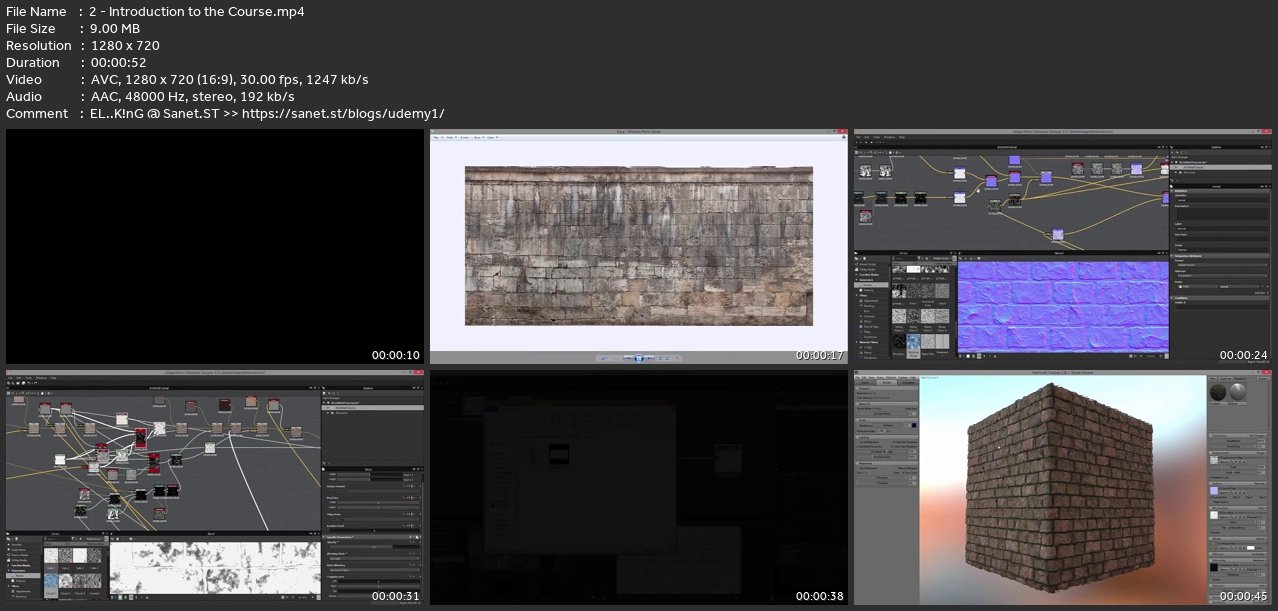
Password/解压密码www.tbtos.com
转载请注明:0daytown » Learn Substance Designer For Texturing Game Assets