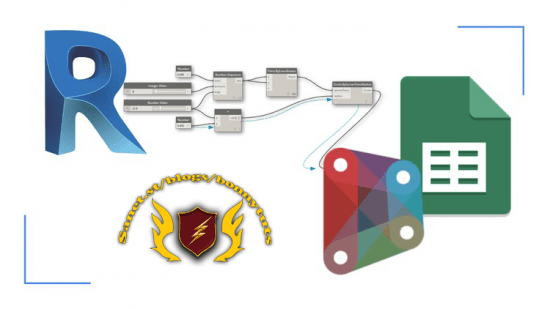
Last Updated 03/2019
MP4 | Video: h264, 1280×720 | Audio: AAC, 44.1 KHz, 2 Ch
Genre: eLearning | Language: English + srt | Duration: 25 lectures (2h 56m) | Size: 2.56 GB
A Beginner’s Course to Getting Started Using Dynamo with Spreadsheets
What you’ll learn
Understand the key concepts of Dynamo and Visual Scripting
Visual Scripting Vs Traditional Scripting
Understand how to navigate and use Dynamo
Be able to develop your own Dynamo and Spreadsheet Scripts
Manage errors in relation to your Dynamo and Spreadsheet Scripts
Requirements
Windows 7 or Windows 10
Revit (Ideally 2018) and Dynamo 2.0.0 Installed
Microsoft Excel Installed
Experience with or have an Understanding to how Revit Works
Description
This course will let you utilise Dynamo in Revit with spreadsheet file formats such as excel and csv’s for customisation and analysis. We will look at the basic functionalities of using Dynamo to give you some background on the fundamentals of Dynamo before building upon this knowledge.
It is important to understand the data that is being used in Dynamo, Revit and excel as this will determine how a Dynamo script is set up. No doubt, as a Dynamo scriptwriter you will encounter errors that would require amendments to the script so it is essential to understand the data you are managing.
All this data that you will extracting is perfect for further data analytics.
The course will run through 4 exercises to explain the connections between Revit and Excel, and also 3 samples that build on the learnings of the exercises.
Target Audience
Professionals in the AEC industry
Data administrators
Non-Programmers
People who want to start using Dynamo for data extraction and transactions
Happy Learning!
Who this course is for
You do not need to be a Programmer to learn Dynamo, you will be interested in how Dynamo works and how you wish to work with Spreadsheets.
Password/解压密码www.tbtos.com
转载请注明:0daytown » DY01: Learn to use Dynamo BIM with Spreadsheets