
Last updated 4/2020
MP4 | Video: h264, 1280×720 | Audio: AAC, 44.1 KHz
Language: English | Size: 1.60 GB | Duration: 1h 47m
A Substance Painter Tutorial for Beginners to Advanced Users
What you’ll learn
Baking Maps
Adding Materials to Color IDs
Using Generators
Create Glowing Effects
Editing Baked Maps
Adding Stickers
Using Smart Masks
Diliation Explained
Exporting Maps
Requirements
None
Description
Realistic Materials – Substance Painter Tutorial[1hr 46min] Project Files IncludedThis a step-by-step tutorial showing how to use Substance Painter for all your texturing and material needs. You will learn everything you need to know from Importing models to Exporting final Texture Maps. By the end of the lesson you will know how to Bake Maps, Work with Multiple Texture Sets, Use Generators, Create Emissive Maps, Use Smart Masks, Add Materials to specific Color IDs and more.Files: All files need Substance Painter 2019.2.3 or newer to open
Overview
Section 1: Introduction
Lecture 1 Introduction
Lecture 2 001 Launching Substance Painter
Lecture 3 002 Baking Maps
Lecture 4 003 Materials on Color IDs
Lecture 5 004 Generators and Paint Masks
Lecture 6 005 Tires and Basket Materials
Lecture 7 006 Emissive Lights
Lecture 8 007 Editing Baked Maps
Lecture 9 008 Stickers
Lecture 10 009 Smart Masks (Adding Dirt)
Lecture 11 010 Manual Edits
Lecture 12 011 Exporting Maps
Lecture 13 012 Diliation vs No Padding
Beginner to Advanced Substance Painter Users
转载请注明:0daytown » Intro To Substance Painter – Creating Materials
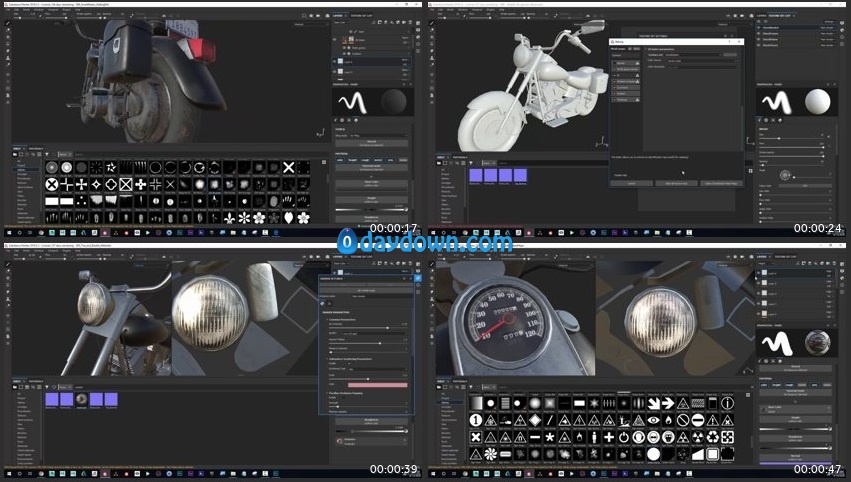 Password/解压密码www.tbtos.com
Password/解压密码www.tbtos.com