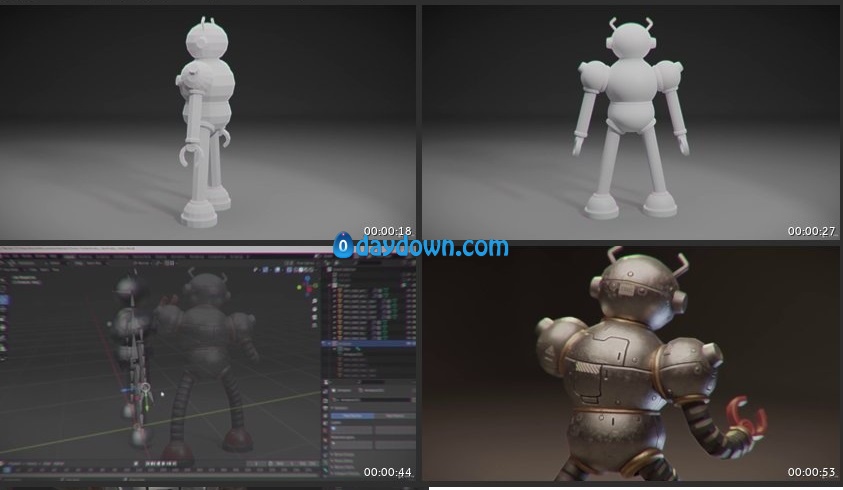Last updated 3/2021
MP4 | Video: h264, 1280×720 | Audio: AAC, 44.1 KHz
Language: English | Size: 4.40 GB | Duration: 5h 39m
Using Blender 2.9 and Substance Painter
Using Blender 2.9 and Substance Painter
What you’ll learn
Modeling hard surface character from concept art
Converting low poly mesh to high poly mesh
Baking high poly mesh to low poly mesh
Photoreal texturing of hard surface character
Rigging and setting up a dynamic character pose
Cinematic photo studio lighting and rendering
Requirements
Basic knowledge of Blender and Substance Painter will help but not strictly necessary
Latest copy of Blender as well as access to or free trial of Substance
Description
When it comes to most 3D art, it all begins with a piece of concept art. Something you drew up yourself, a piece of art you found online, or perhaps one given to you at work. In this project-based course, we’ll be starting with a simple shaded drawing of a retro sci-fi themed robot. With the concept art at hand, you’ll begin interpreting and translating it to 3D as faithfully as you can. Then add additional details to fill in the gaps left by the concept art. Choose your own materials and colors, decals and weathering effects to bring the 3D art closer to life. Hook it up to a simple rig and give a dramatic pose, then top it off with equality dramatic lighting. Finally, render out the final image. By the end of this project, you’ll have brought a flat 2D concept art to life as a fully realized 3D art.In order to help you accomplish all of that, this course will guide you through the following major steps: Modeling hard surface character from concept artConverting low poly mesh to high poly meshBaking high poly mesh to low poly meshPhotoreal texturing of hard surface characterRigging and setting up a dynamic character poseCinematic photo studio lighting and renderingThe tools we’ll be using are:Blender 2.9Substance PainterA summary of the skills you’ll end up with after the course:Ability to translate concept art to 3DKnowledge of photoreal texturing techniquesHow to pose and light characters for beautiful renders
Overview
Section 1: Introduction
Lecture 1 Introduction and Overview
Section 2: Modeling – Blender
Lecture 2 Lesson 1 – Rough Block In
Lecture 3 Lesson 2 – Refining Head and Torso
Lecture 4 Lesson 3 – Refining Arms
Lecture 5 Lesson 4 – Refining Legs
Lecture 6 Lesson 5 – Refining Claw Hands
Lecture 7 Lesson 6 – Additional Geometry
Lecture 8 Lesson 7 – Modeling Antennae
Lecture 9 Lesson 8 – Cleaning Up Geometry
Lecture 10 Lesson 9 – Marking Seams Pt. 1
Lecture 11 Lesson 10 – Marking Seams Pt. 2
Lecture 12 Lesson 11 – Organizing Geometry
Lecture 13 Lesson 12 – Convert to High Poly Pt. 1
Lecture 14 Lesson 13 – Convert to High Poly Pt. 2
Lecture 15 Lesson 14 – Prepare for Export
Section 3: Texturing – Substance Painter
Lecture 16 Lesson 15 – Baking High to Low
Lecture 17 Lesson 16 – Setting Primary Materials
Lecture 18 Lesson 17 – Setting Secondary Materials
Lecture 19 Lesson 18 – Adjusting Base Materials
Lecture 20 Lesson 19 – Height Painting the Head Pt. 1
Lecture 21 Lesson 20 – Height Painting the Head Pt. 2
Lecture 22 Lesson 21 – Height Painting the Head Pt. 3
Lecture 23 Lesson 22 – Height Painting the Torso Pt. 1
Lecture 24 Lesson 23 – Height Painting the Torso Pt. 2
Lecture 25 Lesson 24 – Height Pattern for Limbs
Lecture 26 Lesson 25 – Height Painting the Hands and Feet
Lecture 27 Lesson 26 – Applying AO on the Head
Lecture 28 Lesson 27 – Applying AO on the Limbs
Lecture 29 Lesson 28 – Painting Emissive Eyes
Lecture 30 Lesson 29 – Stamping Decals
Lecture 31 Lesson 30 – Procedural Weathering Effects
Lecture 32 Lesson 31 – Painting In Scratches
Lecture 33 Lesson 32 – Painting Additional Grunge and Exporting
Section 4: Rendering – Blender
Lecture 34 Lesson 33 – Setting Up Shader
Lecture 35 Lesson 34 – Reorganizing Mesh
Lecture 36 Lesson 35 – Creating the Skeleton
Lecture 37 Lesson 36 – Limb Geo Adjustments
Lecture 38 Lesson 37 – Weight Painting the Torso
Lecture 39 Lesson 38 – Additional Weight Painting and IK
Lecture 40 Lesson 39 – Posing the Character
Lecture 41 Lesson 40 – Simple Background and Lighting
Lecture 42 Lesson 41 – Finish Lighting and Render Image
3D artists who want to create something with a retro sci-fi theme,Substance Painter users who want to texture hard surface characters
转载请注明:0daytown » Retro Robot: 3D Game Art From Concept To Render