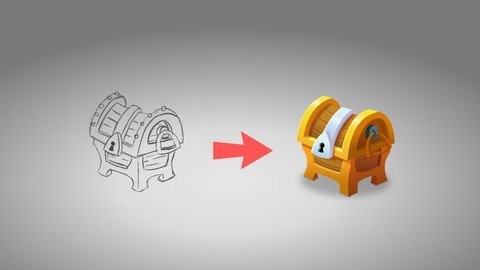
Last updated 8/2022
MP4 | Video: h264, 1280×720 | Audio: AAC, 44.1 KHz
Language: English | Size: 3.71 GB | Duration: 6h 45m
Learn to how to make your sketches beautiful using Inkscape and only your mouse and keyboard!.
What you’ll learn
How to transform a pen and paper sketch into a beautiful finished illustration
The techniques to render anything in the free vector software Inkscape
How to use Inkscape to illustrate pretty much anything
Requirements
If you can sketch anything, you can take the course!
Description
In this course you’ll learn everything you need to transform your pen and paper sketches, into beautiful finished illustrations, all by using the free, open source vector graphics software Inkscape.Vector graphic software are a great alternative at the moment of rendering (finishing) your illustrations because they don’t require the use for a drawing tablet, if you have an everyday keyboard and mouse you can do pretty much everything you can with a traditional raster software like Photoshop or Krita (with some limitations that we’ll see later).We’ll start by taking a very quick, but fairly deep look at Inkscape and general vector illustration techniques. From them we go directly into the most common methods and techniques related to rendering images in Inkscape, this also includes the foundamentals of 2d rendering in general. And to finish the course, i’ll show you how to put all these theory to practice with a few projects that shows the different facets of rendering in Inkscape.Whether you’re a beginner artist looking to make your sketches nice final illustrations, or if you’re a more advanced one that wants to learn how to use inkscape and vector software to do that, it’s the same, this course its gonna be super fun and you’ll learn an awesome and rewarding skill by the end.
Overview
Section 1: Introduction
Lecture 1 Introduction to the Course
Lecture 2 Resources for the Course
Section 2: Inkscape Mini-Course
Lecture 3 Introduction to the Mini-Course
Lecture 4 User Interface
Lecture 5 Objects
Lecture 6 Paths
Lecture 7 Tips
Lecture 8 Resources and Exercices
Section 3: 2d Vector Rendering Techniques
Lecture 9 Introduction to Techniques
Lecture 10 Importing and Preparing Reference
Lecture 11 Boolean Operations Applied to Illustration
Lecture 12 Groups and Clips Applied to Illustration
Lecture 13 Different Methods of Tracing
Lecture 14 The Basics of Handling Line Art
Lecture 15 Bucket Tool Techniques for Line Art
Lecture 16 Line Art Techniques
Lecture 17 Basics of 2d Rendering – Light and Shadow
Lecture 18 Soft Illumination
Section 4: Projects
Lecture 19 Introduction to Projects
Lecture 20 Scroll
Lecture 21 Scroll REAL TIME VERSION
Lecture 22 Cartoon Chest Part 1
Lecture 23 Cartoon Chest Part 2
Lecture 24 Cartoon Chest Part 3
Lecture 25 Cartoon Chest REAL TIME VERSION
Lecture 26 Realisitc Chest Part 1
Lecture 27 Realistic Chest Part 2
Lecture 28 Realistic Chest REAL TIME VERSION
Section 5: Conclusion
Lecture 29 Conclusion
Lecture 30 Bonus Lecture: Keep Learning!
Beginner artists who want to learn how render their illustrations,More advanced artist who want to learn how to render their illustrations using vector software
转载请注明:0daytown » 2D Rendering Using Vectors
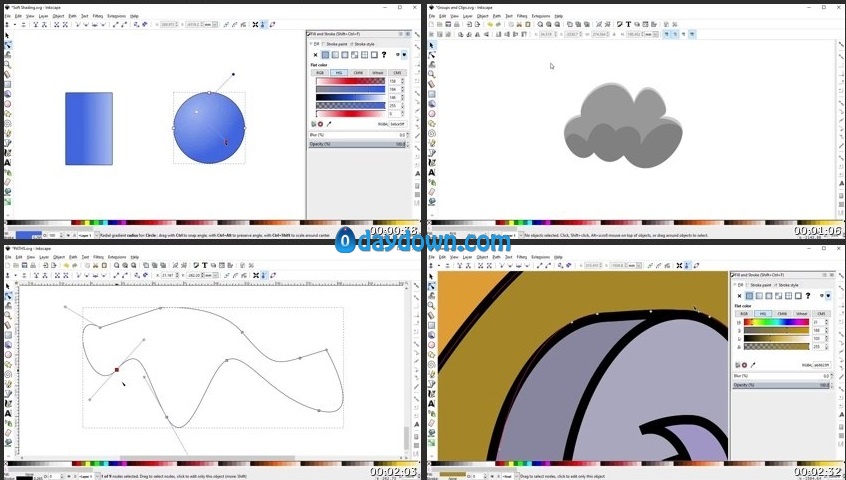 Password/解压密码www.tbtos.com
Password/解压密码www.tbtos.com