
网络在容量和复杂性上不断发展壮大,变化多样的平台,协议和实物资产为PC管理和远程控制软件解决方案不断带来挑战,它要求能为各类配置提供支持并时刻确保关键的IT基础构造的可用性。
原先远程控制和PC管理软件都关注于通过远程访问用户PC减少来便利技术支持和降低相关成本。这样用户需求就能得到快速响应,减少了关键应用程序不能正常运行的时间。然而,企业现在需要更加全面的产品来执行多重任务并提供更广泛的功能来完成原先需要多个软件才能解决的任务。现在远程管理软件所关注的不仅仅是提供更高效的技术支持,还包括简化管理任务和提供安全的远程和移动工作能力。
NetSupport Manager结合了功能强大的PC远程控制和先进的桌面管理功能,使之成为了目前市场上最快速的ROI之一。特别是在提高用户生产力,用户满意度和组织灵活性上表现卓越。
目前NetSupport Manager有完全的英,法,德,西班牙,意大利,巴西,葡萄牙,日本和阿拉伯语言版本,NetSupport Manager一向被行业领先的出版物誉为最佳软件。
NetSupport公司在技术上不懈的追求,使NetSupport Manager成为了第一个支持最新微软Vista
平台的远程控制软件。NetSupport的用户能在技术上时刻紧跟最新的发展潮流,并与NetSupport公司一起成为远程控制领域的领先者。NetSupport Manager现在全面支持32位和64位Vista系统。
NetSupport Manager 12.0.0.1000 | 83 MB
NetSupport Manager continues to deliver the very latest in remote access, PC support and desktop management capabilities. From a desktop, laptop, tablet or smartphone, monitor multiple systems in a single action, deliver hands-on remote support, collaborate and even record or play back sessions. When needed, gather real-time hardware and software inventory, monitor services and even view system config remotely to help resolve issues quickly.
Designed to operate over your LAN, WAN or the internet, securely and without the need for firewall configuration, NetSupport Manager provides a single solution for remote support – without the need for a third party service or ongoing subscription costs. Adding to traditional 1:1 remote control capabilities, NetSupport Manager excels as a 1:many solution; from monitoring multiple systems in real-time, to showing the operator screen to multiple recipients for training, to file distributions across the network.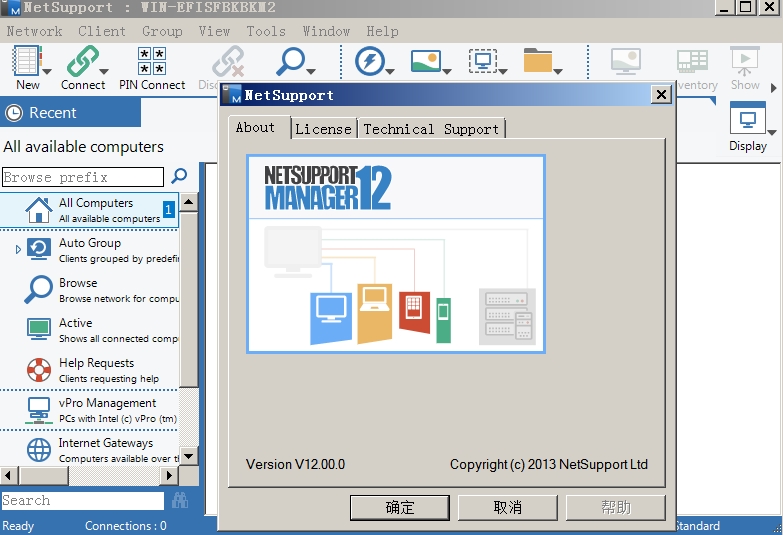
Platform Flexibility
Deliver powerful remote control and system diagnostics from any Windows, Mac, Android or iOS device. Connect to any remote Windows, Mac, Linux, Chrome OS (or legacy CE, DOS, Solaris) device.
Monitoring Systems with Interactive Thumbnails
The Monitor Mode feature allows a user to display a thumbnail view of all connected Client workstations simultaneously. The size of these thumbnails can be adjusted to suit. In addition, the user can mouse over a specific thumbnail for an expanded view of each selected PC.
Remote Control
Watch, Share or Control the screen, keyboard and mouse of any PC irrespective of colour depth, resolution or operating system. NetSupport Manager delivers the fastest and most secure remote control available.
Auto-Grouping of Remote Systems
The Control “tree view” provides an instant overview of your IT infrastructure by grouping the remote systems based on pre-defined criteria such as Operating System, PC type (laptop, all-in-one, desktop, tablet, virtual PC etc), even country. In addition, all devices are auto-grouped by NetSupport version, ensuring upgrades are easy to manage.
File Transfer
A user can transfer files between their PC and a user’s workstation using a simple drag and drop interface – even drop a file directly onto the desktop when viewing a remote machine.
Remote Inventory and System Information
A user can obtain a real-time view of the hardware and software installed on each remote PC workstation directly from within their NetSupport Control. NetSupport Manager collects over 80 items of information, specifically about the hardware or environment of each PC.
Connectivity
Remote control products fundamentally rely on flexibility in their approach to finding and connecting to end user devices. NetSupport Manager is designed to work over a LAN, WAN or the internet, with support for both TCP/IP and HTTP communications (and even legacy IPX and NetBIOS support).
Geo Location
New to NetSupport Manager is a simple but flexible feature aimed at making the grouping of remote devices much easier for companies supporting multiple sites. When a user connects to a remote PC, if enabled, the location of the device will be calculated based on its external details.
Chat, Messages, Help Requests and Audio Support
Within NetSupport Manager, a user can conduct a two-way chat session between any number of selected users in either text or full audio mode.
Flexibility
NetSupport Manager includes a wealth of supporting features to make remote support as simple and flexible as possible. Just a few of these features include a remote clipboard, remote printer re-direction, a full scripting and scheduling suite to automate tasks, a network deployment tool, the ability to remotely launch applications, a remote command prompt, registry editor and so much more.
Security above everything
NetSupport Manager has been recognised for the last 20 years as delivering the most secure remote control available. The latest version continues to expand our security from activity logs, to user acknowledgement to 256bit encryption, smart card support, AD integration and much more. NetSupport Manager is the choice of military and financial institutions across the globe.
Integration
NetSupport Manager has been designed to work both standalone and as a key part within existing systems. With that in mind, NetSupport provides a command line interface, feature access using command line “switches” and support for variables to ensure no matter what your environment, NetSupport Manager can be accessed and utilised directly.
Home Page – http://www.netsupportmanager.com/index.asp
Download nitroflare
http://www.nitroflare.com/view/EC752FA2EFB05B2/netsupport.manager.12.0.0.1000.rar
Download rapidgator
http://rg.to/file/358869f3e97ab9d3d280ad8443ce1581/NetSupport.Manager.12.0.0.1000.rar.html
Download uploaded
http://ul.to/k7p90hv8
Download 城通网盘
http://www.400gb.com/file/71831425
Download 百度云
http://pan.baidu.com/s/1hqDt1Tq
