
Last updated 8/2023
MP4 | Video: h264, 1280×720 | Audio: AAC, 44.1 KHz, 2 Ch
Language: English | Duration: 2h 21m | Size: 2.5 GB
Studio Retouch Mastery: Professional Guide to Photoshop Photo Analysis, Color Correction, and Portrait Enhancement
Studio Retouch Mastery: Professional Guide to Photoshop Photo Analysis, Color Correction, and Portrait Enhancement
What you’ll learn
Learn how to adjust the color balance, contrast, saturation, etc. of a portrait photo to improve the overall tone and atmosphere of the photo
Beauty treatment is applied to the portrait to smooth the skin and remove defects, making the portrait more attractive.
Learn how to enhance the expressions and eyes of a portrait to make photos more expressive and vivid.
Students will learn how to adjust the background of a photo, removing distracting elements or changing the background tone to highlight the subject person.
Try different stylization effects to make portrait photos show a unique personality and style
Through practical cases and exercises, the learned skills will be applied to real portrait photos to exercise and improve their post-processing ability.
How to retouch different styles of photos
Requirements
Students should have a computer capable of running photo editing software and install relevant image editing programs like Adobe Photoshop or Lightroom.
Students are recommended to have some basic post-processing skills, such as adjusting image colors, contrast, exposure, and other basic editing operations.
Students should have a passion and interest in learning post-processing techniques for portrait photos and be willing to dedicate time and effort to improve their skills.
Description
This course aims to teach students efficient and precise post-processing techniques for portrait photos, enabling them to create impressive and exquisite portrait works. Whether you are a photography enthusiast, a professional photographer, or a content creator, this course will help you enhance your photo processing skills and add vibrancy to your creations.
Course Content
Color Adjustment: Learn how to adjust the color balance, contrast, and saturation of photos to achieve the desired visual effects.
Skin Retouching: Master the techniques of removing blemishes, smoothing skin, and creating natural and refined portraits.
Expression Enhancement: Explore methods to enhance facial expressions and eyes to make portraits more expressive and captivating.
Background Editing: Discover techniques for adjusting the background to highlight the subject and enhance the storytelling aspect of the photo.
Practical Tools and Tips: Familiarize yourself with various practical tools in post-processing software, such as repair, brush, and filters, to increase processing efficiency.
Creative Expression: Experiment with color separation and stylization to add personality and artistic flair to portrait photos.
Real-world Practice: Apply the learned techniques to real-life photos through practical case studies and exercises to improve your processing skills.
Teaching Highlights
Professional Instructors: Guided by experienced professional photographers who will provide personalized instructions.
Real-world Examples: Abundant practical case studies and exercises to help students master skills through hands-on experience.
Feedback and Guidance: Students will receive individualized feedback and guidance from instructors to continuously improve and progress.
Whether you are a beginner or have some experience, as long as you are interested in portrait photography post-processing, you are welcome to join our course. Through this course, you will make significant progress in portrait post-processing and create astonishing portrait works.
Who this course is for
Photography Enthusiasts: This course is suitable for photography enthusiasts who are interested in enhancing their portrait photography post-processing skills to create more impressive works.
Photography Students: Students studying photography or related fields, seeking to enhance their post-processing skills in portrait photography through this course.
Individuals or Businesses Needing Social Media Content: Personal bloggers, social media managers, advertising agencies, and others who want to learn how to optimize and enhance portrait photos to make them more appealing on social media platforms.
Online Content Creators: YouTube video creators, bloggers, and others who wish to learn how to optimize portrait photos and improve the visual appeal of their content.
Professional Photographers: Professional photographers who want to further enhance their portrait post-processing skills to deliver higher quality works to their clients.
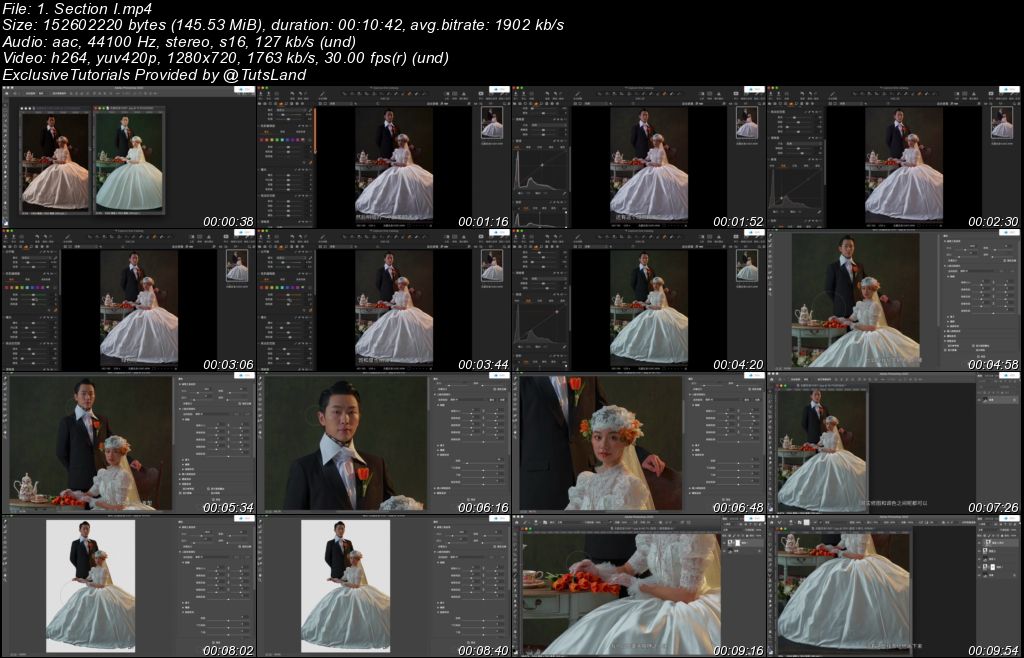
Password/解压密码www.tbtos.com
转载请注明:0daytown » Secrets of Perfect Photoshop Retouching for Studio Photos