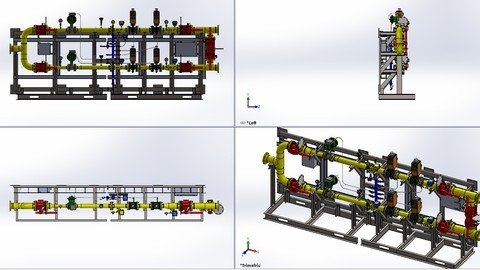
Published 8/2023
MP4 | Video: h264, 1280×720 | Audio: AAC, 44.1 KHz
Language: English | Size: 1.83 GB | Duration: 3h 12m
Using Parametric Design using equations to create configurations enhancing creativity and efficiency in your 3D Models
What you’ll learn
Learn the methods to develop complex and powerful 3D Models
Create parametric designs to create different versions of your 3D models
Use equations and variables to convert your simples designs into powerful designs
Create parametric designs using Design Table with Microsoft Excel
Requirements
Previous basic knowledge of SolidWorks
Description
Discover the world of advanced 3D modelling with my Parametric Design course. In this dynamic program, you will master the techniques to craft intricate and robust 3D models, unleashing your creative potential. Whether you are a novice or an experienced designer, this course caters to all skill levels.Hands-on instruction will teach you how to create parametric designs, allowing you to effortlessly generate multiple versions of your 3D models. Say goodbye to tedious manual modifications; adaptability becomes second nature with parametric modelling.Equations and variables will become your design allies as you learn to transform simple concepts into powerful, customizable creations. I will guide you in harnessing mathematical formulas to make swift and precise adjustments, giving you the freedom to experiment and refine your designs.I will offer you design tables through Microsoft Excel as a special bonus. This invaluable skill further streamlines your parametric design process, offering enhanced control over your models and allowing you to achieve unparalleled creativity.Join me for the Parametric Design course and elevate your 3D modelling skills. By the end of the course, you’ll be equipped to develop complex and adaptable designs that set you apart in the design world.I hope you thoroughly enjoy this fantastic training opportunity.
Overview
Section 1: Introduction
Lecture 1 Introduction
Section 2: Parametric Design Concept
Lecture 2 Parametric Design Concept
Section 3: Planning our 3D model
Lecture 3 Planning our 3D model
Section 4: Creating the initial model
Lecture 4 Creating the initial model
Section 5: Adding Configuration to the original part
Lecture 5 Adding Configuration to the original part
Section 6: Adding Variable and Equations
Lecture 6 Adding Variable and Equations
Section 7: Adding Geometric Modifications
Lecture 7 Adding Geometric Modifications
Section 8: Bonus. Use of Table Design
Lecture 8 BONUS…. Use of Table Design
Individuals seeking to enhance their proficiency in SolidWorks or any other 3D software can unleash their creativity by developing robust and sophisticated 3D models,Professionals aiming to create a profound positive impact on their customers,As a SolidWorks license owner, you can maximize the full potential of its capabilities,Companies seeking to optimize their design procedures for cost and time efficiency
Password/解压密码www.tbtos.com