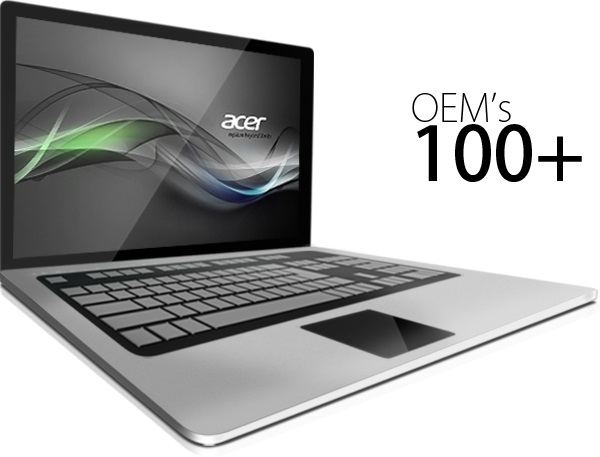
File size: 98 MB
100+ OEM’s
• Acer • Advent • Action • Alienware • AOC • Aquarius • ASRock • Asus • ATcomputers • Bangho • Beko • BenQ • BGH-SA • ByteSpeed • Casper • CCE • chiliGREEN • Compaq • crea • CZC • Dell • Depo • digimix • ECS • eMachines • Epson • Equus • Everex • Excimer • EXO • Exper • Extra • Founder • FSC • Fujitsu • Gateway • Genuine • Gericom • Gigabyte • Greatwall • Haier • Hannspree • Hasee • HCL • Hedy • Higrade • HP • Hyrican • IBM • Impression • Infinity • Insys • Intelbras • iQon • Itautec • Jetway • JooyonTech • Kohjinsha • Kouziro • Kraftway • KSystems • Lanix • Lenovo • LG • M&A Technology • Maxdata • Mecer • Medion • Megaware • Mesh • Mitac • Mouse • MSI • NEC • Nokia • Olidata • Olivetti • Onkyo • OQO • Packard Bell • Panasonic • Paradigit • Paragon • Philco • Positivo • PowerSpec • Prolink • qbex • Quanmax • RMplc • Rover • Samsung • SCC • Semp Toshiba • Seneca • Sharp • Sony • Stone • Synnex • Systemax • Tangent • Targa • Tarox • TCL • TTL • Tongfang • Toshiba • Trigem • Twinhead • Velocity • Vestel • Viewsonic • viliv • WD Corporation • Wortmann • xplore • Zoostorm • ZT ~incl. (branding only): BioStar • Foxconn • Intel • M$ $urface • VirtualBox • VMware
OEM’s Branded = 133~
•BIOS Mode supported: Legacy and/or UEFI
• You can force install ‘ANY’ brand theme by reading and using the Force_Theme_[readme].txt
Editions for OEM Activation
• Server 2008 • Server 2008 R2 • Server 2012 • Server 2012 R2
• Win10… • Home • Pro
• Win8.x… • Core • Pro
• Win7….. • Starter • Home Basic • Home Premium • Pro • Ultimate
• Vista….. • Starter • Home Basic • Home Premium • Business • Ultimate
Objective – add $oem$ folder to .iso /usb.
• $oem$ method can be used to apply activation & manufacturer brand to your Win10 • Win 8.x • Win 7 • Vista ‘.iso’/usb
• NOTE:- PC needs (Win8.x and Win10 ‘OEM-DM’ • Win7 ‘2.1 slic’ • Vista ‘2.0 slic’) bios to apply genuine oem activation.
• Project includes optional Telemetry disabling, (WinTel.cmd), for all supported OS’s and adds domains to block through Route commands.
• Optional Retail activation method via online, if needed.
How To
Win8.x|Win10
Place the downloaded ‘$oem$’ folder in the ‘sources’ folder of your ‘clean’ iso, and add custom ‘ei.cfg’ file to the same ‘sources’ folder and edit|save iso. Windows will install the edition identified from ‘ei.cfg’ file. (Project ‘Options’ folder includes ‘ei.cfg’ instructions). OOBE.cmd will call tool that will extract embedded ‘OEM-DM’ key from bios (if exists), and apply the serial during installation.
Win7
Place the downloaded ‘$oem$’ folder in the ‘sources’ folder of your ‘clean’ iso, and delete the ‘ei.cfg’ file from the same ‘sources’ folder and edit|save iso… during install you will have option to select the edition of ‘Win7’ you want installed (ie. Starter • Home Basic • Home Premium • Pro • Ultimate)… if you don’t delete ‘ei.cfg’ file, that’s OK, just means Ultimate will install by default.
Vista
Place the downloaded ‘$oem$’ folder in the ‘sources’ folder of your ‘clean’ iso, and delete the ‘PID.txt’ file (if exists) from the same ‘sources’ folder and edit|save iso… during install you will have option to select the edition of ‘Vista’ you want installed (ie. Starter • Home Basic • Home Premium • Business • Ultimate)… if you don’t delete ‘PID.txt’ file, that’s OK, just means serial used on that file will determine edition installed.
• Please read the ‘readme’ files included in the download folder, for additional information.
• “UltraISO” recommended to edit|save your .iso, preserving ‘bootable’ image.
Editions for OEM Activation
• Win10.. • Technical Preview • Consumer Preview
• Win8.x… • Core • Pro
• Win7…. • Starter • Home Basic • Home Premium • Pro • Ultimate
• Vista…. • Starter • Home Basic • Home Premium • Business • Ultimate
• (Vista-Win10) If not known edition, branding only takes place.
Objective – add $oem$ folder to .iso /usb.
• $oem$ method can be used to apply activation & manufacturer brand to your Win10 • Win 8.x • Win 7 • Vista ‘.iso’/usb
• NOTE:- PC needs (Win8.x and Win10 ‘OEM-DM’ • Win7 ‘2.1 slic’ • Vista ‘2.0 slic’) bios to apply genuine oem activation.
How To
Win 10
Place the downloaded ‘$oem$’ folder in the ‘sources’ folder of your ‘clean’ iso, and edit|save iso. OOBE.cmd (Install.cmd) will extract embedded ‘OEM-DM’ serial from bios (if exists), and apply the serial during installation.
Win8.1
Place the downloaded ‘$oem$’ folder in the ‘sources’ folder of your ‘clean’ iso, and add custom ‘ei.cfg’ file to the same ‘sources’ folder and edit|save iso. Windows will install the edition identified from ‘ei.cfg’ file. (Project ‘Options’ folder includes ‘ei.cfg’ instructions). OOBE.cmd (Install.cmd) will extract embedded ‘OEM-DM’ serial from bios (if exists), and apply the serial during installation.
Win8.0
Place the downloaded ‘$oem$’ folder in the ‘sources’ folder of your ‘clean’ iso, and edit|save iso. Windows will install the edition that matches the embedded ‘OEM-DM’ serial in your bios (if exists).
Win7
Place the downloaded ‘$oem$’ folder in the ‘sources’ folder of your ‘clean’ iso, and delete the ‘ei.cfg’ file from the same ‘sources’ folder and edit|save iso… during install you will have option to select the edition of ‘Win7’ you want installed (ie. Starter • Home Basic • Home Premium • Pro • Ultimate)… if you don’t delete ‘ei.cfg’ file, that’s OK, just means Ultimate will install by default.
Vista
Place the downloaded ‘$oem$’ folder in the ‘sources’ folder of your ‘clean’ iso, and delete the ‘PID.txt’ file (if exists) from the same ‘sources’ folder and edit|save iso… during install you will have option to select the edition of ‘Vista’ you want installed (ie. Starter • Home Basic • Home Premium • Business • Ultimate)… if you don’t delete ‘PID.txt’ file, that’s OK, just means serial used on that file will determine edition installed.
• Please read the ‘readme’ files included in the download folder, for additional information
• UltraISO recommended to edit|save your .iso, preserving ‘bootable’ image
Included link for images to be used with System Brand Changer if users prefer using a desktop branding tool with a nice gui, created by Alphawaves.
Whats New
Updated the ‘Unlock Defender’ options code, should no longer cause OS issues, but note that CU updates may have an adverse affect on performance with File Explorer. Note using this option that the system tray icon can vanish and reappear randomly, no idea why but it not affect the operation of Defender.
The ‘Disable Defender’ option has now been removed due to changes in the OS kernel that can cause major issues with OS performance if Defender is disabled.
Added ‘Disable UAC’ option, this is for those that not require this to be active and this will switch it to off and no notifications about it should appear. Use at your own risk!
Added ‘Disable SmartApp Control’ — Smart App Control is an AI-powered security feature that intelligently blocks untrusted and unknown apps and prevents unwanted programs and adware from running on a PC that causes slowdowns or displays too many ads. However this can also block running of perfectly OK programs too. Once this has been selected and the OS installed, you CANNOT revert it, only a re-install of the OS can undo this so choose to disable this wisely!
Added ‘[TI] Run as a different user’ Context menu entry to allow running/opening of files/folders etc as ‘Trusted Installer’, this will be auto translated but as ‘TrustedInstaller’ is not found in the translation stringtables i had to use the ‘run as different user’ item instead, the [TI] icon should hopefully indicate what it means. This uses the RunAsTI.reg file by BAU/AveYo with slight alterations for MRP so that it uses translated C/T menu titles and if the system drive is not C: it corrects that too so that the script operates correctly.
Note: When using ‘Unlock Defender’ some other options will be automatically set as off/unchecked and greyed out in the creator this is because those options when selected and the ‘Unlock Defender’ option is in use can cause some stability issues within the OS. MRP will also automatically deselect those other options internally if the ‘Unlock Defender’ option is used. Most you can change within the Settings App later if you wish but you may experience performance issues later on.
Misc code tweaks and wording has been done for the project’s log entries as required.
Homepage
https://anonymz.com/…digitallife.net
Download rapidgator
https://rg.to/file/916b960279dc58de103fa9b7cc599443/MultiOEMRetailProject2023.08.rar.html
Download nitroflare
https://nitroflare.com/view/8BC423A21ECF6FB/MultiOEMRetailProject2023.08.rar
Download 百度网盘
链接: https://pan.baidu.com/s/1Bewag5QXh-w7GMa591PjIw?pwd=c8wm 提取码: c8wm