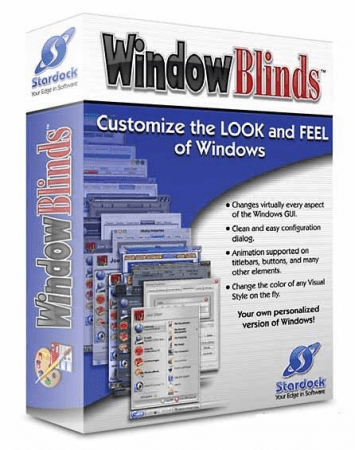
这个软件除了可以让你使用BMP图形作为程序的背景底图之外,它还可让你Windows中的所有程序的窗口标题条(Titlebar)变成麦金塔电脑MacOS8或是BeOS的样子,而你也可以将Windows95的窗口标题条(Titlebar)弄成像Windows98一样的渐层显示,渐层的颜色还可以自订,标题条的文字可让你放在中间而不是预设的左边。另外各位可以发现现在一般的新软件,其工具条的按钮形式都已改成「浮动式」的,也就是当鼠标移到按钮上时它会浮起来,比较美观而且有立体感,但仍能有一些软件(如ACDSee、NetTerm)依旧是旧式的按钮形式,你只要用这个软件就够将它们都改成「浮动式」的按钮喔!其他还有许多功能,譬如可让桌面icon的文字底色变成透明…..等等,在此不多叙述,各位自己抓回来玩看看吧!
File Size: 98 MB
WindowBlinds enables you to make your desktop interface uniquely yours! From the start panel to the taskbar, window frames and control buttons, WindowBlinds enables users to customize desktop interface themes called skins to personalize the look and feel of their desktop.
Visual Styles
Select from the many skins included with WindowBlinds or choose from thousands of skins available for download at WinCustomize
Alternative Skins
Some skins have multiple sub-styles that can be applied to suit your personal tastes. You can also save your style combinations as presets for quick access later.
Modify Skins
Personalize any of the default Windows themes or any skins downloaded from WinCustomize
Fonts
Easily change which fonts your skins use.
Transparency
Make your skins the center of attention or allow them to blend into your backgrounds.
Colors
Find a great skin, but want to change the color scheme? WindowBlinds enables instant color changes from its configuration menu.
Textures
Personalize any skin by applying one of the textures included with WindowBlinds or use one of your own creations.
Explorer Backgrounds
Tired of looking at those boring white explorer windows? Customize them with unique explorer backgrounds.
Easy set-up
We have simplified the configuration menu to make personalizing your desktop quick and intuitive. Instantly preview your selections and adjustments before you apply them to your desktop.
Presets
Any changes and adjustments you make to a skin can be saved as a preset. Presets enable you to access previous customizations and apply them to a skin quickly.
Randomized Skins
WindowBlinds enables you to change skins randomly at timed intervals. Your desktop will never be boring again when you are treated to a new skin every time you logon.
Per application skinning
Choose skins for each of your application types. For example, WindowBlinds enables your word processing software to use a different skin than your design programs.
Design your own skins
Each purchase includes SkinStudio, the powerful companion application for WindowBlinds that enables you to create your own skins. Edit controls, start menu, taskbars, explorer windows, fonts, colors backgrounds and more with SkinStudio.
Easy to use
Customize only the parts of the Windows interface you want to change and SkinStudio will do the rest. This makes it easy for inexperienced users to create a great skin quickly. Advanced users can still enjoy designing every aspect of the Windows interface.
Homepage
https://anonymz.com/…w.stardock.com/
Download rapidgator
https://rg.to/file/b100fad9bc287906ef17af32b9c8c7a3/Stardock.WindowBlinds.11.02.rar.html
Download nitroflare
https://nitroflare.com/view/7AF2009EF79C7A6/Stardock.WindowBlinds.11.02.rar
Download 百度网盘
链接: https://pan.baidu.com/s/1ztZPL4FobW3fRF4e9y2YfA?pwd=xwae 提取码: xwae