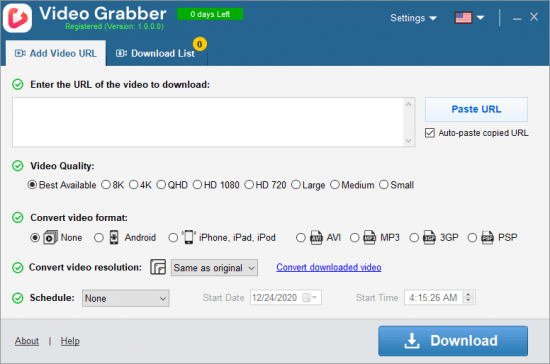 Video Grabber是Auslogics公司旗下出品的一款视频采集器,各位使用这款软件可以访问并且下载你们喜欢的网站的视频,比如YouTube、Dailymotion、Vimeo、Metacafe、Facebook、Bing和许多其他视频网站。它拥有简洁的用户界面以及易用的使用方法,大家只需要输入视频下载网址就可以一键下载想要的视频,并且还提供了视频质量、视频格式和视频分辨率等多种下载选择,不管你是想下载低质量还是高质量都支持,并且可以将其转换为iPhone、iPad、Android或AVI、PSP等多种设备,甚至可以选择在您方便的时间开始进行下载,软件非常实用,是各位喜欢海外视频用户的下载神器。
Video Grabber是Auslogics公司旗下出品的一款视频采集器,各位使用这款软件可以访问并且下载你们喜欢的网站的视频,比如YouTube、Dailymotion、Vimeo、Metacafe、Facebook、Bing和许多其他视频网站。它拥有简洁的用户界面以及易用的使用方法,大家只需要输入视频下载网址就可以一键下载想要的视频,并且还提供了视频质量、视频格式和视频分辨率等多种下载选择,不管你是想下载低质量还是高质量都支持,并且可以将其转换为iPhone、iPad、Android或AVI、PSP等多种设备,甚至可以选择在您方便的时间开始进行下载,软件非常实用,是各位喜欢海外视频用户的下载神器。
Languages: Multilingual | File size: 28.1 MB
Video Grabber is a quick and easy tool that lets you download videos from YouTube, Dailymotion, Vimeo, Metacafe, Facebook, Bing and many other video sites, then convert them to a format compatible with iPhone, iPad, iPod, Android, or PSP devices. You can even schedule Video Grabber to start your downloads at a time that’s convenient to you.
Multiple sources
Download videos from YouTube, Dailymotion, Vimeo, Metacafe, Facebook, Bing & many other sites.
Simultaneous downloads
Download several videos simultaneously to save time. You can keep adding links to the download list without having to wait for previous downloads to complete.
Download video in HD
The app easily handles high resolution, Full HD (1080p), or HD (720p) videos from YouTube and other videos sites, as long as the site supports High Definition Video.
Schedule downloads
Set a convenient time in the app’s scheduler, and Video Grabber will start your downloads at the time you specify.
Auto-paste video links
Video Grabber is smart enough to recognize that you have copied a link, and to automatically paste it into the ‘Add URL’ field, so you will make fewer clicks.
Convert video format
Convert your downloaded videos to 3GP, AVI or a format you can use on your iPhone, iPad, iPod, Android, or PSP devices.
Convert Video Resolution
You can easily change your downloaded video’s resolution without changing its format. Make your videos perfectly fit the screen you will watch them on.
Fast speed
Unlike some other downloaders, Video Grabber will not restrict download speed, so you can get your videos onto your device in less time.
Use a proxy
If you use a proxy for connecting to the Internet, you can specify that proxy in Video Grabber and use it to download videos.
Whats New:
Updates: official site does not provide any info about changes in this version.
Download rapidgator
https://rg.to/file/b984439f0756f6695b12d6aec66228a8/VideoGrabber1.rar.html
Download nitroflare
https://nitroflare.com/view/76516BBB1CB6052/VideoGrabber1.rar
Download 百度网盘
链接: https://pan.baidu.com/s/1YFUq6a6hXY1brQS9Nhyshg?pwd=69er 提取码: 69er
Download rapidgator
https://rg.to/file/91937d39e8237f27e9f17dcfd6c5fdb3/Video.Grabber.1.rar.html
Download nitroflare
https://nitroflare.com/view/EBE88A1BBFF7BF8/Video.Grabber.1.rar
Download 百度网盘
链接: https://pan.baidu.com/s/1RJDGk_YHYCCkbib5OUUT-g?pwd=v19f 提取码: v19f
Download rapidgator
https://rg.to/file/00abaa6eb222c5ec0adb148d0a1823bb/Video.Grabber.1.rar.html
Download nitroflare
https://nitroflare.com/view/E483734CDF6563F/Video.Grabber.1.rar
Download 百度网盘
链接: https://pan.baidu.com/s/1b6-EDBrvyF-WYKlMOmE2Ew?pwd=15pw 提取码: 15pw
Download rapidgator
https://rg.to/file/60e7030744230302ad05cfdfc89a7ef7/Video.Grabber.1.rar.html
Download nitroflare
https://nitroflare.com/view/07D4080F7D470CF/Video.Grabber.1.rar
Download 百度网盘
链接: https://pan.baidu.com/s/1Kic58vS4_A1F16N8IZ6AdQ?pwd=5zyn 提取码: 5zyn
Download rapidgator
https://rg.to/file/daf912b376c219f28d098616a2e68a7a/Auslogics_Video_Grabber_1.0.0.1_Multilingual.rar.html
Download nitroflare
https://nitroflare.com/view/ED4877107CC0409/Auslogics_Video_Grabber_1.0.0.1_Multilingual.rar
Download 百度网盘
链接: https://pan.baidu.com/s/1UXobX3CFucWg6RvGkwMxXQ 提取码: 263h
转载请注明:0daytown » Auslogics Video Grabber 1.0.0.7 Multilingual