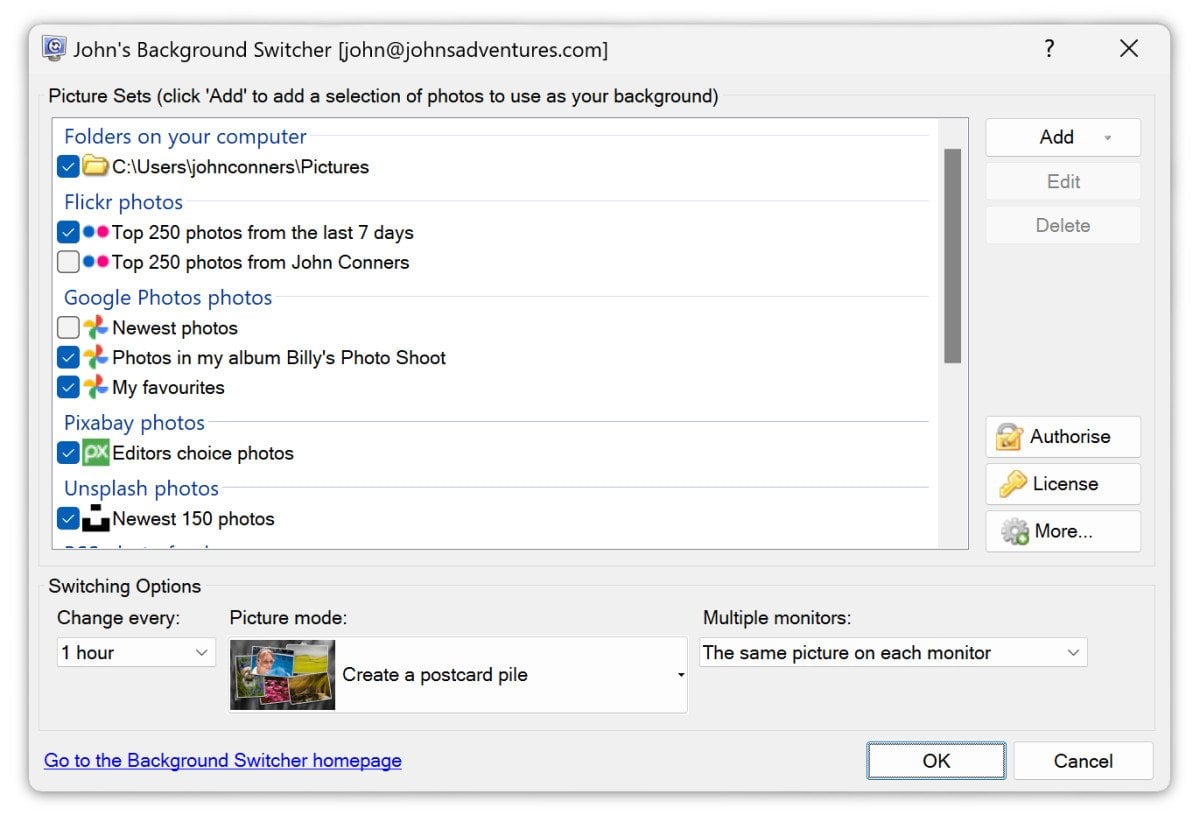
John’s Background Switcher (简称JBS) 是一款可定时(如每小时或每天) 自动更换电脑桌布的软件。您不但可以设定一次显示一张图片或多张图片或拼贴图,还可为图片加上特效。尤有什者,您可选择从本机电脑、Google 图片搜寻、Facebook、Flickr、Instagram、RSS、Vladstudio、500px、Phanfare、Picasa、Pixabay、Dropbox 等多个来源取得这些桌面背景图片。
File size: 31.6 MB
JBS sits in your system tray (down by the clock) and changes your background at the time interval of your choosing. You tell it where to get pictures from and how to show them – maybe you just want to see one photo at a time or maybe you’d like to see a ‘Snapshot Scrapbook‘ of photos thrown across your desktop. It’s up to you and you never know what’s coming next!
You add as many pictures sets from as many different places you like to the list and decide how you want them shown. Additional fine-tuning options are available from the ‘More Settings’ dialog where you can tweak till you heart’s content. Maybe you want a 3-month calendar on your desktop, your backgrounds always to be sepia or a cork noticeboard look – whatever you want is probably there.
Homepage
Download rapidgator
https://rg.to/file/51f44ef078fad012226674eba1e27e53/Johns.Background.Switcher.v5.8.0.2.Incl.Keyfilemaker.and.Patch-BTCR.rar.html
Download nitroflare
https://nitroflare.com/view/06186CDC2124981/Johns.Background.Switcher.v5.8.0.2.Incl.Keyfilemaker.and.Patch-BTCR.rar
Download 百度网盘
链接: https://pan.baidu.com/s/1RJSK6niTyMB_kdRUZZJ54A?pwd=ejpv 提取码: ejpv