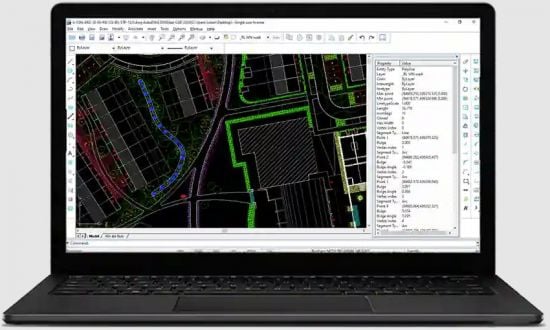
什么是 DWGSee CAD?与 DWGSee 查看器相比,DWGSee CAD 提供了扩展的设计和编辑功能,使其成为轻量级 CAD 解决方案。
使用 DWGSee CAD,用户可以快速打开和修改其图形,就像使用 DWGSee DWG 查看器一样。
该软件为用户提供了各种绘图、编辑和注释工具,允许他们创建 2D 图纸。
File size: 119 MB
What is DWGSee CAD? In contrast to DWGSee Viewer, DWGSee CAD offers expanded design and editing capabilities, making it a lightweight CAD solution.
With DWGSee CAD, users can quickly open and modify their drawings, just as they can with DWGSee DWG Viewer.
The software provides users with a variety of drawing, editing, and annotation tools, allowing them to create 2D drawings.
For advanced designers, DWGSee CAD includes features such as Dimension Driven.
A Comprehensive Tool for 2D Drafting and Viewing
Lightweight and Fast CAD
DWGSee CAD is a lightweight software for opening and modifying DWG/DXF/DWF files. It includes CAD features to draft and edit drawings with lower system resource consumption, making it efficient for 2D drawing work.
Efficient 2D Drawing Work
Dimension Driven is a smart feature in DWGSee CAD that allows for brief component drafting with precise length measurement. This feature enhances efficiency and accuracy when creating 2D drawings.
Collaboration and Compatibility
DWGSee CAD enables easy collaboration and sharing of work by allowing users to markup and publish their drawings as PDF or JPG files. These files are compatible with all versions of DWG/DXF/DWF files, ensuring accurate viewing across platforms.
Homepage
https://anonymz.com/….com/dwgseecad/
Download rapidgator
https://rg.to/file/bf99da4f0426e74320c827600e5e4212/AutoDWG.DWGSee.CAD.2025.v8.27.rar.html
Download nitroflare
https://nitroflare.com/view/6270F5D14FEE090/AutoDWG.DWGSee.CAD.2025.v8.27.rar
Download 百度网盘
链接: https://pan.baidu.com/s/1MamL5viXFQ526FtAkGGEqw?pwd=z9j5 提取码: z9j5
Download rapidgator
https://rg.to/file/381f64db9462dcf32017e8a3fd9c30ca/DWGSee.CAD.2025.8.24.rar.html
Download nitroflare
https://nitroflare.com/view/E9147AC8DF4A47C/DWGSee.CAD.2025.8.24.rar
Download 百度网盘
链接: https://pan.baidu.com/s/1D1Y3YZVdBYvIObKaheI5Fg?pwd=ijv2 提取码: ijv2
Download rapidgator
https://rg.to/file/55df9cf2b6811b94c08c9a295f5bad33/DWGSee.CAD.2025.rar.html
Download nitroflare
https://nitroflare.com/view/52234FF089BCB00/DWGSee.CAD.2025.rar
Download 百度网盘
链接: https://pan.baidu.com/s/1JNPOFdiaSK5iIIR1O0BOew?pwd=en89 提取码: en89
转载请注明:0daytown » AutoDWG DWGSee CAD 2025 8.27