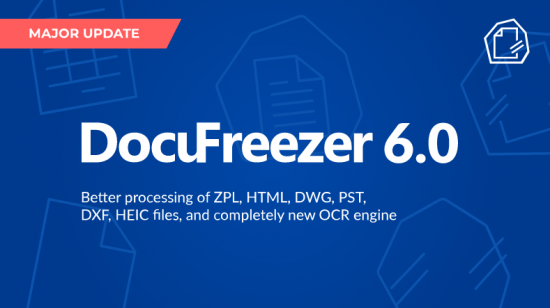
DocuFreezer 可支持将各种版本的 Word, Excel, powerpoint, PDF, 纯文字档、Microsoft XPS…等文件,转换成 PDF 或 JPG, TIFF 与 PNG等格式的图档。使用方法相当简单,只要将文件档拉到视窗中、选择要输出格式,按下「Start」按钮便可自动完成。转档完成后的中文字、表格与各种文字样式、排版..等文件设计,几乎都跟原本的内容差不多,没啥大问题。
Languages: Multilingual
File Size: 171.94 MB
Batch File Converter for Windows. DocuFreezer is a desktop application that converts your documents and images to PDF, TXT, JPG, TIFF, or PNG formats, “freezing” the look of the input documents and protecting them from any amendments. No matter which device the document will be displayed on, it will look exactly the same as the original………..
System Requirements
– Microsoft Windows 11 / 10 / 8 / 7 / XP Service Pack 3 (32-bit or 64-bit system) or Microsoft Windows Server 2003 / 2008 / 2012 / 2016 / 2019 or newer versions
– Intel Core i3 or AMD Athlon II X2 processor or faster processor
– 8 GB RAM or more
– Free space on hard drive: 412 MB
– Required software: Microsoft NET Framework 4.0
Homepage
Download rapidgator
https://rg.to/file/e257b00be3edb73ea03712036a5bb6ac/DocuFreezer.6.0.2408.9070.rar.html
Download nitroflare
https://nitroflare.com/view/0EEB86F047B2B57/DocuFreezer.6.0.2408.9070.rar
Download 百度网盘
链接: https://pan.baidu.com/s/1_zi_6EQglb64V2lrhYEIKQ?pwd=ffe7 提取码: ffe7
转载请注明:0daytown » DocuFreezer 6.0.2408.9070