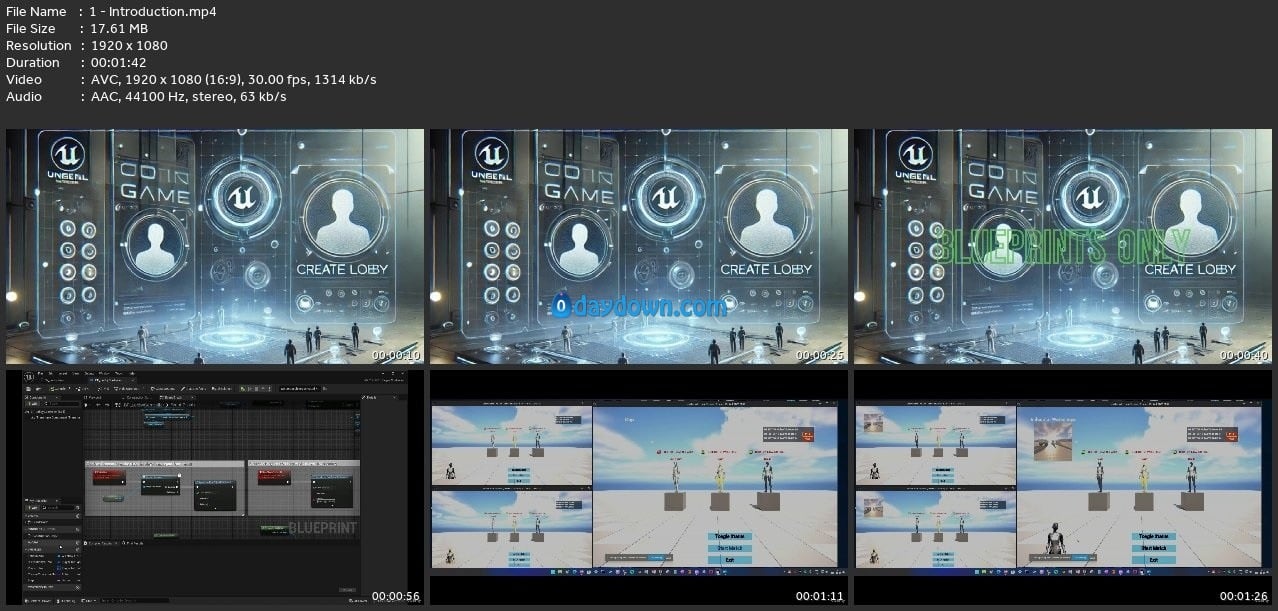Published 8/2024
MP4 | Video: h264, 1920×1080 | Audio: AAC, 44.1 KHz
Language: English | Size: 12.39 GB | Duration: 14h 5m
Learn Networking in Blueprints, take your skills to the next level!
Learn Networking in Blueprints, take your skills to the next level!
What you’ll learn
Multiplayer Networking with Blueprints
Advanced Multiplayer Concepts(Replication, RepNotify, Multicasts and much more).
How to create a multiplayer lobby system from scratch!
Coding in Blueprints and this includes, delegates, events, RPCs, and so much more!
Requirements
Some Unreal experience is needed, as the course is for intermediate developers
Description
This course is Blueprints intensive, a good way to brush up you skills in case you are learning Unreal and you want to learn more about Blueprints and Networking. This course will be a nice addition to your portfolio and this is a good way to brush up your skills to the next level as we cover a lot of important concepts with examples.We will use built in assets with the Unreal Engine, but once we are finished, you can very easily change the levels and characters to your own. You can use this project as a Template for future projects. The entire project for the course can be downloaded at the end of the course.In this course we will cover:Unreal Networking Concepts: Replication, MultiCasting, RepNotify, RPC and so much more. Widgets/UI: How to effectively use and create widgets in a multiplayer context, that works on all client machines.Advanced Lobby System: We will create a fully functional multiplayer lobby system from scratch.How to Host a gameJoining a gameListing serversAllow the client and host to choose character before game starts.Host is able to choose map, kick player from lobby and in game.Create a cool looking lobby that shows info about each player joining the game together with their status.When all players are ready, the host is able to start the game.We will add set ready status for players.This can easily be used as a template project to further expand on your other projects!
Overview
Section 1: Introduction & Project Creation
Lecture 1 Introduction
Lecture 2 Create a new project
Section 2: Networking Concepts
Lecture 3 Replication and RepNotify
Lecture 4 Multicasting
Lecture 5 Remove Procedure Calls (RPC) and how to use them.
Lecture 6 Serverside vs Clientside coding
Lecture 7 Ownership and classes within networking
Lecture 8 Challenges you should be aware of in networking
Section 3: Getting Started
Lecture 9 Staying Organized
Lecture 10 Player Menu HUD Widget
Lecture 11 Menu Options Widget
Lecture 12 Client Server List Widget
Section 4: The Game Instance
Lecture 13 Game Instance – Part 1
Lecture 14 Game Instance – Part 2
Lecture 15 Game Instance – Part 3
Section 5: Client Server List
Lecture 16 Client Server List Entry Widget – Part 1
Lecture 17 Client Server List Entry Widget – Part 2
Section 6: The Lobby
Lecture 18 Joining Lobby
Lecture 19 Setting up the lobby
Lecture 20 Camera Pawn & Player Platform
Lecture 21 Lobby Game Mode
Section 7: Data Tables
Lecture 22 Data Tables – Part 1
Lecture 23 Data Tables – Part 2
Lecture 24 Data Tables – Part 3
Section 8: Lobby Menu
Lecture 25 Lobby Menu – Part 1
Lecture 26 Lobby Menu – Part 2
Lecture 27 Lobby Menu – Part 3
Lecture 28 Lobby Menu – Part 4
Lecture 29 Showing The Client Lobby Menu
Section 9: Lobby Menu Coding
Lecture 30 Lobby Menu Coding – Part 1
Lecture 31 Lobby Menu Coding – Part 2
Section 10: Lobby Platform Spawning
Lecture 32 Platform Spawning – Part 1
Lecture 33 Platform Spawning – Part 2
Lecture 34 Platform Spawning – Part 3
Section 11: Lobby Players List
Lecture 35 Lobby Players List – Part 1
Lecture 36 Lobby Players List – Part 2
Lecture 37 Lobby Players List – Part 3
Lecture 38 Lobby Players List – Part 4
Lecture 39 Lobby Players List – Part 5
Section 12: The Message Widget
Lecture 40 Message Widget – Part 1
Lecture 41 Message Widget – Part 2
Lecture 42 Message Widget – Part 3
Lecture 43 Message Widget – Part 4
Section 13: Testing The Lobby
Lecture 44 Testing – Kick Player From Lobby
Lecture 45 Testing – Remove Player From Platform
Lecture 46 Testing – Refresh Lobby Players List
Section 14: Screenshot Camera
Lecture 47 Taking pictures – Part 1
Lecture 48 Taking pictures – Part 2
Section 15: Change Chosen Character
Lecture 49 Character Selection – Part 1
Lecture 50 Character Selection – Part 2
Lecture 51 Character Selection – Part 3
Lecture 52 Character Selection – Part 4
Lecture 53 Character Selection – Part 5
Section 16: The Lobby Overhead Widget
Lecture 54 Create the Overhead Widget
Lecture 55 Testing The Overhead Widget
Section 17: Lobby Map Selection
Lecture 56 Selecting Map – Part 1
Lecture 57 Selecting Map – Part 2
Lecture 58 Selecting Map – Part 3
Section 18: Player Ready Status
Lecture 59 Player Ready Status – Part 1
Lecture 60 Player Ready Status – Part 2
Lecture 61 Player Ready Status – Part 3
Section 19: Traveling to the match
Lecture 62 Match Travel – Part 1
Lecture 63 Match Travel – Part 2
Lecture 64 Match Travel – Part 3
Lecture 65 Match Travel – Part 4
Lecture 66 Match Travel – Part 5
Lecture 67 Match Travel – Part 6
Section 20: In Game HUD
Lecture 68 In-Game HUD – Part 1
Lecture 69 In-Game HUD – Part 2
Lecture 70 In-Game HUD – Part 3
Lecture 71 In-Game HUD – Part 4
Section 21: Summary
Lecture 72 Whats Next?
Developers who wants to learn about networking in Blueprints,Intermediate Unreal Developers who wants to brush up their skills to the next level