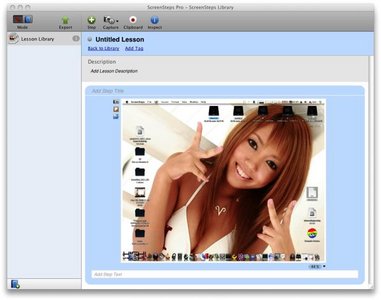
ScreenSteps是一个非常优秀的文档制作工具,如果你喜欢写教案的话,这个软件很适合你! 使用方法很简单,当你新增一篇教学时,可以按一下他的照相机,截屏可以设定delay的秒数,拍下屏幕画面后可以在图片上面标示出步骤。最好用的就是当你教案写好后,按下输出,可以输出成HTML、PDF、BLOG、以及他自己专属的格式!但总而言之这是个很方便的软件, HTML格式有几种风格可以选择。
The ScreenSteps Support Suite allows companies and organizations to transform the way they approach customer support. It is built around a simple philosophy: each step of providing instruction to a customer should be easy. It should be easy to create customer tutorials and guides. It should be easy to publish them. It should be easy to deliver to the customer. And it should be easy for the customer to understand the information they are given. And that is what the ScreenSteps Support Suite does, it makes it easy to turn customer support into customer satisfaction.
Features:
» Capture screenshots and annotate them
» Embed video
» Tag lessons
» Rename images to step titles
» Publish to ScreenSteps Live
» Export to PDF, HTML or Word documents
» Create and organize manuals
» Use multiple HTML and PDF templates
» Export Manuals as HTML or PDF manuals
» Export to WordPress, Movable Type and TypePad blogs
» Export to MindTouch and confluence Wiki
» Export to Office Open XML (MS Word, Apple Pages, etc.)
Home Page – http://www.bluemangolearning.com/
Download freakshare
http://freakshare.com/files/up6hgsb0/ScreenSteps_Pro_2.9.6.11.rar.html
Download filefactory
http://www.filefactory.com/file/6lw75ffj37k1/n/ScreenSteps_Pro_2.9.6.11.rar
Download uploaded
http://uploaded.net/file/dkh5ldmz/ScreenSteps_Pro_2.9.6.11.rar
Download 城通网盘
http://www.400gb.com/file/27961325
Download 百度云
http://pan.baidu.com/share/link?shareid=1863944710&uk=3912561637