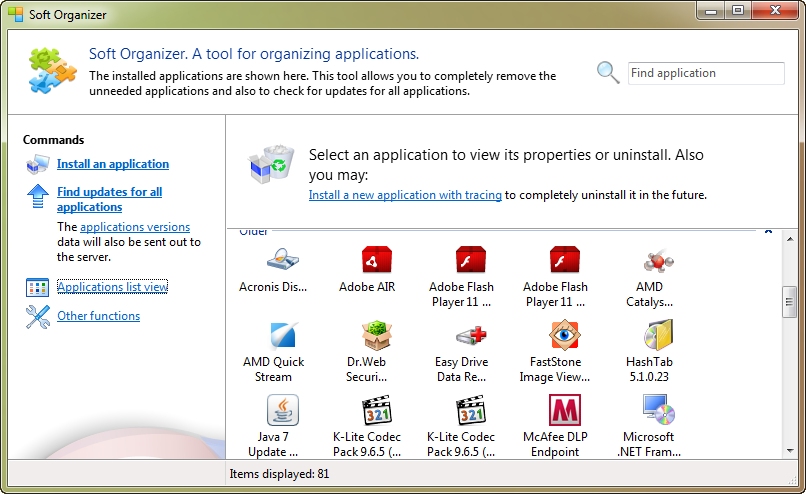
我们可能经常面临这样的问题:卸载掉软件之后,这些软件还会在系统中留下各种痕迹,例如临时文件或文件夹,注册表残留等等。
Soft Organizer就是为解决这个问题而设计:它可以让你完全卸载不需要的应用程序。
它监控所有软件在安装过程中对系统所做的更改。您可以轻松地了解在安装过程中哪些文件或注册表项进行了修改,利用这些数据,Soft Organizer可以完全删除应用程序。它也具备软件更新提醒功能。
Soft Organizer | 4 MB
A common problem we often face with, when uninstalling unnecessary software, is various traces left in the system: unneeded files or folders on a disk, registry entries and so on. This can happen even if an application was removed correctly with its own uninstaller – a special program provided by a vendor to uninstall the application. Soft Organizer is a professional application designed to uninstall unnecessary applications from your system.
The main function of the tool is the complete removing of programs from your computer. Soft Organizer monitors all changes made to the system during the setup process of a certain application. You can easily learn what file or registry entries were modified during the installation. Using these data, Soft Organizer completely removes an application when you order it to.
The program performs much faster than many competing solutions. This is because Soft Organizer analyzes changes on disks in real time while tracking the modifications installation procedures have made, instead of taking a long time saving info about all files before and after installation. Such an approach saves much time compared to other utilities.
You can setup Soft Organizer so that all applications installed in your system will be accessible with a single click of the notification area icon. Another click, and you can immediately remove an unnecessary program without opening the standard Programs and Features tool or searching for a built-in uninstaller.
Home Page – http://www.chemtable.com/
Soft Organizer 4x
Download uploaded
http://uploaded.net/file/gl1vgqcn/SoftOrganizer.4.13.rar
Download nitroflare
http://www.nitroflare.com/view/5B324AD5B7ED16F/SoftOrganizer.4.13.rar
Download 城通网盘
http://www.bego.cc/file/113316439
Download 百度云
http://pan.baidu.com/s/1gdpm7xp
转载请注明:0daytown » Soft Organizer 4.13