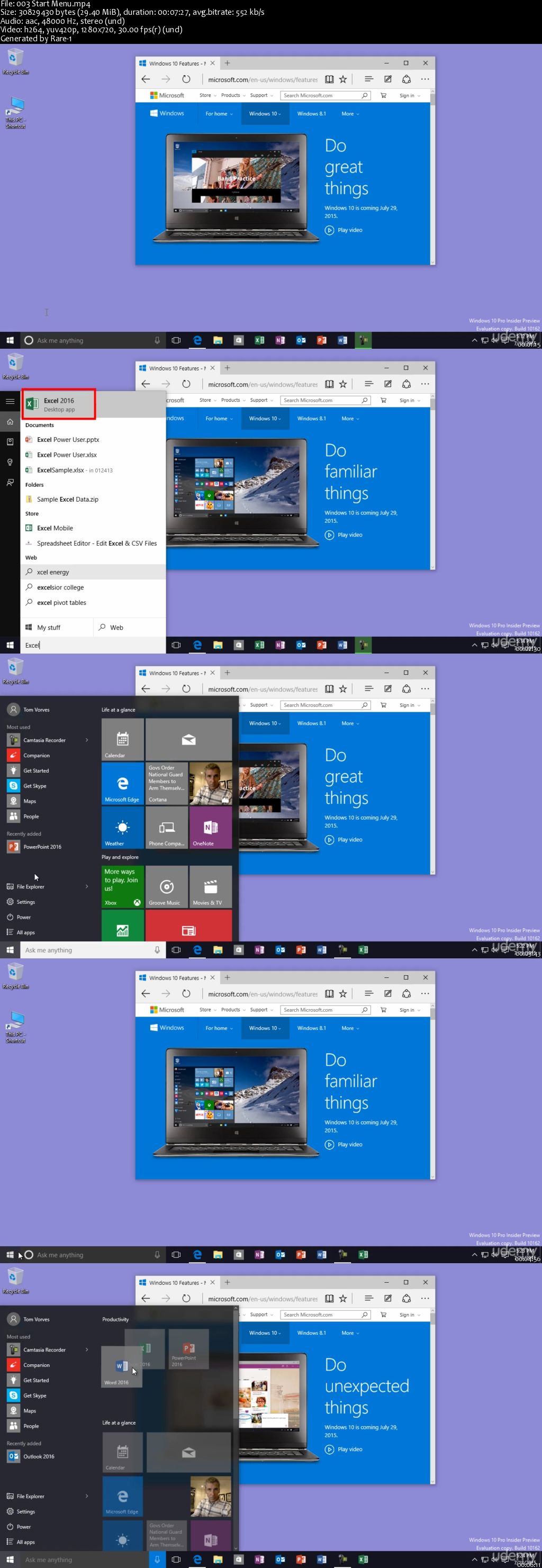Udemy – Windows 10: Get comfortable using Windows 10 and it’s fantastic new features
WEBRip | MP4/AVC, ~491 kb/s | 1280 x 720 | English: AAC, 57.5 kb/s (2 ch), 48.0 KHz | 431 MB
Genre: IT & Software / Operating Systems | Language: English | +Project Files
In this course, Tom Vorves, Master Instructor, leads you through new features, changes, and general usage. You’ll learn tips and demystify navigation. Tom is fun and engaging. Why not jump right in?
What are the requirements?
- This course is applicable to all levels. Having a Windows 10 computer is suggested.
What am I going to get from this course?
- Over 23 lectures and 2 hours of content!
- Understand how to use Windows 10
- Use all the great new features of Windows 10
- Get the most out of their Windows 10 computer
- Feel comfortable upgrading to Windows 10
What is the target audience?
- New Windows 10 users
- People upgrading from other versions of Windows
- Business training employees on Windows 10
- Beginning to Intermediate Windows users
- People looking to learn tips and tricks
- This course is NOT intended for network technicians, system administrators, or full-time information technology professionals. This course is intended for end users.
Curriculum
Section 1: Start Here
Lecture 1 Introduction 00:35
Lecture 2 Familiar Desktop 01:28
Lecture 3 Start Menu 07:27
Lecture 4 Taskbar 03:38
Lecture 5 Launch Applications 03:30
Lecture 6 Task Switching 05:16
Lecture 7 Multiple Desktops 06:14
Lecture 8 Windows Snap 06:25
Lecture 9 Search 04:59
Lecture 10 Organizing Documents 09:32
Lecture 11 Cortana 03:59
Lecture 12 Microsoft Edge 07:25
Lecture 13 Included Apps 11:56
Lecture 14 Windows Store 01:41
Lecture 15 Action Center 02:57
Lecture 16 Personalize 05:57
Lecture 17 OneDrive Introduction 02:35
Lecture 18 OneDrive Setup 02:06
Lecture 19 OneDrive Create Documents 04:49
Lecture 20 OneDrive Access From Anywhere 04:53
Lecture 21 OneDrive Integration 03:14
Lecture 22 OneDrive Sharing 07:15
Lecture 23 Keyboard Shortcuts 09:47
http://uploaded.net/file/tc7ov2g2/windows-10.part1.rar
http://uploaded.net/file/7oijpqic/windows-10.part2.rar
http://uploaded.net/file/70kzs9au/windows-10.part3.rar
http://uploaded.net/file/3g8gpbaf/windows-10.part4.rar
http://uploaded.net/file/s1ac2c1t/windows-10.part5.rar
Download nitroflare
http://www.nitroflare.com/view/8AD8FA95B59A44C/windows-10.part1.rar
http://www.nitroflare.com/view/EE70BF28F00B022/windows-10.part2.rar
http://www.nitroflare.com/view/A3A8AAC9EC0ABF9/windows-10.part3.rar
http://www.nitroflare.com/view/B0B8D8474DFDAEA/windows-10.part4.rar
http://www.nitroflare.com/view/55B2A36CD56001C/windows-10.part5.rar
Download 百度云
链接: http://pan.baidu.com/s/1sjMHtqH 密码: arwx
转载请注明:0daytown » Udemy – Windows 10: Get comfortable using Windows 10 and it’s fantastic new features