
Office 365 for Mac: PowerPoint Essential Training
Size: 1.40GB | Duration: 2h 40m | Video: AVC (.mp4) 1280×720 15fps | Audio: AAC 48KHz 2ch
Genre: eLearning | Level: Beginner | Language: English
Learn how to create, edit, and share presentations with Microsoft PowerPoint—the powerful presentation and slideshow tool included with Office 365 for Mac. Jess Stratton shows how to build a slideshow from scratch, and leverage PowerPoint templates and themes for quick construction. Jess then demonstrates how to add and edit text, images, graphs, video, and animation; format slides for consistency; and add speaker notes and transitions to ensure a smooth delivery. Plus, discover how to collaborate on changes and then share the final presentation via print, PDF, or custom slideshow.
Topics include:
* Creating presentations from themes and templates
* Using slide masters
* Changing the layout or theme
* Adding pictures and objects
* Working with bullet points, text boxes, and tables
* Adding shapes, diagrams, and charts
* Incorporating video, audio, and animation
* Adding speaker notes and comments
* Running a slideshow
* Reusing and sharing PowerPoint presentations
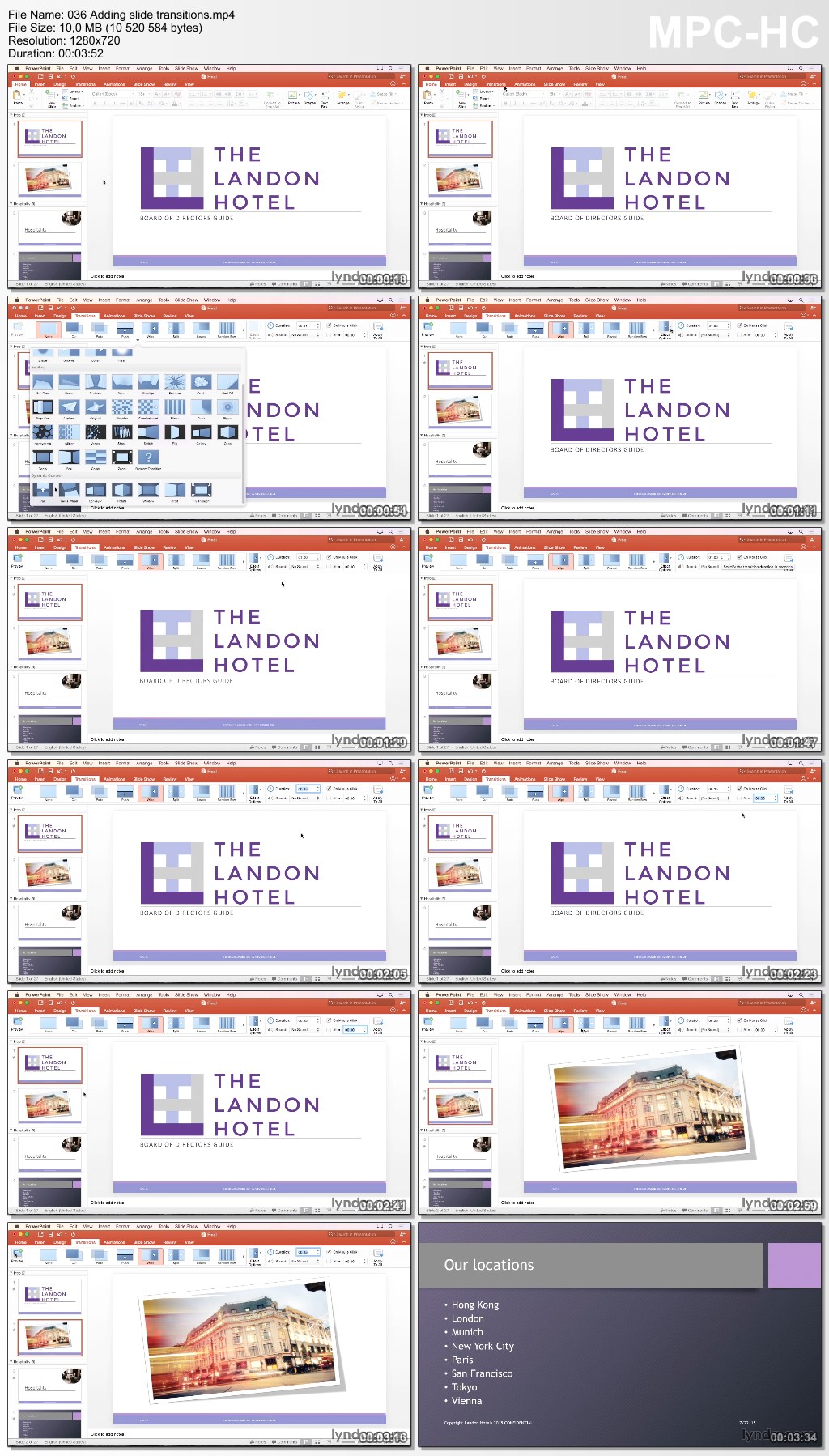
http://uploaded.net/file/gbn2agn5/LcOffice365MacPowerPntEssT.part1.rar
http://uploaded.net/file/fohf3z79/LcOffice365MacPowerPntEssT.part2.rar
http://uploaded.net/file/je7odc2c/LcOffice365MacPowerPntEssT.part3.rar
http://uploaded.net/file/vek4tpnw/LcOffice365MacPowerPntEssT.part4.rar
http://uploaded.net/file/5zg3ckqo/LcOffice365MacPowerPntEssT.part5.rar
http://uploaded.net/file/7a9io093/LcOffice365MacPowerPntEssT.part6.rar
http://uploaded.net/file/g0ana7lv/LcOffice365MacPowerPntEssT.part7.rar
http://www.nitroflare.com/view/93678F3C126F7EA/LcOffice365MacPowerPntEssT.part1.rar
http://www.nitroflare.com/view/6DF48148E375855/LcOffice365MacPowerPntEssT.part2.rar
http://www.nitroflare.com/view/90FADDA68B61E8D/LcOffice365MacPowerPntEssT.part3.rar
http://www.nitroflare.com/view/C9191E59DFBDFEA/LcOffice365MacPowerPntEssT.part4.rar
http://www.nitroflare.com/view/D118FF9D39DDFB1/LcOffice365MacPowerPntEssT.part5.rar
http://www.nitroflare.com/view/A78032B3E5D0007/LcOffice365MacPowerPntEssT.part6.rar
http://www.nitroflare.com/view/AFFF9680DC1CD36/LcOffice365MacPowerPntEssT.part7.rar
你是VIP 1个月(1 month)赞助会员,
转载请注明:0daytown » Office 365 for Mac: PowerPoint Essential Training
与本文相关的文章
- Python 3 OOP: Master Python Object Oriented Programming
- Python for VLSI Engineer P2 : Understanding COCOTB
- Building Powerful AI Marketing Automation with OpenAI API
- Backend Systems Design
- AUTOSAR Application Software Layer Course (ASWL) | english
- Ultimate Lighting Course – In-Depth Tutorial
- Flutterflow: Le cours complet – Le no code iOS & Android
- Support Vector Machines in Python: SVM Concepts & Code
- Logistic Regression in Python
- RESTful API with Angular & Django: Learn CRUD & AUTH
- Machine Learning Primer with JS: Regression (Math + Code)
- Create Desktop Game For Beginner with Unity Engine & C#