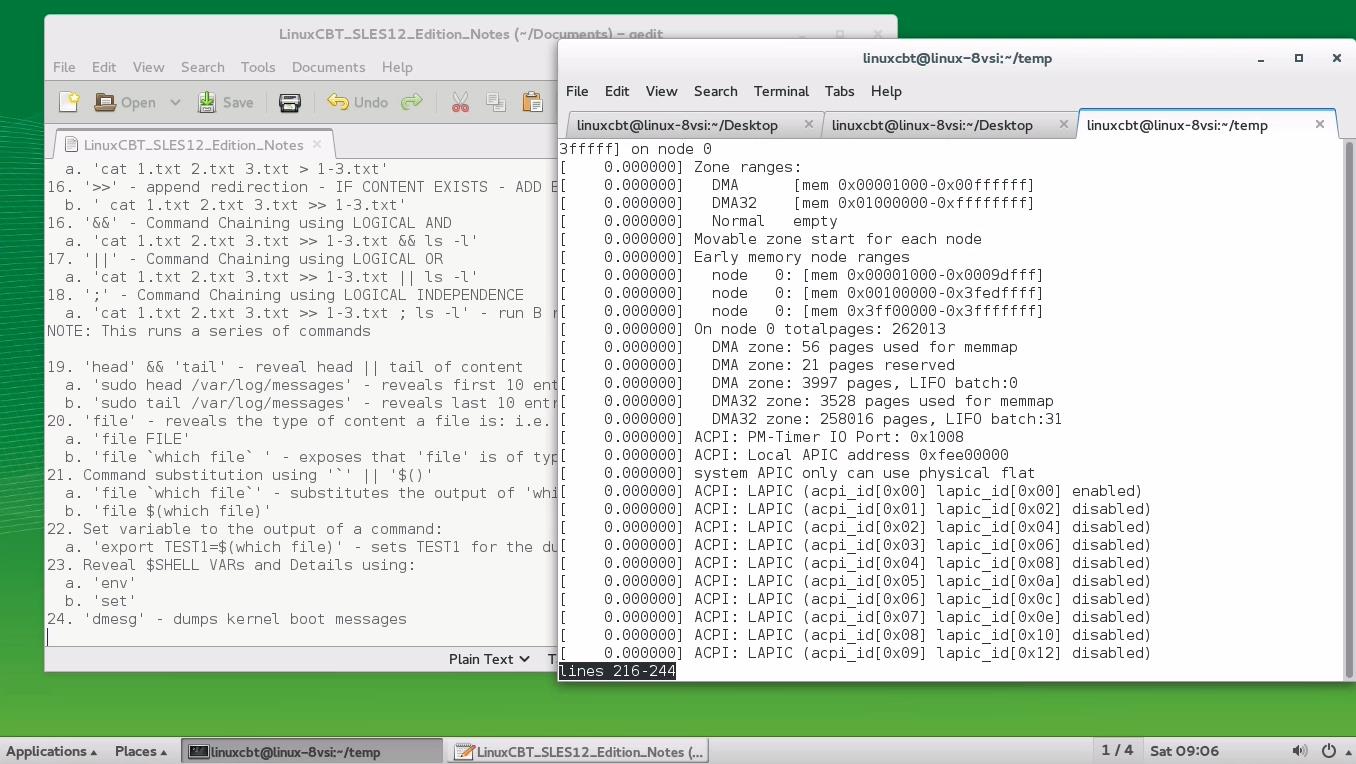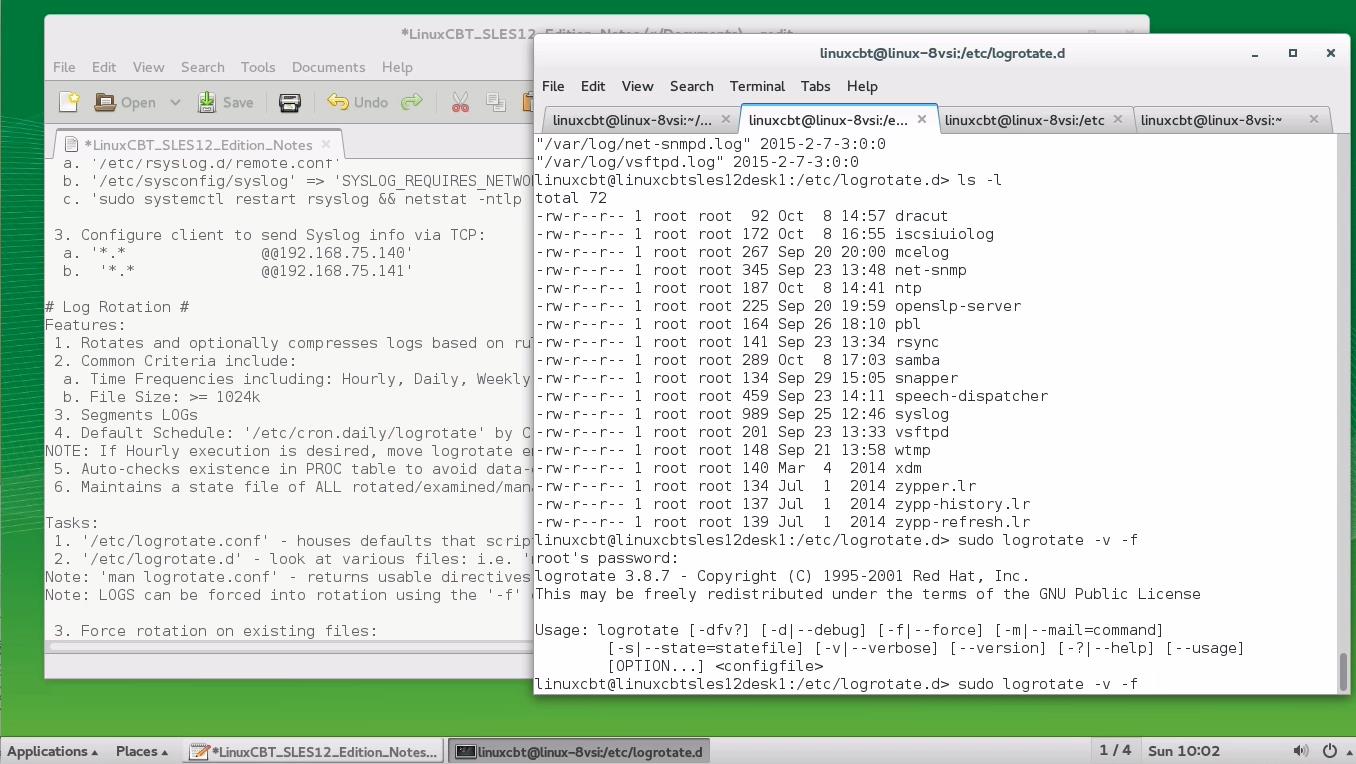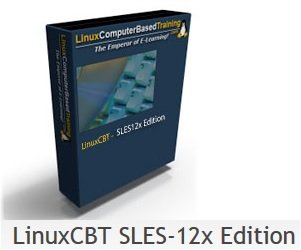
LinuxCBT SLES-12x Edition
English | 2015 | mp4 | H264 1356×764 | AAC 2 ch | 16 hrs 3 min | 1.98 GB
eLearning
Course Objective
Installations
– Identify and obtain ISO images
– Prep VM GUEST
– Perform Desktop installation
– Tweak Desktop environment
– Publish repository via HTTP
– Perform Server installation via HTTP
– Confirm setup and tweak
– Discuss various installation methods
– Perform SSH-based installation
– Perform VNC-based installation
– Confirm installation images
– Evaluate SystemD Target
– Clone GUEST installation
– Evaluate results of various installation methods
Basic Linux Skills – Command Line Interface (CLI) – BASH
– Introduction to GNOME Terminal
– Demonstrate usage of the following useful commands & concepts
– ls, pwd, cd, cp, mv, rm, mkdir, rmdir, whoami, man, info
– alias, cat, file, chmod, chown, history
– Standard in/out, UNIX Pipes, Redirection, Command Chaining
– ps, df, free, vmstat, top, kill
– less & more, head & tail, diff
– which & whereis, w, who
– Explore BASH configuration files
– Use grep and awk to process text files
– Archival & Compression Utilities: tar, gzip, bzip2, zip
– Explore important facets of BASH environment
Common Network Clients
– File Transfer Protocol (FTP) client
– Install and use LFTP – FTP Client to connect to FTP resources
– Mirror and reverse mirror using LFTP to synchronize data
– Wget – HTTP/HTTPS/FTP connectivity
– Explore SSH clients – Discuss features
– Identify key SSH-client files (.known_hosts, public/private key pairs,etc.)
– Use Secure Copy Protocol (SCP) to move data between systems non-interactively
– Use Secure File Transfer Protocol (SFTP) to move data between systems interactively
– Demonstrate how to generate Public/Private key (RSA/DSA) pairs using ssh-keygen
– Copy public keys to remote systems using: ssh-copy-id
– Demonstrate using SSHto authenticate to remote Linux hosts without passwords
– Authenticate to remote Linux systems using alternate credentials
– Generate Public Key/Private Key pairs for use with file and E-mail encryption
– Demonstrate using E-mail client with GNU Privacy Guard (GPG) Open PGP for E-Mail encryption
– Use ping, netstat, arp, telnet, traceroute, ifconfig – network diagnostics
– Use dig, host, nslookup, whois name resolution clients
Users, Groups & Permissions
– User and group creation & management concepts – passwd, shadow, group, gshadow files
– Use lastlog to determine system-access to various terminals
– Use YaST to create and manage users and groups
– Use stat to ascertain file information
– SETUID | SETGID | Sticky Bit
– Discuss and Implement Hard and Symbolic links
SYSLOG | LOG ROTATE
– Explore Boot log & System Log
– Explanation of syslog facilities & levels
– Discuss rSYSLOG features & enhancements
– Demonstrate syslog administration
– Enable rSYSLOG network listener
– Explore automatic log rotation and customization via Logrotate
– Configure Logrotate to rotate & compress sample log files
Storage Administration
– Provision additional SWAP storage paritions and files
– Identify allocated swap space to the kernel
– Committ changes to /etc/fstab for persistence
– Disable swapping with swapoff as necessary
– Introduction to BTRFS File System
– Explore BTRFS defaults
– Administer important aspects of BTRFS
– Discuss features and benefits of LVM
– Implement Logical Volume Management (LVM)
– Manage LVM via GUI and CLI
– Evaluate results
Network – Physical & Logical Configuration
– Identify key management tool
– Explore interfaces across systems
– Provision IP aliases and evaluate
– Add network routes as needed
– Confirm interface configuration
CRON – System Scheduler
– Explore Cron Implementation
– Explain scheduling options
– Global and scope-based Cron options
– Schedules jobs to run & examine the output
– Configure individual Crontab entries
Implement Network Time Protocol Daemon (NTPD) Client/Server
– Configure Network Time Protocol (NTP) to perform client/server time synchronization
– Identify NTP bounded UDP interfaces
– Synchronize with various NTP instancs
– Confirm synchronization status
Dynamic Host Configuration Protocol (DHCP)
– Provision dedicated broadcast domain
– Configure DHCP scope
– Discuss various options
– Confirm functional configuration
– Add reservations and test
Domain Name System (DNS)
– Explore SUSE DNS configuration via YaST
– Configure BIND as a caching-only DNS server
– Implement Master DNS Zone
– Configure Reverse Zone for local subnet
– Implement Dynamic Domain Name System (DDNS) Zones (Forward/Reverse)
– Explain DHCP and DNS update integration options
– Integrate DHCP with DNS via Encypted Transaction Signatures (TSigs)
– Evaluate results of BIND configuration using DIG & host
– Implement DNS sub-domains (Third-level domains)
FTP Service
– Install FTP Server
– Explore common options
– Test anonymous and authenticated connectivity
– Disable anonymous access
– CHROOT authenticated users | debug where required
Software Repository
– Examine existing configuration
– Provision HTTP repository | confirm HTTP access
– Add Repos to configuration | evaluate
Apache HTTPD Server
– Install Apache HTTPD
– Confirm content delivery
– Enable IP-based Virtual Hosts
– Test access to various content
– Transition to Name-based Virtual Hosts
– Contrast with IP-based Virtual Hosts
Network Reconnaissance
– Install NMap
– Explore common features
– Ascertain local resources
– Contrast discrepancies
– Find subnet-wide hosts
– Perform comprehensive scan of subnet-wide hosts
GPG Content Protection
– Discuss features
– Generate usage keys
– Share public keys
– Encrypt and share content
– Decrypt and confirm integrity
Packet Capturing
– Discuss features
– Capture various traffic
– Store captures for analysis
– Read captures with various filters
– Capture using various BPFs
WireShark | Packet Analysis
– Discuss Usage
– Install WireShark
– Analyze TCPDump captures
– Reconstruct streams
– Identify interesting packet characteristics
SuSE Firewall
– Discuss features
– Explore defaults
– Apply custom rules
– Apply rules to internal zone
– Examine behavior
http://uploaded.net/file/lm3ltv2o/S_LE_12.part1.rar
http://uploaded.net/file/7aiwlymx/S_LE_12.part2.rar
http://uploaded.net/file/kk0l5nup/S_LE_12.part3.rar
http://uploaded.net/file/41ttcd5a/S_LE_12.part4.rar
http://uploaded.net/file/dyhgj7ix/S_LE_12.part5.rar
http://www.nitroflare.com/view/3A7AC5E521C63FF/S_LE_12.part1.rar
http://www.nitroflare.com/view/677E9BB99766F3B/S_LE_12.part2.rar
http://www.nitroflare.com/view/AE8AD62BA36D660/S_LE_12.part3.rar
http://www.nitroflare.com/view/24E78C169EA606C/S_LE_12.part4.rar
http://www.nitroflare.com/view/5BADFAD9848B873/S_LE_12.part5.rar
你是VIP 1个月(1 month)赞助会员,
转载请注明:0daytown » LinuxCBT SLES-12x Edition
与本文相关的文章
- Automation Testing Strategies with ASP.NET Core
- Master Next.js for Beginners 2024 with projects
- JavaScript 10 Projects in 10 Days Course for Beginners 2024
- Mastering Nextjs 14, From Beginner to Advanced Form Creation
- Linux and Bash: Going Pro
- React and NodeJS Websockets: A Rapid Guide
- Bioinformatics Data Analysis Crash Course Python R and Linux
- Quick Jump Into Lightning Web Components!
- Mastering Frontend Development: HTML to Project Deployment
- Blazor Deep Dive – From Beginner to Advanced in .NET 8
- Master Next.js 14: Build a Powerful Expense Tracker App
- Next-Gen Web Development: JavaScript & AI Essentials