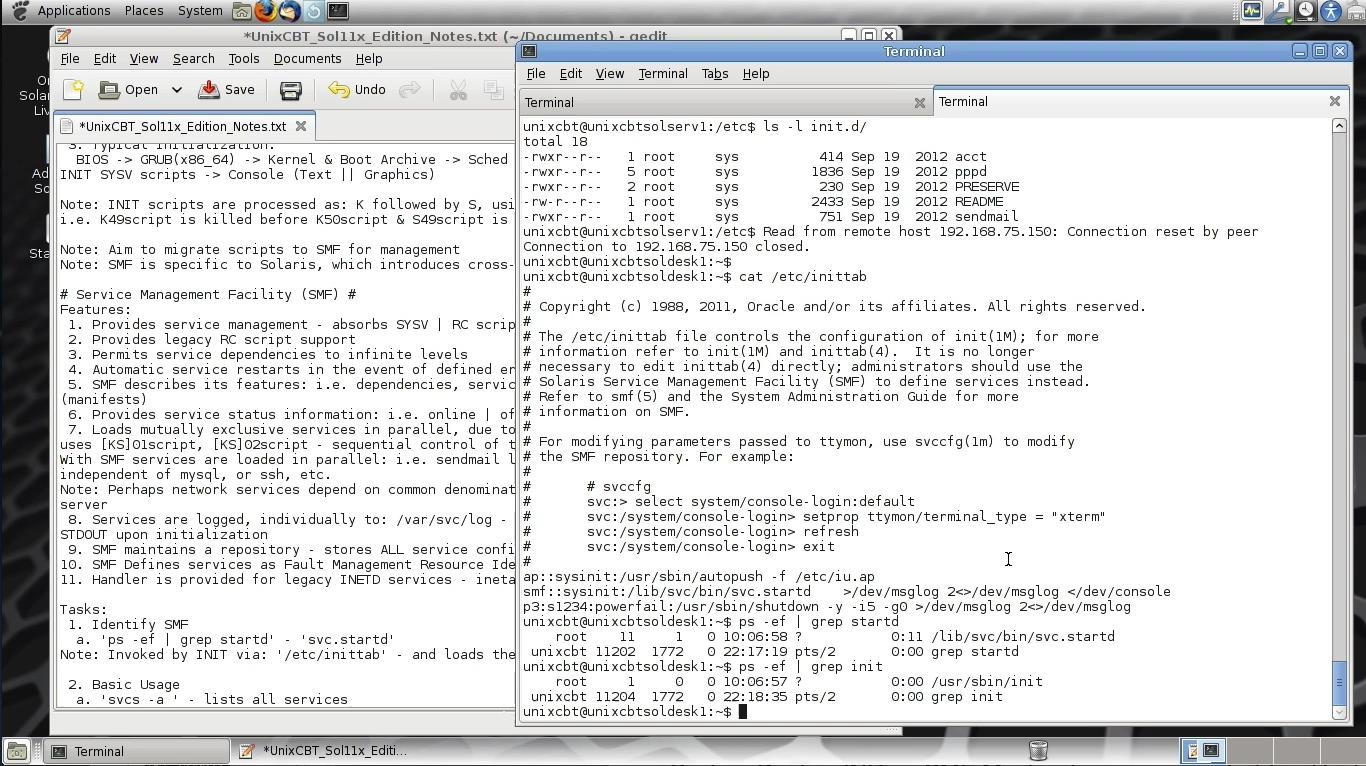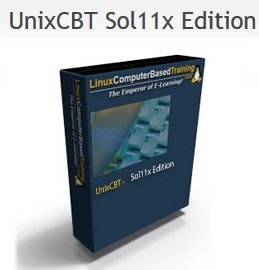
UnixCBT Sol11x Edition
English | 2015 | mp4 | H264 1356×764 | AAC 2 ch | 41 hrs 12 min | 5.66 GB
eLearning
Course Objective
Installation | Features
– Discuss features of Solaris® 11
– Explore Topology
– Provision virtual resources
– Live Media Installation
– Evaluate Installation
– Text Installation
– Automated Installation
– Contrast Installation methods
– Identify installed resources
Post-Installation Tasks
– Sysconfig – Reconfigure system as needed
– Explore Boot Environment
– INIT – Follow Boot Cycle
Service Management Facility (SMF)
– Explore implementation of service management
– Contrast with SYSV method
– Identify key files and daemons
– Identify managed services
– Explore properties of services
– Manipulate services as needed
– Effect changes to running system
$SHELL Basics | Navigation | Key Commands
– Explore default $SHELL environment
– Expose key variables
– Review semantics: I/O | Redirection | etc.
– Identify and use important UNIX commands
– Apply command chaining
– Use logical ANDing and ORing to achieve desired results
User | Group Management
– Identify key files and commands
– Explore current configuration
– Discuss important user | group properties
– Provision additional users | groups
– Use GUI to manage user | group | role resources
– Explore GUI environment
Package Management
– Discuss current framework
– Compare current framework to open source methods
– Use GUI to explore and manipulate packages
– Explore and use CLI package management utilities
– Find | Add | Remove Packages
– Evalaute results
UNIX Permissions
– Discuss UNIX Discretionary Access Control (DAC) standard model
– Identify applicable permissions on system objects
– Manipulate permissions to suit current conditions
– Test permissions across users | groups
– Implement permissions as needed
CRON Scheduler
– Discuss applicability
– Explore system defaults
– Discuss supported schedules
– Schedule jobs as needed
– Ensure automated functionality
– Debug as needed
Network Stack Administration
– Explore network settings | statistics | sockets with: ‘netstat’
– Discuss networking concepts applicable to Solaris
– Complete an overview of network stack implemenation
– Contrast stack implementation with prior versions
– IP Administration basics – configuration – static
– Dynamic IP Administration configuration
– Conjoin dynamic and static configurations as needed
– Provision additionaly IP subnet as needed
– Explore IPv6 support
– Committ new settings and evaluate
Storage Administration – UFS | SWAP | ZFS | TMPFS
– Review storage basics as implemented by Solaris
– Explore current configuration
– Provision UFS slices as needed
– Dynamically allocate SWAP as needed
– Confirm rolling SWAP allocation
– Introduction to ZFS Administration
– Discuss ZFS basics applicable to all installations
– Add | Extend ZFS storage pool as required
– Take ZFS snapshots as needed
– Confirm snapshots and footprint
– Clone ZFS resources as needed – Discuss use-cases
– Discuss ZFS streams
– Implement in-memory TMPFS
– Evaluate storage modifications
Network Time Protocol (NTP)
– Discuss importance of optimal time synchronization
– Identify default configuration
– Locate internal | external time resources
– Configure NTP to synch accordingly
– Debug common synch issues related to system suspension
– Manually synch time as needed to reduce skew
– Confirm reliability of NTP hierarchy
– Ensure all nodes use NTP persistently
Secure Communications
– Identify important SSH utilities and features
– Create secure remote terminals with SSH
– Move data non-interactively with SCP
– Use SFTP to secure data transmissions
– Configure PKI, passwordless authentication
– Confirm seamless PKI based authentication
Content Transfer Utilities
– Synchronize content securely using RSYNC
– Fetch content using WGET
– Use cURL to fetch content
– Contrast WGET and cURL
– Install and use gFTP to graphically interact with: FTP | SFTP servers
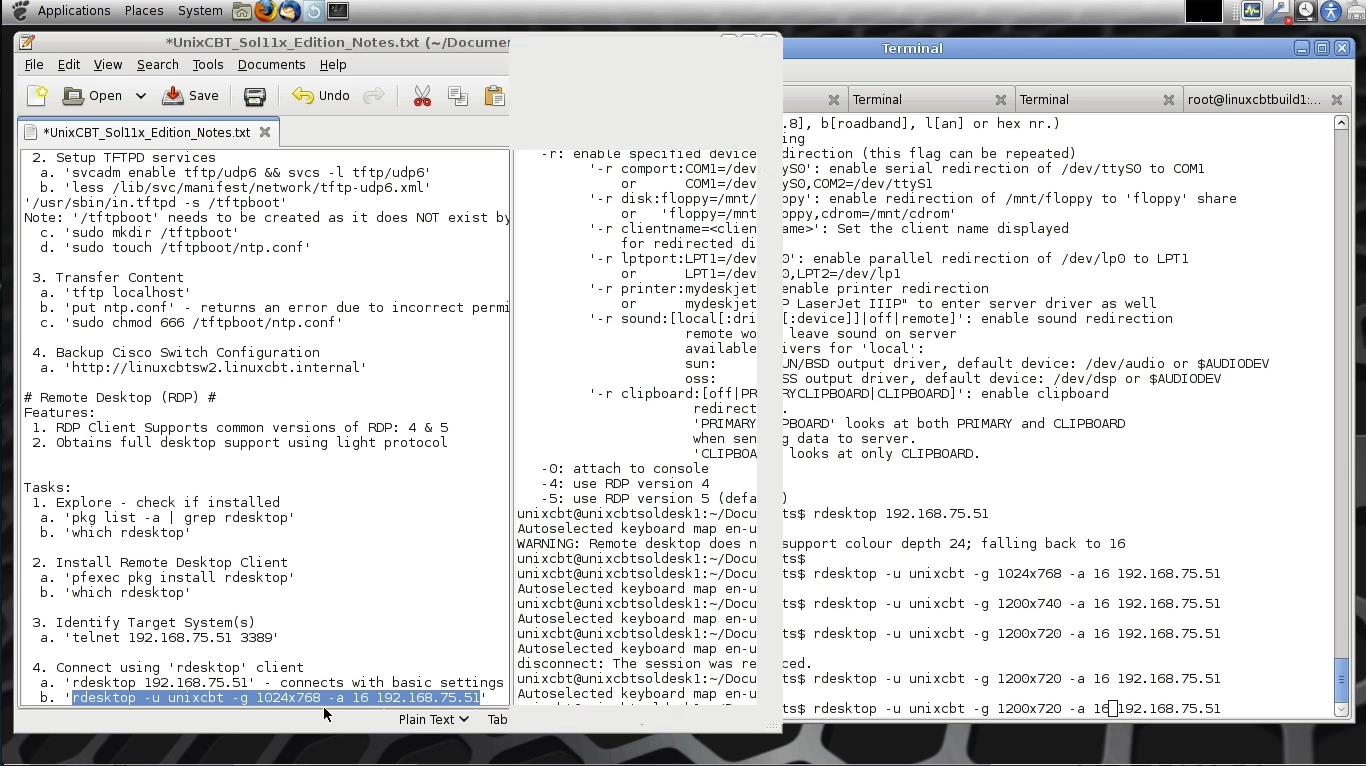
Archival | Compression Utilities
– Generate sample content for compression and archiving
– Use GZIP to compress content for storage | transport
– Compare source and compressed content footprints
– Transfer content using RSYNC and evaluate performance
– Use BZIP2 to compress content for dual purposes
– Contrast BZIP2 footprint with GZIP
– Archive content for convenience using TAR
– Evaluate and discuss findings
Terminal Multiplexer
– Identify use cases for screen multiplexer
– Explore default environment and possible caveats
– Use ‘screen’ to spawn multiplexed environment
– Navigate environment using escape sequences
– Attach | Detach | Kill | Re-spawn sessions as needed
– Share screen sessions from various nodes
– Allow process to persist across connections
– Evaluate benefits
SYSLOG – Configuration
– Explore defaults
– Explain facilities and levels
– Trap data as needed
– Centralize SYSLOG dumps to LOG_HOST
– Replicate SYSLOG dumps for redundancy
– Explore LOG Rotation defaults
Extraction | Parsing Tools
– Extract lines of interest with GREP
– Parse fields of interest with AWK
– Modify streams with SED
– Combine tools to parse and manipulate content as needed
DNS Clients | Server | Configuration
– Explore client resolution environment: key files and defaults
– Use various clients to resolve inquiries for local and public resources
– Implement DNS caching-only services
– Test forwarded resolution of requests via caching-only DNS instance
– Implement Primary DNS zone
– Confirm resolution of authoritative records from Primary DNS zone
– Replicate DNS zone to secondary servers
– Confirm replicated results to secondary servers
– Update records and confirm across nodes
– Provision reverse IPv[4|6] records
– Confirm reverse resolution of both protocols
FTP Services
– Introduction to FTP services
– Implement FTP server
– Explore configuration – defaults
– Test connectivity
– Manipulate various FTP server options and confirm results
NFS Services
– Discuss use-cases
– Implement NFS shares
– Mount NFS shares on clients and test accessibility
– Vary share options and confirm on clients
– Evaluate results
TFTPD Services
– Discuss the benefits of TFTPD
– Implement TFTPD server
– Move data using standard TFTP client
– Confirm appropriate permissions and highlight caveats
– Archive infrastructure configuration via TFTPD
– Confirm results
SMB Services
– Discuss features & benefits
– Contrast with Samba Server
– Identify SMB resources
– Implement SMB server
– Test accessibility via SMB | CIFS
Apache – Web Services – HTTPD
– Introduction to Apache HTTPD
– Identify default configuration
– Publish Apache manual
– Configure and expore $USER directories
– Discuss Apache LOGs and configurabiljity
– Implement IP-based Virtual Hosts (VHosts)
– Implement Name-based VHosts
– Contrast applicability and configurability of various VHosts
Zones
– Discuss virtualization options
– Highlight benefits of zones
– Discuss features and restrictions
– Implement zones
– Confirm connectivity to zones
Security
– Introduction to Roles Based Access Control (RBAC)
– Identify default roles and associated privileges
– Contrast RBAC with DAC
– Explain how RBAC augments DAC
– Install NMap security scanner
– Perform reconnaissance on all nodes
– Identify potential vulnerabilities
– Take steps to strengthen overall security posture of nodes
http://uploaded.net/file/sk3t6irb/S_O_L11.part01.rar
http://uploaded.net/file/1rz63rlj/S_O_L11.part02.rar
http://uploaded.net/file/2f0okh9w/S_O_L11.part03.rar
http://uploaded.net/file/59yv8ooy/S_O_L11.part04.rar
http://uploaded.net/file/2trbtsyi/S_O_L11.part05.rar
http://uploaded.net/file/im2tdei6/S_O_L11.part06.rar
http://uploaded.net/file/srzmtyv9/S_O_L11.part07.rar
http://uploaded.net/file/neonrx50/S_O_L11.part08.rar
http://uploaded.net/file/ghpnnsxk/S_O_L11.part09.rar
Download nitroflare
http://www.nitroflare.com/view/6990958D63B8572/S_O_L11.part01.rar
http://www.nitroflare.com/view/A52A42EEEFC66C8/S_O_L11.part02.rar
http://www.nitroflare.com/view/17573C596935237/S_O_L11.part03.rar
http://www.nitroflare.com/view/13083A239A6F6E3/S_O_L11.part04.rar
http://www.nitroflare.com/view/C3D9D854D32EC10/S_O_L11.part05.rar
http://www.nitroflare.com/view/04035C765820D2D/S_O_L11.part06.rar
http://www.nitroflare.com/view/C52F879D6B3ACFE/S_O_L11.part07.rar
http://www.nitroflare.com/view/9AB612746D79578/S_O_L11.part08.rar
http://www.nitroflare.com/view/4ACAE8F7283A1AF/S_O_L11.part09.rar
你是VIP 1个月(1 month)赞助会员,
转载请注明:0daytown » UnixCBT Sol11x Edition