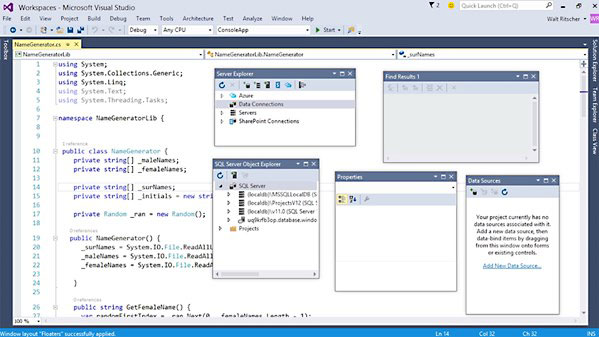
Lynda – Visual Studio 2015 Essentials 02: Getting Comfortable with the IDE
Size: 217MB | Duration: 1h 26m | Video: AVC (.mp4) 1280×720 15fps | Audio: AAC 48KHz 2ch
Genre: eLearning | Level: Beginner | Language: English
Visual Studio’s IDE is where you’ll spend most of your time in the program. By customizing the layout and preferences to suit your workflow, you’ll save time and avoid mistakes. Join Walt Ritscher for a tour of the interface and get tips for managing the many editor and tool windows. Walt shows how to use docking and other window management techniques, interact with tabbed editors, customize menus and toolbars, and make Visual Studio memorize your favorite IDE configurations. He also covers the Quick Launch tool, multi-monitor support, and touch-screen improvements in Visual Studio 2015.
Topics include:
* Working with the Solution Explorer
* Pinning tabbed editors
* Working in full-screen mode
* Sizing windows
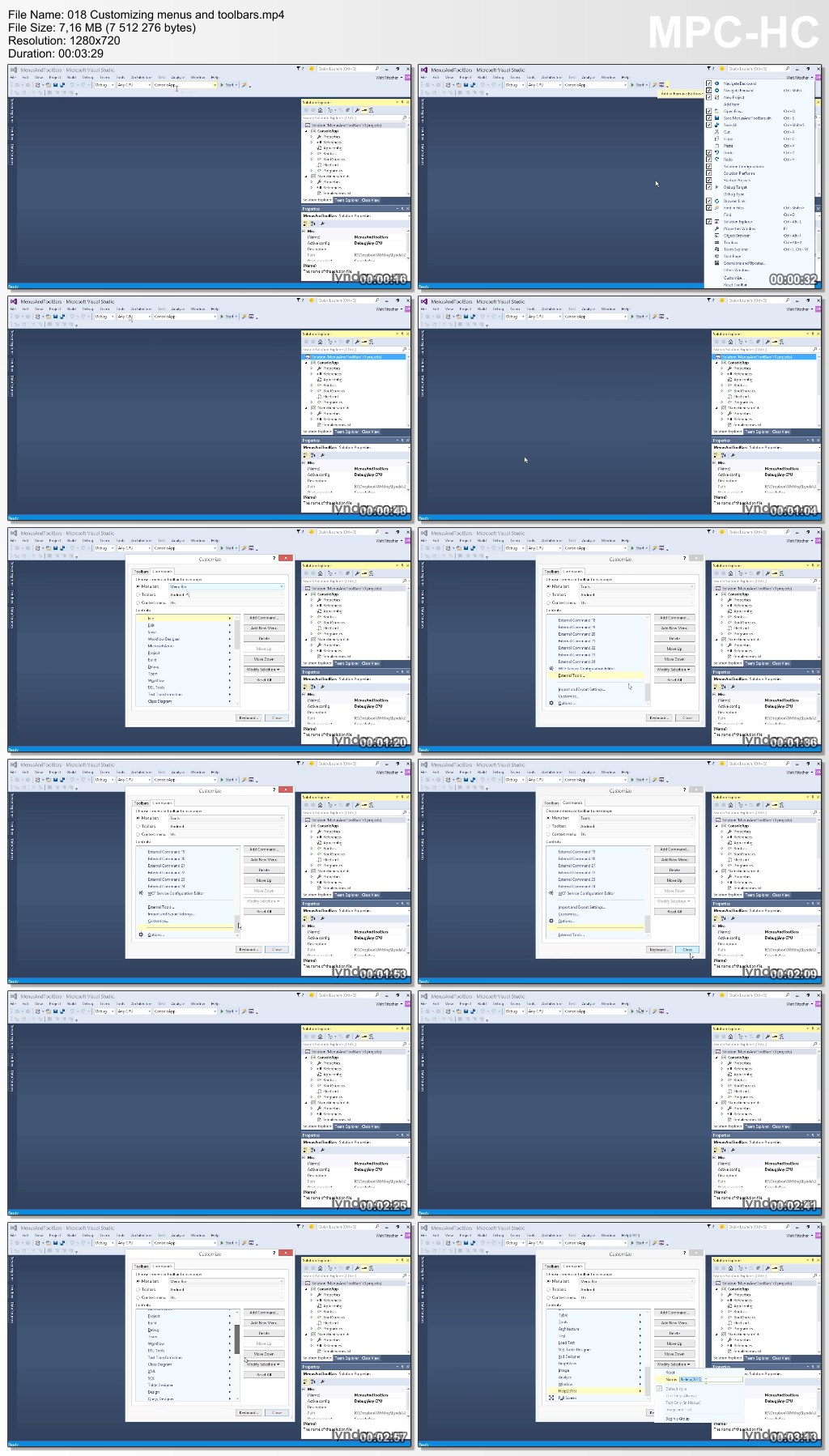
http://uploaded.net/file/mhbt9h3m/LcVS15Esse02GetComfrtIDE.part1.rar
http://uploaded.net/file/p5mq6rhr/LcVS15Esse02GetComfrtIDE.part2.rar
Download nitroflare
http://www.nitroflare.com/view/51B4EB60870FBB4/LcVS15Esse02GetComfrtIDE.part1.rar
http://www.nitroflare.com/view/B96C8A94294D8E5/LcVS15Esse02GetComfrtIDE.part2.rar
Download 百度云
http://pan.baidu.com/s/1eQnSNWQ
转载请注明:0daytown » Lynda – Visual Studio 2015 Essentials 02: Getting Comfortable with the IDE