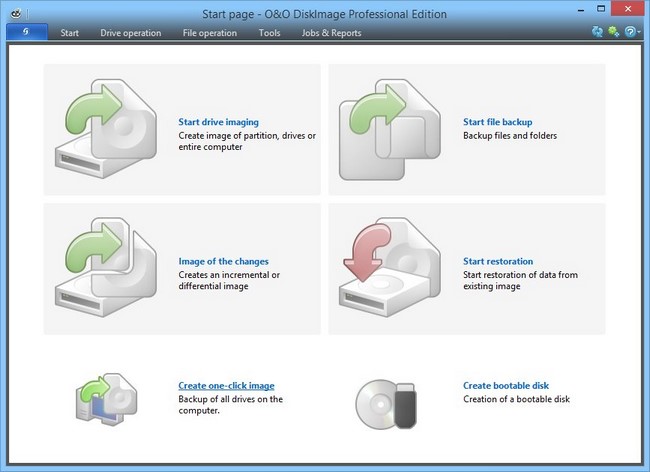
O&O DiskImage 是一款系统镜像制作工具,可对整个计算机或磁盘进行镜像操作,镜像文件可加密并压缩,分割储存到多个设备中,软件会自动进行分割。
O&O DiskImage Professional Edition 是一款专业的磁盘镜像制作和还原软体,它可以安全且快速的将你的磁盘资料制作成 ISO 档案,使用 O&O DiskImage Professional你的电脑上制作整个电脑或磁盘专业的资料映像档案你将发现它的处理是一个高性能软体。在建立映像档案后,当你的电脑的问题出现的时候,你可以使用之前制作的映像档案还原到先前电脑良好的状态。 很快地而且容易且安全的避免资料遗失!
O&O DiskImage Professional Edition 9.0 Build 223 (x86/x64) | 36.7 MB | 40.6 MB
O&O DiskImage lets you back up an entire computer or single files whenever you want – even while the computer is being used. In the event you should lose your personal data it can be quickly restored with just a few mouse clicks – even when Windows is no longer able to start. It also supports SSD drives and the latest UEFI System.
O&O DiskImage lets you carry out a system restore and to duplicate or clone an entire PC or hard drive. You can even restore this backup onto a computer whose hardware is different from the original machine, for instance, where you have changed a motherboard on the target machine or have bought a brand new PC and want to restore an old backup onto it.
Key Features in Professional Edition:
– Image an entire computer with the push of a button
– Image system and data drives
– Clone drives and entire disks
– File backup: image and restore individual files and/or folders
– Incremental and differential image backup
– SSD support
– Restoring onto different hardware (M.I.R.)
– Restoring individual files
– Monitoring and warning of security risks
– Boot media is based on Windows 7 (also compatible with Vista and XP)
– Integration of data from ISO files
– Advanced burning on CD/DVD/Blu-ray/HD-DVD
– Works with Microsoft Virtual PC Disks (VHD)
– Program interface is even more user-friendly
What’s new in version 9.0 Build 223:
New Functions:
– Delete and opening from reports from the ribbonbar
Problems Solved:
Changed authentication information is invalid
– No open file dialog when restoring from ftp server
– Authentication test for ftp server fails
– Created vhd file of an entire hard disk is invalid
– Express View: Target page at recovering is missing
– Information about mapping of source / destination missing
System requirements
• Minimum requirements of the respective system
• An internet connection is required to download the latest program components and to create a boot medium
• At least 1 GB RAM recommended
• 30 MB free hard disk space
• 32/64-bit Support
• Windows® 8.1 8, 7, Vista®, and XP (all Editions)
Home Page – http://www.oo-software.com/home/en/
Download uploaded
http://uploaded.net/file/3gimc518/DiskImage.90223.x32.rar
http://uploaded.net/file/iodw0sfu/DiskImage.90223.x64.rar
Download nitroflare
http://www.nitroflare.com/view/B97170FB1D7361F/DiskImage.90223.x32.rar
http://www.nitroflare.com/view/600CF3E6BAC1D03/DiskImage.90223.x64.rar
Download 城通网盘
DiskImage.90223.x32.rar: http://www.t00y.com/file/114529297
DiskImage.90223.x64.rar: http://www.t00y.com/file/114526591
Download 百度云
http://pan.baidu.com/s/1kTvk2vt
转载请注明:0daytown » O&O DiskImage Professional Edition 9.0 Build 223 x86/x64